Alienware desktop PC
3.00 GHz with HT
1GB RAM DDR 400MHz (2x512MB) (OCZ4001024ELDCGE-K)
128MB GeForce FX 5700 Ultra
Creative Sound Blaster Audigy 2
80GB HDD, 7200Rpm
17" LCD Monitor
DVD-ROM
CD-Writer
What do I want to do ? Well, hmm..I currently have one monitor. I wanna buy another monitor and connect it to the same graphics card, so basically then I'll have like two monitors connected to one pc, in other words having a dual display.
But that is only the "not-complex" part. Would it be possible for me to have it as two different screens. Like I'm playing a game on one monitor and on the other I can see my desktop. So while I'm playing the game the mouse and keyboard are collaborated with that monitor but as I move the mouse from that monitor onto the other they get collaborated with that monitor & then I'll only be controlling that monitor while the other monitor like just doesn't get a response. Anyone get what I'm trying to say ?




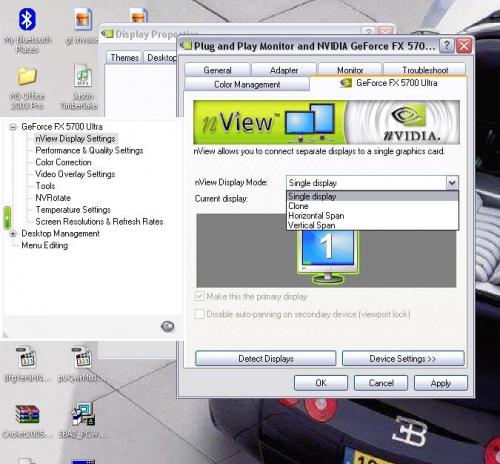











 Sign In
Sign In Create Account
Create Account

