I finally got to it. It was so simple and yet, I was so lost

The way I got it to work was this:
1. Uploaded all files in the domain = /www/web/forum
2. Went in MySqlAdmin and created a database ex: goldfish
3. changed config.php to -rw-rw-rw-
4. put the link for the installation in browser (
http://YOURSITE/foru...all/install.php5. Input the following field in the phbb installation screen:
- database type: ( whatever your domain has )
- Database Server Hostname : localhost
- Database name : goldfish
- Database username : Your username when you go in MySqulAdmin
- Database password: Your password when you go in MySqulAmdmin
- Prefix for database : *no need to touch*
- Your email: whatever you have
- Domain name: ex: blabla.chesh.net
- Server Port: leave at 80
- Script Path : * Do not touch*
- Administrator username: To get access to your forum admin panel
- Administrator password: To get access to your forum admin panel
and thats it

* Note: to get extra themes. Just in case you have trouble: upload the folder in the /templates folder in your hosting account, then go in admin control panel in your forum, go to styles, Add. Then you will see your Theme. Install. Once installed, you can change the theme in your profile. Default is subSilver, and there will be your theme you installed.
Hope this works for anybody that encounters this issue

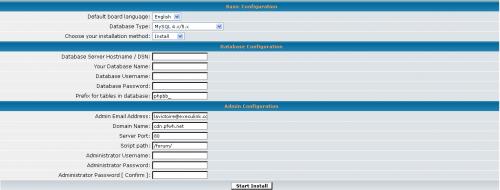




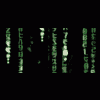











 Sign In
Sign In Create Account
Create Account

