<?
$to = "webmaster-hosting.com";
$name = $_POST['name'];
$email = $_POST['email'] ;
$subject = $_POST['subject'];
$comments = $_POST['comments'] ;
mail( $to, $subject, $name, "Feedback Form Results", $comments );
header( "Location: thankyou.htm" );
?>
When I use the contact page, when hit the submit button, I get redirected to the thankyou page but for something reason I'm not getting the comments etc... can someone please help me.
http://jrm-hosting.com/contact.html.
HELP me Please.
IIS 6 Exchange 2003
Edited by jrm-hosting, 28 January 2006 - 10:37 PM.




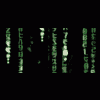











 Sign In
Sign In Create Account
Create Account

