http://www.geekstogo...ing-t95536.html
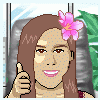
Freeze ups when running scans
Started by
O Town
, Feb 02 2006 01:37 PM
#1

 Posted 02 February 2006 - 01:37 PM
Posted 02 February 2006 - 01:37 PM

http://www.geekstogo...ing-t95536.html
#2

 Posted 02 February 2006 - 01:57 PM
Posted 02 February 2006 - 01:57 PM

Click start then all programmes, accessories, system tools to run disc clean up, then also from system tools, run disc defragmenter
Click start then run, type prefetch then press enter, click edit then select all, (all files will highlight), right click any file, click delete, confirm then reboot.
Download, install and run Tune Up 2006 Trial
Run Tune Up disc clean up
Run Tune Up registry clean up
Click Optimize and Improve to run Reg Defrag, the screen will lose colour during the process which can take a few minutes and then needs a reboot
Those will have cleared the drive of obsolete software errors
These are suggestions for making the most of the free trial
After the reboot, click optimize then system optimizer to optimize the computer, select computer with an internet connection from the drop down menu, this also requires a reboot
After the reboot, click optimize then system optimizer to accelerate downloads, select the speed just above your actual connection speed, this requires a reboot.
After the reboot, click optimize then system optimizer to run system advisor
Click start then run, type prefetch then press enter, click edit then select all, (all files will highlight), right click any file, click delete, confirm then reboot.
Download, install and run Tune Up 2006 Trial
Run Tune Up disc clean up
Run Tune Up registry clean up
Click Optimize and Improve to run Reg Defrag, the screen will lose colour during the process which can take a few minutes and then needs a reboot
Those will have cleared the drive of obsolete software errors
These are suggestions for making the most of the free trial
After the reboot, click optimize then system optimizer to optimize the computer, select computer with an internet connection from the drop down menu, this also requires a reboot
After the reboot, click optimize then system optimizer to accelerate downloads, select the speed just above your actual connection speed, this requires a reboot.
After the reboot, click optimize then system optimizer to run system advisor
#3

 Posted 02 February 2006 - 05:58 PM
Posted 02 February 2006 - 05:58 PM

Hey Kieth, thanks for the quick reply. Well I am on the next to the last step of the Tune up and I am not really sure on my connection speed, where do I find that info? I will post the results of how everything else went when I am completly done with everything you suggested I do, almost done. Thank you.
~Kelly
~Kelly
#4

 Posted 02 February 2006 - 06:07 PM
Posted 02 February 2006 - 06:07 PM

Whatever service you signed up for will be the connection speed
If you google line speed or speedtest then choose one for your location you will get the speed
If you google line speed or speedtest then choose one for your location you will get the speed
#5

 Posted 02 February 2006 - 09:04 PM
Posted 02 February 2006 - 09:04 PM

Okay thanks Kieth, I figured that out. Well this is what happened. When I tried to run the disc clean up the first time, I could not get through it without freeze up. And my defragmenter says I need at least 15% of free disk space to run, I only had 9%, so I went on and deleted my prefetch, and also went into %temp% and cleaned all that out. I went up to 16% free disk by then. So I went ahead and defraged. Then went back to do a disk clean up, and I actually was able to complete it.  Woo hoo. So I was thinking that maybe my other scans would not complete because of the low disk space as well, so I did a Spybot S&D scan thinking that, hey it may work now. Wrong. It froze. Then finally I did the Tune Up 2006, and wow what a great tool that is, really amazed by what it could do. Now I am up to 20% free disk space, up from 9%
Woo hoo. So I was thinking that maybe my other scans would not complete because of the low disk space as well, so I did a Spybot S&D scan thinking that, hey it may work now. Wrong. It froze. Then finally I did the Tune Up 2006, and wow what a great tool that is, really amazed by what it could do. Now I am up to 20% free disk space, up from 9%  Soooooo I decide to see if I can run my scans, well I got alot futher than I usually do, but about 1/3 of the way through, it freezes. What gives? Like something here does not want me to scan my computer. We came to the conclusion in the malware forum that the likley hood of it being malware was slim to none. And now I have went and fixed a ton of things and cleaned all sorts of junk up. Is there much left? It is just killing me not knowing what is happening here. Any other suggestions is well appreciated. Thanks for your time.
Soooooo I decide to see if I can run my scans, well I got alot futher than I usually do, but about 1/3 of the way through, it freezes. What gives? Like something here does not want me to scan my computer. We came to the conclusion in the malware forum that the likley hood of it being malware was slim to none. And now I have went and fixed a ton of things and cleaned all sorts of junk up. Is there much left? It is just killing me not knowing what is happening here. Any other suggestions is well appreciated. Thanks for your time. 
~Kelly
~Kelly
#6

 Posted 02 February 2006 - 09:13 PM
Posted 02 February 2006 - 09:13 PM

Run disc clean then click more options, click clean up restore points
Use add / remove to uninstall Spybot then run tune up disc clean up and registry clean up, clear prefetch, reboot
Download and install Spybot at its default, (without tea timer), update it, run it
http://www.filehippo...search_destroy/
Which other scans do not run
Use add / remove to uninstall Spybot then run tune up disc clean up and registry clean up, clear prefetch, reboot
Download and install Spybot at its default, (without tea timer), update it, run it
http://www.filehippo...search_destroy/
Which other scans do not run
#7

 Posted 02 February 2006 - 09:40 PM
Posted 02 February 2006 - 09:40 PM

I did uninstall and reinstall it a week or so ago, but not doing the other things listed. I am almost afraid to clean up restore points, will it delete them all? ANyway I can not run my virus(AntiVir) in full scan, I am somewhat successful at running seleted scans, like just the resistry, or just windows. Also on line scans I have been doing freeze, and a few listed on the first malware thread, the one where they give you a list of things to run before posting. They ones that froze are as follows Spybot S&D, Ewido, Trend housecall, AntiVir, Tojan Hunter, scf /scannow, also the disk clean up at first, but had success the second time around, I think thats all of them, but there may be a few more. Seems I have more luck with the clean up scans, but all the virus, spyware scans freeze every time. My computer has only froze a few times just while surfing around, but EVERY time I scan it freezes. I tried also to restore my computer back to a time when I know my stuff was working properly, before coming here. I went all the way back to before Christmas, and still did not help with my scan issues.  I will do the things you listed, but not until the morning my brain is fried,
I will do the things you listed, but not until the morning my brain is fried,  and I have to get kids to school in the morning. I will post tomarrow and let you know if what you said to do helps, but I am thinking no, since it is more than my Spybot S&D, it is also new ones I have just installed, or on line scans. If you think of something else that may help by tomarrow let me know. Thanks again.
and I have to get kids to school in the morning. I will post tomarrow and let you know if what you said to do helps, but I am thinking no, since it is more than my Spybot S&D, it is also new ones I have just installed, or on line scans. If you think of something else that may help by tomarrow let me know. Thanks again.
~Kelly
~Kelly
#8

 Posted 02 February 2006 - 10:56 PM
Posted 02 February 2006 - 10:56 PM

O Town [PC Freeze with Virus Scan]
3rd Feb 2006
How old is Computer If it is about 2 Years old You may have dust Buildup on CPU Heat sink Assembly This will cause CPU to Overheat & shut down which will give you a freeze Condition
Download the Free Home Edition of [Everest] this has a Temperature Application that will measure your Temperatures Fan Speeds & Voltages
http://www.filehippo...d_everest_home/
1- Download - & Run
2- Expand [Computer] Folder
3- Open [Sensor] Folder
4- On Main Menu Click on [REPORT] >On Pop Up/Down menu Highlight [Quick Report-Summary] >Click on [HTML]
5- Save to File as [OTown-Sensor-1] in a Folder that you can find - & Attach to your next Post
NOTE -
Do not use Text Format Nor do you want to embed pr Paste these [Reports] in your Post Only use [Attachment] Mode These [Reports] are Too Long to place in Post The Forum will truncate the [Reports] + The Report will be >20 pages
[How to Add Attachment to Post]
1- Click On [Add a Reply]
2- Scroll down to bottom of [Reply Window] to [File Attachments]
3- Click [Browse] and then locate the [Everest Report Files] That you saved on your PC
4- Click on file - it should now appear in [File Attachment] Window
Jack123
3rd Feb 2006
How old is Computer If it is about 2 Years old You may have dust Buildup on CPU Heat sink Assembly This will cause CPU to Overheat & shut down which will give you a freeze Condition
Download the Free Home Edition of [Everest] this has a Temperature Application that will measure your Temperatures Fan Speeds & Voltages
http://www.filehippo...d_everest_home/
1- Download - & Run
2- Expand [Computer] Folder
3- Open [Sensor] Folder
4- On Main Menu Click on [REPORT] >On Pop Up/Down menu Highlight [Quick Report-Summary] >Click on [HTML]
5- Save to File as [OTown-Sensor-1] in a Folder that you can find - & Attach to your next Post
NOTE -
Do not use Text Format Nor do you want to embed pr Paste these [Reports] in your Post Only use [Attachment] Mode These [Reports] are Too Long to place in Post The Forum will truncate the [Reports] + The Report will be >20 pages
[How to Add Attachment to Post]
1- Click On [Add a Reply]
2- Scroll down to bottom of [Reply Window] to [File Attachments]
3- Click [Browse] and then locate the [Everest Report Files] That you saved on your PC
4- Click on file - it should now appear in [File Attachment] Window
Jack123
Edited by Jack123, 02 February 2006 - 11:06 PM.
#9

 Posted 03 February 2006 - 12:42 AM
Posted 03 February 2006 - 12:42 AM

Leave the restore points then, try uninstalling spybot, running the clean ups then re-installing it
#10

 Posted 03 February 2006 - 06:22 AM
Posted 03 February 2006 - 06:22 AM

Okay Jack, here is the report. Hope this has something hopeful in it. Funny it doesn't freeze any other time except no fail during a virus or spyware scan though, and that is what is making me think not the temp., but heck I don't know. Maybe.
Kieth, I will do spybot thing next.
Thanks guys!
~Kelly
Kieth, I will do spybot thing next.
Thanks guys!
~Kelly
Attached Files
#11

 Posted 03 February 2006 - 08:38 AM
Posted 03 February 2006 - 08:38 AM

O Town [PC Freeze with Virus Scan] -#2
3rd Feb 2006
Sorry - I Copied the wrong [Send Everest Report] Script to you Your report was essentially empty So redo with following Script Change File Name to [Otown-Sensor-2]
Sending [Everest Sensor Report] - RevA
1- Download [Everest] & Run
2- Expand [Computer] Folder
3- Open [Sensor] Folder Wait until Senor Data appears [Takes a few seconds to obtain Averaged Data]
4- Click on [Sensor] Folder to Highlight
5- On Main Menu Click on [REPORT] - Note [Not the Tool Bar] The Main Menu is above that [File] [View] [Report] Favorites] [Help] Select [Report]
6- On Pop Up/Down menu Highlight [Quick Report-Sensor]
7- Click on [HTML]
8- Save to File as [OTown-Sensor-2] in a Folder that you can find
9- Locate File [Otown-Sensor-2] on PC [Open] Verify Sensor Data has Recorded]
10- If the [Report Data] Is Correct [Close File] Go to Step 11 If Not [Repeat Steps 2 thru 10]
11- Attach to your next Post [See Instructions Below]
How to Add Attachment to Post -
3rd Feb 2006
1- Click On Add a Reply
2- Scroll down to bottom of of [Reply Window] to [File Attachments]
3- Click [Browse] and then locate the [Everest Report Files]
4- Click on file - it should now appear in [File Attachment] Window
5- Click on [Add Attachment] Button
6-Wait until it is added
7- click [Add to Post] Button
8-Click [Add Reply] Button to send
_______________________________________________________________________
Troubleshooting Enhancement while running [Virus Scan] -
1- Open [Task Manager] & Fully Minimize [This will permit you to observe [CPU Performance] while you do a [Virus Scan]
2- Open [Everest] Run [Sensors] Folder
3- Adjust Screen Smaller to view the CPU Temp and move to keep on top while you [Virus Scan]
4- Open your [Virus Scan] Application & Run in a Minimize Mode
5- Now Monitor [CPU Performance] - & [CPU Temp] while Virus Scanning
6- Create & Save Reports if Temp starts rising to critical levels with high CPU Performance -
Jack123
3rd Feb 2006
Sorry - I Copied the wrong [Send Everest Report] Script to you Your report was essentially empty So redo with following Script Change File Name to [Otown-Sensor-2]
Sending [Everest Sensor Report] - RevA
1- Download [Everest] & Run
2- Expand [Computer] Folder
3- Open [Sensor] Folder Wait until Senor Data appears [Takes a few seconds to obtain Averaged Data]
4- Click on [Sensor] Folder to Highlight
5- On Main Menu Click on [REPORT] - Note [Not the Tool Bar] The Main Menu is above that [File] [View] [Report] Favorites] [Help] Select [Report]
6- On Pop Up/Down menu Highlight [Quick Report-Sensor]
7- Click on [HTML]
8- Save to File as [OTown-Sensor-2] in a Folder that you can find
9- Locate File [Otown-Sensor-2] on PC [Open] Verify Sensor Data has Recorded]
10- If the [Report Data] Is Correct [Close File] Go to Step 11 If Not [Repeat Steps 2 thru 10]
11- Attach to your next Post [See Instructions Below]
How to Add Attachment to Post -
3rd Feb 2006
1- Click On Add a Reply
2- Scroll down to bottom of of [Reply Window] to [File Attachments]
3- Click [Browse] and then locate the [Everest Report Files]
4- Click on file - it should now appear in [File Attachment] Window
5- Click on [Add Attachment] Button
6-Wait until it is added
7- click [Add to Post] Button
8-Click [Add Reply] Button to send
_______________________________________________________________________
Troubleshooting Enhancement while running [Virus Scan] -
1- Open [Task Manager] & Fully Minimize [This will permit you to observe [CPU Performance] while you do a [Virus Scan]
2- Open [Everest] Run [Sensors] Folder
3- Adjust Screen Smaller to view the CPU Temp and move to keep on top while you [Virus Scan]
4- Open your [Virus Scan] Application & Run in a Minimize Mode
5- Now Monitor [CPU Performance] - & [CPU Temp] while Virus Scanning
6- Create & Save Reports if Temp starts rising to critical levels with high CPU Performance -
Jack123
Edited by Jack123, 03 February 2006 - 08:45 AM.
#12

 Posted 03 February 2006 - 09:27 AM
Posted 03 February 2006 - 09:27 AM

Well #3 is not working for me, I wait and wait and no data appears in the sensor folder.??????
So I can not proceed with the report, or it will be the same as the previous one, and also can not monitor while I do a virus scan because I do believe I need to have the info that is suppost to be in that folder. Why would I not be getting any info in that folder. And what is suppost to come up? Once I click on the sensor folder there should be info coming up, right? There is nothing. Thanks.
~Kelly
Also under the computer expansion, everything else in there has info except sensor, and DMI.
So I can not proceed with the report, or it will be the same as the previous one, and also can not monitor while I do a virus scan because I do believe I need to have the info that is suppost to be in that folder. Why would I not be getting any info in that folder. And what is suppost to come up? Once I click on the sensor folder there should be info coming up, right? There is nothing. Thanks.
~Kelly
Also under the computer expansion, everything else in there has info except sensor, and DMI.
Edited by O Town, 03 February 2006 - 09:30 AM.
#13

 Posted 03 February 2006 - 10:48 AM
Posted 03 February 2006 - 10:48 AM

O Town [PC Freeze with Virus Scan] -#2
3rd Feb 2006
[Everest] Cannot/Does not support Motherboard Is this a Laptop
Jack123
3rd Feb 2006
Why would I not be getting any info in that folder.
[Everest] Cannot/Does not support Motherboard Is this a Laptop
Jack123
#14

 Posted 03 February 2006 - 11:01 AM
Posted 03 February 2006 - 11:01 AM

Some programs stop responding if there is not enough free system memory (ram). Try start > run > msconfig > startup. Uncheck all nonessential programs and processes that run in the background. Restart, check the message that tells you that you performed certain changes ..... , run Spybot or any other antimalware program. Make sure that you do not have two running at the same time.
#15

 Posted 03 February 2006 - 11:32 AM
Posted 03 February 2006 - 11:32 AM

Hey guys. No this is not a laptop Jack.
And to The Skeptic I have went from 9% free disk space to now having 20%, after cleaning out alot of junk. This PC only has 128 ram to begin with, and I know my disk space was lower than 20% a few weeks back when everything was running fine, but I will do what you suggested. Thanks again.
~Kelly
And to The Skeptic I have went from 9% free disk space to now having 20%, after cleaning out alot of junk. This PC only has 128 ram to begin with, and I know my disk space was lower than 20% a few weeks back when everything was running fine, but I will do what you suggested. Thanks again.
~Kelly
Similar Topics
0 user(s) are reading this topic
0 members, 0 guests, 0 anonymous users
As Featured On:















 Sign In
Sign In Create Account
Create Account

