
MSN Messenger 7.5
Started by
Supercalifragilistic
, Feb 03 2006 09:40 AM
#1

 Posted 03 February 2006 - 09:40 AM
Posted 03 February 2006 - 09:40 AM

#2

 Posted 03 February 2006 - 07:07 PM
Posted 03 February 2006 - 07:07 PM

Do you use Zone Alarm or another firewall programme?
The first picture is exactally what you expect to see when your not connected to the service.
The 2nd picture means the service is unavailable, either on their end (unlikely) or on yours.
My first guess would be its being blocked hence the question above.
The first picture is exactally what you expect to see when your not connected to the service.
The 2nd picture means the service is unavailable, either on their end (unlikely) or on yours.
My first guess would be its being blocked hence the question above.
#3

 Posted 04 February 2006 - 06:29 AM
Posted 04 February 2006 - 06:29 AM

The only firewall i use is windows. msn is checked in the exeptions list. at the moment i have switched back to 7.0 in the exeptions list it says msn 7.0 is allowed. ill try installing 7.5 again and seeing if i it changes on the exeption list and is not checked. ill post back what happens
#4

 Posted 04 February 2006 - 07:06 AM
Posted 04 February 2006 - 07:06 AM

You can add the MSN 7.5 to the exceptions list manually.
start/
control panel/
windows firewall/
exceptions tab/
add program button/
scroll down till you see windows messenger or MSN messenger/
click it/
click ok button/
that should solve the problem.
start/
control panel/
windows firewall/
exceptions tab/
add program button/
scroll down till you see windows messenger or MSN messenger/
click it/
click ok button/
that should solve the problem.
#5

 Posted 04 February 2006 - 07:20 AM
Posted 04 February 2006 - 07:20 AM

could it be anything to do with a proxy or something? i installed 7.5 again and it was ticked in the exeptions list but it still doesnt work. it says im not connected to the .net service but im connecte to the internet. and msn is allowed to access the internet through windows firewall (the only firewall i have)
#6

 Posted 05 February 2006 - 10:33 AM
Posted 05 February 2006 - 10:33 AM

thats the problem DeSade. msn is checked in the exeptions box
Similar Topics
0 user(s) are reading this topic
0 members, 0 guests, 0 anonymous users
As Featured On:









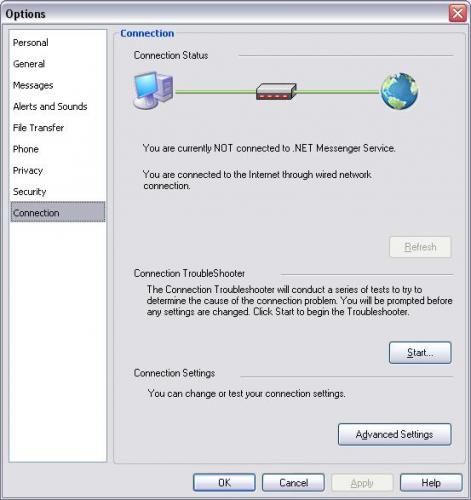
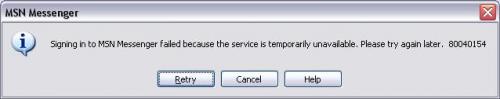





 Sign In
Sign In Create Account
Create Account

