ATI catalyst control center
Started by
whitey_VTS
, Feb 03 2006 05:31 PM
#16

 Posted 12 February 2006 - 12:45 PM
Posted 12 February 2006 - 12:45 PM

#17

 Posted 12 February 2006 - 01:09 PM
Posted 12 February 2006 - 01:09 PM

file hippo only has the latest one(6.2), there are no older files.
#18

 Posted 12 February 2006 - 01:14 PM
Posted 12 February 2006 - 01:14 PM

#19

 Posted 12 February 2006 - 02:54 PM
Posted 12 February 2006 - 02:54 PM

i started with ATI catalyst driver 4. somewhat. this only goes back to 5, which has never worked for me.
why would a newer version work, if the newest doesn't.
thx anyway
why would a newer version work, if the newest doesn't.
thx anyway
#20

 Posted 12 February 2006 - 04:53 PM
Posted 12 February 2006 - 04:53 PM

I have a Relisys 1730 which ATI won't recognise as widescreen, it will adjust manually up to 5.12 then with 5.13 it takes a few reboots before it " remembers " the settings and above this it won't remember them period. On another PC with a Relisys 1720, ATI will recognise the monitor as widescreen, install any set of drivers and remember the settings straight off
#21

 Posted 12 February 2006 - 05:07 PM
Posted 12 February 2006 - 05:07 PM

Are you using any software that stops the install of programs(eg some AVs or anti spyware may be bothering the install it can happen, try installing in safe mode).
The catalysts are the best drivers going once you get them up and running which 99% of the time is fine its just its particularly sensitive to gremlins. Have you always had the ATI card or did you have something else before.
The catalysts are the best drivers going once you get them up and running which 99% of the time is fine its just its particularly sensitive to gremlins. Have you always had the ATI card or did you have something else before.
#22

 Posted 13 February 2006 - 11:51 AM
Posted 13 February 2006 - 11:51 AM

i've always had this ATI card.
and i'm using firewall and AV and anti spyware.
and i'm using firewall and AV and anti spyware.
#23

 Posted 13 February 2006 - 06:23 PM
Posted 13 February 2006 - 06:23 PM

Have you tried uninstalling and reinstalling in safe mode?
#24

 Posted 14 February 2006 - 01:37 PM
Posted 14 February 2006 - 01:37 PM

i couldn't uninstall in safe mode, due to some kind of error which i attached below(windows installer)
i tried to reinstall without uninstalling(i know), and got these messages:severe INF error Video Driver not found, after which the setup was unable to complete the installation ... message followed.
i'll also add a pic of what the top of my screen looks like in safe mode(can't hurt right).
i tried to reinstall without uninstalling(i know), and got these messages:severe INF error Video Driver not found, after which the setup was unable to complete the installation ... message followed.
i'll also add a pic of what the top of my screen looks like in safe mode(can't hurt right).
#25

 Posted 14 February 2006 - 03:46 PM
Posted 14 February 2006 - 03:46 PM

Do you have a valid XP cd?
If so, place it in your CD ROM drive and follow the instructions below
Start > Run > cmd then type
sfc /scannow (note the space)
let this run untill you get a message saying it is complete.
sfc - system file checker, retrieves the correct version of the file from %Systemroot%\System32\Dllcache or the Windows installation source files, and then replaces the incorrect file.
If you want to see what was replaced, right click My Computer > manage, expand event viewer > system.
Try this you might be missing something windows end.
If so, place it in your CD ROM drive and follow the instructions below
Start > Run > cmd then type
sfc /scannow (note the space)
let this run untill you get a message saying it is complete.
sfc - system file checker, retrieves the correct version of the file from %Systemroot%\System32\Dllcache or the Windows installation source files, and then replaces the incorrect file.
If you want to see what was replaced, right click My Computer > manage, expand event viewer > system.
Try this you might be missing something windows end.
Edited by warriorscot, 14 February 2006 - 03:46 PM.
#26

 Posted 15 February 2006 - 02:00 AM
Posted 15 February 2006 - 02:00 AM

i don't have a valid xp cd.
Similar Topics
0 user(s) are reading this topic
0 members, 0 guests, 0 anonymous users
As Featured On:












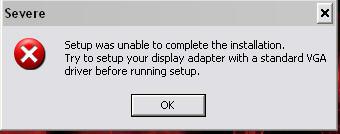




 Sign In
Sign In Create Account
Create Account

