Make sure you backup all personal data before continuing with the reinstallation of windows (pictures, music, videos, documents, etc. will be lost unless you save them to a CD, floppy, flash drive, etc.)
If you have an XP CD, the following website has step by step instructions (including pictures) of how to do a clean install:
http://www.theelderg...l_-_graphic.htmIf what you have is a restore CD that came with the computer, then you should be able to just put it in, restart the computer, and then follow the onscreen instructions. You may have to press a key as the computer is starting up in order for it to start the CD.
If you have a problem with booting from either an XP CD or a Restore CDIf you do not see something like "press any key to boot from CD...", then you will have to reconfigure your computer to boot from CD before the Hard Drive.
Configuring Your Computer to Boot from CDMany computers are not configured to boot from the CDROM. If you cannot boot from the CDROM, this is probably due to the boot order of your devices being incorrect. You can change this in the BIOS.
You enter the BIOS from the first screen you see when you turn your computer on. To enter your BIOS, most users here will press the DEL key.
Most Dell, Toshiba, Gateway, Sony & HP systems will press F2.
Compaq users will usually have to press F10.
IBM typically uses F1 or F2.
Other brands may have different keys to press to enter setup, F1, F2, Del, Tab and CTRL+S. If possible see the manual for your computer or motherboard. Also, the BIOS will usually display which button to press to "enter setup" during POST (if it flashes by too fast, press the Pause key).
When you enter the BIOS setup, you need to change the boot order. The CDROM should be setup before the Hard Drive. Each BIOS is different, but here is an example:
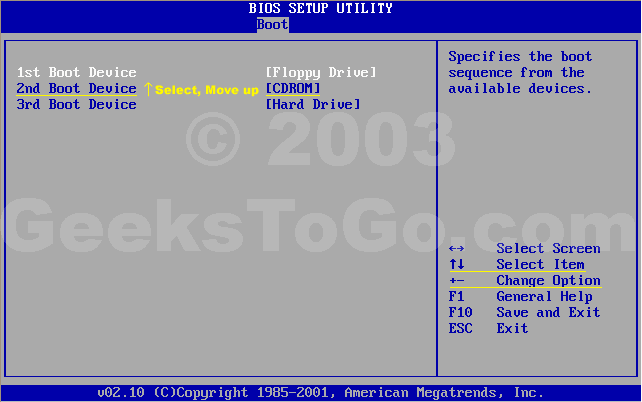
Let me know if you need any more help.
Edited by computerwiz12890, 06 February 2006 - 08:23 PM.




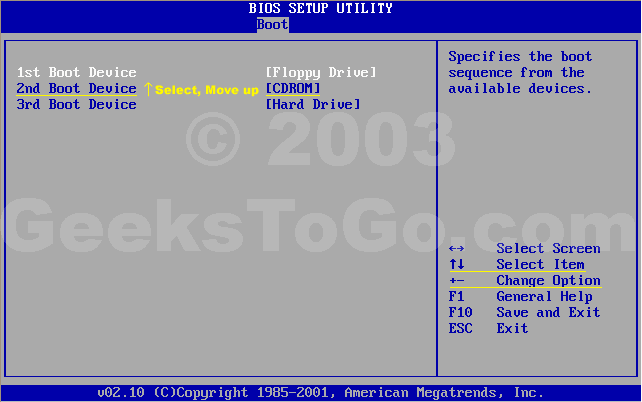











 Sign In
Sign In Create Account
Create Account

