C:\DOCUME~1\User\LOCALS~1\Temp\WER5f97.dir00\Mini020806-02.dmp C:\DOCUME~1\User\LOCALS~1\Temp\WER5f97.dir00\sysdata.xml
Does this mean anything to you?
Started by
A Train
, Feb 07 2006 08:04 PM
#1

 Posted 07 February 2006 - 08:04 PM
Posted 07 February 2006 - 08:04 PM

#2

 Posted 07 February 2006 - 08:13 PM
Posted 07 February 2006 - 08:13 PM

Hi A Train!
The type of error you are getting here usually is malware related, at least in my experience. Have you checked your computerfor malware (spyware, viruses, etc...) lately? Another thing, what is the name of the file that causes the error? Do you get this each time you boot up your computer or did it just happen one time?
Please go into the Event Viewer and see what errors occurred at the time you get this error message.
Click START-->RUN and type EVENTVWR.MSC and hit ENTER.
Look under SYSTEMS AND APPLICATIONS for items with RED X's that happened at the SAME time as your problem...List them here.
Fenor
The type of error you are getting here usually is malware related, at least in my experience. Have you checked your computerfor malware (spyware, viruses, etc...) lately? Another thing, what is the name of the file that causes the error? Do you get this each time you boot up your computer or did it just happen one time?
Please go into the Event Viewer and see what errors occurred at the time you get this error message.
Click START-->RUN and type EVENTVWR.MSC and hit ENTER.
Look under SYSTEMS AND APPLICATIONS for items with RED X's that happened at the SAME time as your problem...List them here.
Fenor
#3

 Posted 07 February 2006 - 08:20 PM
Posted 07 February 2006 - 08:20 PM

I get this error everytime I am playing Online games, the computer will randomly restart during the game.
As you wanted: Tell me if what i posted is wrong.
The two Red X's in System
and there were no Red X's inApplications. well not that had happend at that time.
As you wanted: Tell me if what i posted is wrong.
The two Red X's in System
Event Type: Error Event Source: System Error Event Category: (102) Event ID: 1003 Date: 8/02/2006 Time: 2:59:33 p.m. User: N/A Computer: MAINMAN Description: Error code 100000d1, parameter1 ff6dd000, parameter2 00000002, parameter3 00000001, parameter4 f86c9d3d. For more information, see Help and Support Center at http://go.microsoft.com/fwlink/events.asp. Data: 0000: 74737953 45206d65 726f7272 72452020 0010: 20726f72 65646f63 30303120 64303030 0020: 50202031 6d617261 72657465 66662073 0030: 30646436 202c3030 30303030 32303030 0040: 3030202c 30303030 202c3130 63363866 0050: 64336439 Event Type: Error Event Source: Service Control Manager Event Category: None Event ID: 7000 Date: 8/02/2006 Time: 2:58:22 p.m. User: N/A Computer: MAINMAN Description: The Icatch(IV) Video Camera Device service failed to start due to the following error: The service cannot be started, either because it is disabled or because it has no enabled devices associated with it. For more information, see Help and Support Center at http://go.microsoft.com/fwlink/events.asp.
and there were no Red X's inApplications. well not that had happend at that time.
#4

 Posted 07 February 2006 - 08:27 PM
Posted 07 February 2006 - 08:27 PM

I'm thinking it could be a heat issue, meaning your CPU and/or video card are getting too hot. Download Speedfan, using the link in my signature (The download link is in the first line of the second paragraph), and install it. Once it's installed, run the program and post here the temperatures it shows. The information I want you to post is the stuff that is circled in the example picture I have attached.
Some other information that I would like to get from you is what is the name of the game(s) that you are playing when this happens, and when this happens does your computer just automatically reboot itself or does it freeze and you have to manually power down your computer and reboot it? Also, what is the make and model of your video card and when was the last time you updated the drivers for it.,
Fenor
Some other information that I would like to get from you is what is the name of the game(s) that you are playing when this happens, and when this happens does your computer just automatically reboot itself or does it freeze and you have to manually power down your computer and reboot it? Also, what is the make and model of your video card and when was the last time you updated the drivers for it.,
Fenor
#5

 Posted 07 February 2006 - 08:31 PM
Posted 07 February 2006 - 08:31 PM

I am playing Counter Strike : Source, and the computer reboots itself. Downloading that programe now, So resultes will be up soon
#6

 Posted 07 February 2006 - 08:37 PM
Posted 07 February 2006 - 08:37 PM

#7

 Posted 08 February 2006 - 04:24 AM
Posted 08 February 2006 - 04:24 AM

It's 4:30am, so if this reply sounds a little wierd that's why. 
Looks like you definitely have a heat issue, Your CPU (processor) is running at 66C at an idle temperature and your hard drive is at 45C when idle as well. What I would like to know is the following:
Fenor
Looks like you definitely have a heat issue, Your CPU (processor) is running at 66C at an idle temperature and your hard drive is at 45C when idle as well. What I would like to know is the following:
- What is the type and speed of your processor (AMD 3000+, Pentium 4 2.2GHz, etc...)
- Have you overclocked your Processor?
- How many fans do you have in your case
- Is the case made out of metal, aluminum? (provide link to picture of case if possible)
- How long have you had this computer and how long has your computer acted like this?
- Has your computer ever not had this problem of rebooting while playing games?
Fenor
#8

 Posted 08 February 2006 - 05:37 AM
Posted 08 February 2006 - 05:37 AM

I can get a picture up tomorrow of the case, but here what I can give you now.
- AMD Athlon 64 Processor 3400+, 2.41 GHz, 512 MB of Ram
- OverClocked? If that means Run it over its limit, then I havent done it. Well that i know of.
- From what I can see, There is just the 1 fan. I can feel air coming out the back so it is working.
- I would say its Metal, not a think metal though. Picture will be up tomorrow.
- The computer I got early last year.
- This problem only started when I brought CSS, So like 3-4 weeks ago.
Edited by A Train, 08 February 2006 - 05:38 AM.
#9

 Posted 08 February 2006 - 07:07 AM
Posted 08 February 2006 - 07:07 AM

You need to have at BARE MINIMUM two case fans, one blowing cool are into the case from the front and another blowing hot air out at the back of the case. I would recommend more though. I have 5 case fans in my computer, two in the front and 2 in back and one on the side panel which blows cool air directly onto my video card.
Being that your processor is AMD< it will run hot, but not that hot, and since your hard drive is also overheating, you definitely need to improve air flow in your machine.
Another thing you could purchase is a new heatsink/fan combo and replace the one that's on there, reapplying the thermal paste, I recommend you use artic silver since it's the best out.
Fenor
Being that your processor is AMD< it will run hot, but not that hot, and since your hard drive is also overheating, you definitely need to improve air flow in your machine.
Another thing you could purchase is a new heatsink/fan combo and replace the one that's on there, reapplying the thermal paste, I recommend you use artic silver since it's the best out.
Fenor
#10

 Posted 09 February 2006 - 12:50 AM
Posted 09 February 2006 - 12:50 AM

I can tell you I was wrong about the number of fans in the comp. I opend up the case for the first time and I can tell you that I have a fan that blows air out at the back, hot air. A fan on the main board that blows air onto it, then it cycles out the bottom and blows out at the case, then a last small fan blowing air onto the GFX card. Now I dont have a fan thatis blowing cool air into the computer. There are two small grills on both sides of the box, but I wouldnt say they would help the temp cool down alot. Is it posible to run the computer with one side of the box open?
Like it wouldnt do anything harmful to the computer, I have always worried about that
Thanks,
Aaron
Like it wouldnt do anything harmful to the computer, I have always worried about that
Thanks,
Aaron
Similar Topics
0 user(s) are reading this topic
0 members, 0 guests, 0 anonymous users
As Featured On:










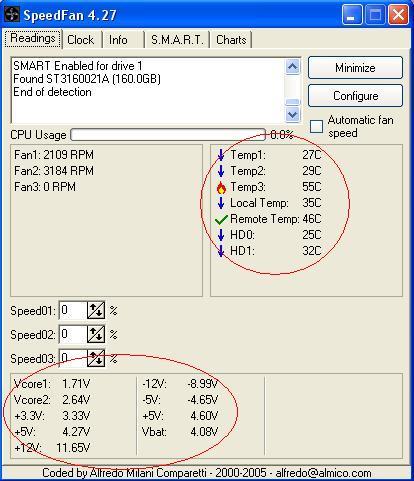
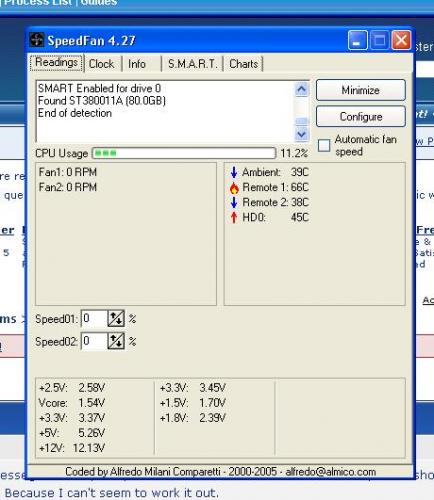




 Sign In
Sign In Create Account
Create Account

