This is what I got from my HijackThis log:
Logfile of HijackThis v1.99.1
Scan saved at 10:26:24 PM, on 2/10/2006
Platform: Windows XP SP2 (WinNT 5.01.2600)
MSIE: Internet Explorer v6.00 SP2 (6.00.2900.2180)
Running processes:
C:\WINDOWS\System32\smss.exe
C:\WINDOWS\system32\winlogon.exe
C:\WINDOWS\system32\services.exe
C:\WINDOWS\system32\lsass.exe
C:\WINDOWS\system32\svchost.exe
C:\WINDOWS\System32\svchost.exe
C:\WINDOWS\system32\spoolsv.exe
C:\WINDOWS\Explorer.EXE
C:\WINDOWS\runservice.exe
C:\WINDOWS\System32\nvsvc32.exe
C:\WINDOWS\Mixer.exe
C:\Program Files\Trend Micro\PC-cillin 2000\WebTrapNT.exe
C:\Program Files\D-Tools\daemon.exe
C:\Program Files\Common Files\Real\Update_OB\realsched.exe
C:\WINDOWS\system32\ctfmon.exe
C:\Program Files\Netscape\Netscape\Netscp.exe
C:\Program Files\AIM\aim.exe
C:\Program Files\Trend Micro\PC-cillin 2000\Tmntsrv.exe
C:\Program Files\Trend Micro\PC-cillin 2000\Pop3Trap.exe
C:\Program Files\Trend Micro\PC-cillin 2000\pccntupd.exe
C:\PROGRA~1\DAP\DAP.EXE
C:\Documents and Settings\Ben\Desktop\HijackThis.exe
N3 - Netscape 7: user_pref("browser.startup.homepage", "
http://www.google.com/"); (C:\Documents and Settings\Ben\Application Data\Mozilla\Profiles\default\indlqtbq.slt\prefs.js)
N3 - Netscape 7: user_pref("browser.search.defaultengine", "engine://C%3A%5CProgram%20Files%5CNetscape%5CNetscape%5Csearchplugins%5CSBWeb_01.src"); (C:\Documents and Settings\Ben\Application Data\Mozilla\Profiles\default\indlqtbq.slt\prefs.js)
O2 - BHO: AcroIEHlprObj Class - {06849E9F-C8D7-4D59-B87D-784B7D6BE0B3} - C:\Program Files\Adobe\Acrobat 5.0\Reader\ActiveX\AcroIEHelper.ocx
O2 - BHO: (no name) - {53707962-6F74-2D53-2644-206D7942484F} - C:\PROGRA~1\SPYBOT~1\SDHelper.dll
O4 - HKLM\..\Run: [SystemTray] SysTray.Exe
O4 - HKLM\..\Run: [C-Media Mixer] Mixer.exe /startup
O4 - HKLM\..\Run: [Pop3trap.exe] "C:\Program Files\Trend Micro\PC-cillin 2000\Pop3trap.exe"
O4 - HKLM\..\Run: [WebTrapNT.exe] "C:\Program Files\Trend Micro\PC-cillin 2000\WebTrapNT.exe"
O4 - HKLM\..\Run: [NvCplDaemon] RUNDLL32.EXE C:\WINDOWS\System32\NvCpl.dll,NvStartup
O4 - HKLM\..\Run: [DAEMON Tools-1033] "C:\Program Files\D-Tools\daemon.exe" -lang 1033
O4 - HKLM\..\Run: [iHP-100] C:\Program Files\iRiver\iHP100\iHPDetect.exe
O4 - HKLM\..\Run: [DeadAIM] rundll32.exe "C:\Program Files\AIM\\DeadAIM.ocm",ExportedCheckODLs
O4 - HKLM\..\Run: [TkBellExe] "C:\Program Files\Common Files\Real\Update_OB\realsched.exe" -osboot
O4 - HKLM\..\Run: [ISUSPM Startup] C:\PROGRA~1\COMMON~1\INSTAL~1\UPDATE~1\ISUSPM.exe -startup
O4 - HKLM\..\Run: [ISUSScheduler] "C:\Program Files\Common Files\InstallShield\UpdateService\issch.exe" -start
O4 - HKCU\..\Run: [ctfmon.exe] C:\WINDOWS\system32\ctfmon.exe
O4 - Global Startup: Microsoft Office.lnk = C:\Program Files\Microsoft Office\Office10\OSA.EXE
O4 - Global Startup: Real-time Monitor.lnk = ?
O4 - Global Startup: Adobe Gamma Loader.lnk = C:\Program Files\Common Files\Adobe\Calibration\Adobe Gamma Loader.exe
O8 - Extra context menu item: &Download with &DAP - C:\PROGRA~1\DAP\dapextie.htm
O8 - Extra context menu item: Download &all with DAP - C:\PROGRA~1\DAP\dapextie2.htm
O8 - Extra context menu item: E&xport to Microsoft Excel - res://C:\PROGRA~1\MICROS~2\Office10\EXCEL.EXE/3000
O9 - Extra button: AIM - {AC9E2541-2814-11d5-BC6D-00B0D0A1DE45} - C:\Program Files\AIM\aim.exe
O9 - Extra button: Yahoo! Messenger - {E5D12C4E-7B4F-11D3-B5C9-0050045C3C96} - C:\PROGRA~1\YAHOO!\MESSEN~1\YPAGER.EXE
O9 - Extra 'Tools' menuitem: Yahoo! Messenger - {E5D12C4E-7B4F-11D3-B5C9-0050045C3C96} - C:\PROGRA~1\YAHOO!\MESSEN~1\YPAGER.EXE
O9 - Extra button: Messenger - {FB5F1910-F110-11d2-BB9E-00C04F795683} - C:\Program Files\Messenger\msmsgs.exe
O9 - Extra 'Tools' menuitem: Windows Messenger - {FB5F1910-F110-11d2-BB9E-00C04F795683} - C:\Program Files\Messenger\msmsgs.exe
O12 - Plugin for .spop: C:\Program Files\Internet Explorer\Plugins\NPDocBox.dll
O16 - DPF: Yahoo! Dominoes -
http://download.game...ts/y/dot8_x.cabO16 - DPF: Yahoo! Go -
http://download.game...nts/y/gt2_x.cabO16 - DPF: Yahoo! Literati -
http://download.game...nts/y/tt4_x.cabO16 - DPF: {2A7EFEAA-8059-4C69-8FE2-4BA999C3B102} (TrickCtrl Class) -
https://ssl2.gcrest....ickLauncher.cabO16 - DPF: {644E432F-49D3-41A1-8DD5-E099162EEEC5} (Symantec RuFSI Utility Class) -
http://security.syma...n/bin/cabsa.cabO16 - DPF: {9A9307A0-7DA4-4DAF-B042-5009F29E09E1} (ActiveScan Installer Class) -
http://acs.pandasoft...free/asinst.cabO23 - Service: LicCtrl Service (LicCtrlService) - Unknown owner - C:\WINDOWS\runservice.exe
O23 - Service: Macromedia Licensing Service - Unknown owner - C:\Program Files\Common Files\Macromedia Shared\Service\Macromedia Licensing.exe
O23 - Service: NVIDIA Driver Helper Service (NVSvc) - NVIDIA Corporation - C:\WINDOWS\System32\nvsvc32.exe
O23 - Service: Trend NT Realtime Service (Tmntsrv) - Trend Micro Inc. - C:\Program Files\Trend Micro\PC-cillin 2000\Tmntsrv.exe
I've also experienced a full 4-5 hours of non-lag before it occured again. This time, I got a blue screen that had the words machine exception or something similar. My computer automatically rebooted before I had a chance to write it down.
I've used the following, recommended in the link that was given:
TrojanHunter
Ad Aware
Spybot Search&Destroy
CWShredder
Hijack This
I also ran my antivirus and 1 of the activescans listed.




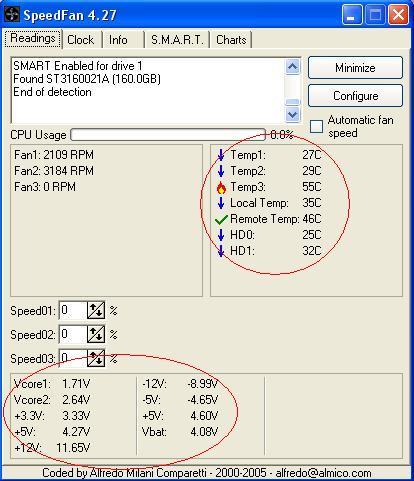












 Sign In
Sign In Create Account
Create Account

