
ati video card problem Distorted textures...
Started by
oddwhispers
, Feb 18 2005 09:19 PM
#1

 Posted 18 February 2005 - 09:19 PM
Posted 18 February 2005 - 09:19 PM


#2

 Posted 18 February 2005 - 10:20 PM
Posted 18 February 2005 - 10:20 PM

Hi,
I don't know if this will help at all but the pic you posted looks fine.
Rick
I don't know if this will help at all but the pic you posted looks fine.
Rick
#3

 Posted 19 February 2005 - 11:35 PM
Posted 19 February 2005 - 11:35 PM

can't you see the streatched out crap??? the one by the gun??? the big grey thing??? the orange thingy on teh wall??? thats not all right!!!
#4

 Posted 22 February 2005 - 09:26 AM
Posted 22 February 2005 - 09:26 AM

Have you tried updating your monitor driver? I had a similiar problem with my video card when I updated its drivers (albeit not quite as wacked as yours appears to be) where the edges of everything (icons, windows, etc) were all blurred and generally lacking definition. Updated my monitor drivers and...presto...all is good!
#5

 Posted 24 February 2005 - 08:25 PM
Posted 24 February 2005 - 08:25 PM

ya tried that with all of my other video cards i have no problem but there is nothing wrong with this one it has never been OC'ed and never runs above 38c.
#6

 Posted 05 March 2005 - 06:38 PM
Posted 05 March 2005 - 06:38 PM

NEED HELP even tho this summer i will probably one way or the other be forced to get a new one  "tear"
"tear"
Similar Topics
0 user(s) are reading this topic
0 members, 0 guests, 0 anonymous users
As Featured On:









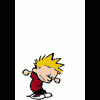




 Sign In
Sign In Create Account
Create Account

