05- KI33315 [HP 7210 All in One Printer Envelopes]
27th Feb 2006
[1]
the envelope goes through, the printer makes printing noises, and the envelope comes out blank. The printer prints regular paper fine.
So I ran a regular 8 1/2" x 11" piece of paper with the envelope settings. The landscape printing came out on the left side of the paper
If I place an envelope on the left side, it just doesn't go through. Remember, however, if I just put a piece of 8 1/2" x 11" through, the information prints on the left side of the paper as though an envelope had gone through on the left (wrong) side
Your following conclusion is not correct -
as though an envelope had gone through on the left (wrong) side
The Printing was identically performed in both instances The difference The [Paper] is wide enough to receive the ink while the [Envelope] is not Left side margin is not changing to the [Correct 4 Ό Inch Value] As verified by this statement
the printer makes printing noises
It is actual printing on your printer tray Envelope is not wide enough to receive the Ink -
___________________________________________________________________________
[2]
Technical Interpretation/Analysis
Printer Setup
(1) Paper Feed Sensor is on [Right side] of Printer
(2) Left Side Margin is set for [8 ½ inch Landscape]
(3) #10 Envelope Size = [4 Ό inch Landscape] creating a 4 Ό inch [Blank Area] from [Printer Center] to [Printer Left Side] -
(4) Printing [Remains Set for] [Left Margin Landscape] Which [Enables] the printer to [Print] in/on this [Blank Area] -
Printer Output
(1) Printing Object [Envelope] is transported thru Printer correctly
(2) Printing is [Performed] from [Left Margin Setting] @ [11- Inch] instead of [4 1/8 Inch]
(3) [Envelope Printing] is being performed [Outside of Envelope Printable Limits] On 4 Ό inch [Blank Area] where ink is not visible -
Problem Proper Size [4 Ό Inch [Printable Size] has NOT been selected/changed from 11 Inch size
Possible Cause [Left Margin setup in error] Failed to change from 11 Inch to 4 ½ Inch [*] = degree of possibility [] = Possible [*] = Good [**] = High
(1) Not logged on as [Administrator] Not permitted to change printer settings **
(2) Proper Printer is not selected **
(3) Network Printer is not being setup
(4) [Word] needs Envelope Macro installed/reinstalled *
(5) Router Firewall is Blocking Macro Instructions**
(6) Router has been [Hard Reset] [Power Failure Glitch ] Needs to be setup
(7) Printer Driver corrupted*
(8) Faulty Printer Margin Sensor* - [Possible remains of a [Paper Jam]
(9) Print Spooler contains a [Cached Margin Setting] Leftover Paper Jam [??]
(10)- Possible [FAX Setup] Left Margin Disabled [??] or FAX set/stored in Memory *
Unknown Details
(1) How many PCs are connected
(2) Can you send/receive Fax via PC/s If yes [When was Feature/Option added]
(3) Is FAX Option functioning What Mode -
(4) Need Detailed Printer Connection Setup Any changes regarding problem
(5) Router Description Manufacturer Model Number
(6) Router Setup Mode Using Router for [FAX Mode] [??] When was Router added to the equation
(7) USB HUB Info Manufacturer Model Number Connection Details When added -
(8) Did you have a Paper Jam Error Code whether Real or False
(9) Is [Spooling] Enabled When enabled
As you can see [Not being on Site] is a problem for Real Time Question/Answer The answer to a question leads to another question depending on answer/result
__________________________________________________________________________
[3]
Lets try a different Margin Setting using Word
(1) Open up a Document that is set for [8 ½ x 11 Inch Paper]
(2) Print a page
(3) Go to [Page Setup]
(4) Change Paper Size to [Index Card 4 x 6 Inch] paper media
(5) Print page
(6) Change to [Landscape]
(7) Print Page
Results
(1) Print Correctly [??]
(2) View Correctly [??]
Next item to try Connect Printer directly to PC No FAX No Router Just USB Printer Setup Then try printing envelope Make sure Printer is properly selected This should narrow Possible causes -
______________________________________________________________________________
[4]
Post back these results & try to answer [Unknown Details] from Section [2] -
Jack123





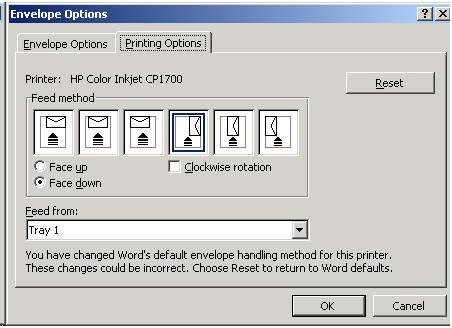











 Sign In
Sign In Create Account
Create Account

