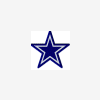
Pc shutting down problem
Started by
Joeyp
, Feb 13 2006 05:13 PM
#1

 Posted 13 February 2006 - 05:13 PM
Posted 13 February 2006 - 05:13 PM

#2

 Posted 13 February 2006 - 05:27 PM
Posted 13 February 2006 - 05:27 PM

Download, install and run HD Tune
http://www.hdtune.com/
Click the cog wheels next to exit to get this
[attachment=6525:attachment]
Tick to run minimized and to run at start up, click apply, click benchmark and adjust to accurate, click apply
On the main page, click error scan, start scan
When windows loads now you will get the temperature in the taskbar so you can keep an eye on it
http://www.hdtune.com/
Click the cog wheels next to exit to get this
[attachment=6525:attachment]
Tick to run minimized and to run at start up, click apply, click benchmark and adjust to accurate, click apply
On the main page, click error scan, start scan
When windows loads now you will get the temperature in the taskbar so you can keep an eye on it
#3

 Posted 13 February 2006 - 10:34 PM
Posted 13 February 2006 - 10:34 PM

I installed the HD tuner and ran an error scan which showed no damage,and the temperature shows 43 degrees celsius,is this good or bad? I tried to tick the items you said,but it won't highlight the apply button to let me change the settings.
#4

 Posted 14 February 2006 - 02:10 AM
Posted 14 February 2006 - 02:10 AM

The temperature isn't a problem and the initial outlook is that the drive is fine
If you click OK for the settings and it does not show the temperature in the taskbar when windows loads, start the programme manually, no need to run an error check, you just want to be able to monitor the temperature in case a particular programme causes it to rise suddenly
Probably the two main reasons a computer shuts down are temperatures and video adapter errors, although the temperature would cause it to stay off and the video adapter would usually cause it to reboot
If you run through the next bit, it will help this or point to the problem
Click start then run, type sfc /scannow then press enter, you will need the XP CD
System File Check will display an onscreen blue progress bar, when the bar goes, reboot.
Click start then run, type chkdsk /f /r then press enter, type Y to confirm for next boot, press enter then reboot.
Windows will appear to load normally then either the monitor will show progress or the screen will go blank, do not disturb this. This will take an hour or so before it gets to the desktop.
Click start, all programmes, accessories, system tools to run disc clean up, click more options then clean up restore points, click confirm, click OK. Then from system tools, run disc defragmenter.
Click start then run, type prefetch then press enter, click edit then select all, right click any file then click delete, confirm delete, then reboot
When it gets to the desktop, the system files and the hard drive will be as they should and you can check for any improvement
This section is optional
Download and install Tune Up 2006 Trial
Run Tune Up Disc Clean Up
Run Tune Up Registry Clean Up
Click Optimize and Improve to run Reg Defrag, which will take a few minutes and need a reboot
After the reboot, click optimize then system optimizer to optimize the computer, select computer with an internet connection from the drop down menu, this also requires a reboot
After the reboot, click optimize then system optimizer to accelerate downloads, select the speed just above your actual connection speed, this requires a reboot
After the reboot, click optimize then system optimizer to run system advisor
If you click OK for the settings and it does not show the temperature in the taskbar when windows loads, start the programme manually, no need to run an error check, you just want to be able to monitor the temperature in case a particular programme causes it to rise suddenly
Probably the two main reasons a computer shuts down are temperatures and video adapter errors, although the temperature would cause it to stay off and the video adapter would usually cause it to reboot
If you run through the next bit, it will help this or point to the problem
Click start then run, type sfc /scannow then press enter, you will need the XP CD
System File Check will display an onscreen blue progress bar, when the bar goes, reboot.
Click start then run, type chkdsk /f /r then press enter, type Y to confirm for next boot, press enter then reboot.
Windows will appear to load normally then either the monitor will show progress or the screen will go blank, do not disturb this. This will take an hour or so before it gets to the desktop.
Click start, all programmes, accessories, system tools to run disc clean up, click more options then clean up restore points, click confirm, click OK. Then from system tools, run disc defragmenter.
Click start then run, type prefetch then press enter, click edit then select all, right click any file then click delete, confirm delete, then reboot
When it gets to the desktop, the system files and the hard drive will be as they should and you can check for any improvement
This section is optional
Download and install Tune Up 2006 Trial
Run Tune Up Disc Clean Up
Run Tune Up Registry Clean Up
Click Optimize and Improve to run Reg Defrag, which will take a few minutes and need a reboot
After the reboot, click optimize then system optimizer to optimize the computer, select computer with an internet connection from the drop down menu, this also requires a reboot
After the reboot, click optimize then system optimizer to accelerate downloads, select the speed just above your actual connection speed, this requires a reboot
After the reboot, click optimize then system optimizer to run system advisor
#5

 Posted 14 February 2006 - 01:20 PM
Posted 14 February 2006 - 01:20 PM

Hi keith, I don't have just one XP cd. When I bought my PC I had to make my own back up disks when I first started my system, which disk would I most likely use, I have 4?
#6

 Posted 14 February 2006 - 04:00 PM
Posted 14 February 2006 - 04:00 PM

It will say insert the XP CD so insert one of the discs, let it run in the drive for a while so the green light on the drive stops flashing, then click OK, if it says wrong disc, insert the next one, it will be looking for the i386 folder if you know which one that is on
#7

 Posted 16 February 2006 - 09:35 AM
Posted 16 February 2006 - 09:35 AM

I can't seem to locate disks at this time,I will find them and try this when I do.
#8

 Posted 16 February 2006 - 10:33 AM
Posted 16 February 2006 - 10:33 AM

<and just sits and whines,with like a low pitch siren,>
I've read that capacitors will sometimes 'whistle' when they become defective. I'm wondering if a capacitor on the motherboard or inside the powersupply is defective......
I've read that capacitors will sometimes 'whistle' when they become defective. I'm wondering if a capacitor on the motherboard or inside the powersupply is defective......
Similar Topics
0 user(s) are reading this topic
0 members, 0 guests, 0 anonymous users
As Featured On:













 Sign In
Sign In Create Account
Create Account

