google history
#1

 Posted 14 February 2006 - 09:21 AM
Posted 14 February 2006 - 09:21 AM

#2

 Posted 14 February 2006 - 12:52 PM
Posted 14 February 2006 - 12:52 PM

#3

 Posted 24 February 2006 - 08:16 PM
Posted 24 February 2006 - 08:16 PM

tools > internet options
u can get rid of if from there. delete cookies, clear history and delete files (and the offline content).
#4

 Posted 24 February 2006 - 10:13 PM
Posted 24 February 2006 - 10:13 PM

in the internet explorer window click ->tools->internet options->delete cookies and files. when it asks to remove offline content click yes.
thanx
James
#5

 Posted 25 February 2006 - 12:21 AM
Posted 25 February 2006 - 12:21 AM

tools>internet options>general>under tempory internet files>settings>settings>view files> delete anything in there dont you recongnize, remember that not all temp files are bad, these include favorites, and saved passwords.
#6

 Posted 25 February 2006 - 10:12 AM
Posted 25 February 2006 - 10:12 AM

#7

 Posted 25 February 2006 - 01:45 PM
Posted 25 February 2006 - 01:45 PM

#8

 Posted 25 February 2006 - 02:26 PM
Posted 25 February 2006 - 02:26 PM

zoey i belive a temp file clear whould get those aswellAlso try - Internet Options > Content > AutoComplete > Clear Forms
#9

 Posted 25 February 2006 - 03:37 PM
Posted 25 February 2006 - 03:37 PM

james thing will get rid of all of the temp files:
tools>internet options>general>under tempory internet files>settings>settings>view files> delete anything in there dont you recongnize, remember that not all temp files are bad, these include favorites, and saved passwords.
I understand that it removes everything in there, however there is no way to determine what is safe and what isn't under cookies and files. Besides it's much faster and better to clean 'em all up every now and then.
James
Edited by james_8970, 25 February 2006 - 03:37 PM.
#10

 Posted 25 February 2006 - 06:10 PM
Posted 25 February 2006 - 06:10 PM

yeh i know, but sometimes clearing all of the users internet files can surprise/annoy them. i belive johanna asked my to use a more selective approach instead of clearing all temps. its up to user though, not us.I understand that it removes everything in there, however there is no way to determine what is safe and what isn't under cookies and files. Besides it's much faster and better to clean 'em all up every now and then.
James
#11

 Posted 25 February 2006 - 06:49 PM
Posted 25 February 2006 - 06:49 PM

zoey i belive a temp file clear whould get those aswellAlso try - Internet Options > Content > AutoComplete > Clear Forms
It will only clear it, but in the future, it will certainly come up again..
jhamby,
You have to disable Auto-Complete (forms) if you want to get rid of the keywords/forms on search box and such others.
Internet Explorer
Tools
Internet Options
Content Tab
At the bottom part, click on the Auto Complete button
Uncheck Forms
OK, Apply, OK
I am assuming your using IE 6 SP2
#12

 Posted 27 February 2006 - 07:52 PM
Posted 27 February 2006 - 07:52 PM

Johanna
#13

 Posted 07 March 2006 - 06:34 AM
Posted 07 March 2006 - 06:34 AM

Hope i didn't break any rules posting that link, im sure an admin will remove it if needed
Similar Topics
0 user(s) are reading this topic
0 members, 0 guests, 0 anonymous users
As Featured On:













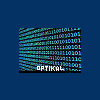




 Sign In
Sign In Create Account
Create Account

