Allright so I'll get down to it. If you've been watching my two topics "Very Irritated!" and "Yet another annoyance!
Seeing how I'm almost 100 percent sure that one problem is caused by the other, I've decided to combine your efforts to a single topic, with updated information.
Here's briefly what is going on.
Pentium 4 2.6 ghz with 1 gig pc3200 RAM ( 200 mhz )
Primary IDE ( Paralell ATA ) 80 gig MAXTOR, with 9 partitions :
C: (primary) Windows XP
(no letter) (primary) dual booted windows, hidden in main OS
D: - J: (logical partition, with sub-partitions) All the rest, including all installed programs, data, etc.
Drives C: to I: are NTFS, while J: is FAT32
High speed internet, 384up, 96down, connected via Linksys ethernet card, at PCI3
PCI2 : broadcom voice modem
PCI1 : secondary graphics card, for my dual-monitor setup
AGP : Primary graphics card
***
Ok, so the problem is : my drive letters are resetting to windows cascading default. I've set my three optical drives as drive letters X: Y: and Z:
Drive X: is my primary burner, on IDE2 MASTER
Drive Y: is my secondary burner, and a dvd burner, on IDE2 SLAVE
Drive Z: is a virtual disk tray, one of the features of the program Alcohol 120%
All my drive informations, including any removable drives, drive letters of my external harddrive
( WD Caviar 7200 80GB USB2-IDE caddy 2 partitions usually recognized as L: and M: )
any removable devices get listed as K:, which is why I put the external to L: and M:, as to avoid complications.
All my drive letter informations get lost, after a reboot, and this, i have learned just today, specifically after I reboot because my system seems to have no connectivity. My connection apprears to be fine, but doesnt connect to anything, even after repair. The only way to get a connection is to reboot, at which point all my letters are back to a default windows order, so my opticals show up as K L and M, the external when turned on gives me N and O, and any other device will obviously be given P:
***
The second issue is that my windows built-in CD burning, usually on, which I turned off, gets re-activated after the drives re-letter themselves... Probably exactly part of the re-lettering process itself.
I determined that I had missed a spot when disabling the recording initially : there is a RECORDING tab in the drive's properties, that has to be disabled before the registry fix.
***
So, as a whole, I require the following information.
1- Is my optical drives causing the problem.
See as you all know, network drives usually assume the last letters of the alphabet, and work their way down. My theory is that by placing drives at the end of the alphabet, I'm confusing windows.
2- If that IS the problem, is there any way to fix it?
The only logical thing I can assume right now is that upon a random reboot, windows checks for network drives, sees none, but sees my opticals, and tries to set them as network, but cant, obviously... And that in turn causes my connection to be useless untill the next reboot.
Thank you very much for the long read, and hopefully, the good answers




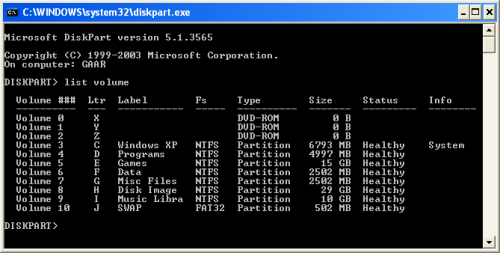












 Sign In
Sign In Create Account
Create Account

