I was wondering if any knew off hand if instead of connecting like 1 pc or game console to an ethernet bridge can that one connected device be a switch with several pc's?
this is the scenario:
4 pc's --> switch --> ethernet bridge| ..broadcast area.. |ethernet bridge <-- switch or dedicated line <-- router/server
Similar to a fiber media converter config. but without the fiber(and the 3000$ for equip and labor) w/ 200$ in wireless bridges or AP's instead.
I have been having a hard time clarifying this issue on the internet so i firured i would ask.
Thanks again for all your help.
p.s.
(devices i have investigated: linksys and d-link access points and bridges)
Edited by SBS_Runner, 15 February 2006 - 04:04 PM.




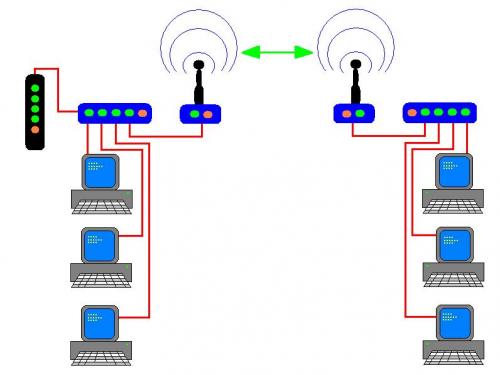












 Sign In
Sign In Create Account
Create Account

