2000 log in screen-help, please
#1

 Posted 17 February 2006 - 09:09 AM
Posted 17 February 2006 - 09:09 AM

#2

 Posted 17 February 2006 - 09:19 AM
Posted 17 February 2006 - 09:19 AM

Are you certain that you did not hit DOMAIN instead of workgroup, by accident?
What operating system xp or 2000
#3

 Posted 17 February 2006 - 09:24 AM
Posted 17 February 2006 - 09:24 AM

#4

 Posted 17 February 2006 - 09:24 AM
Posted 17 February 2006 - 09:24 AM

#5

 Posted 17 February 2006 - 09:27 AM
Posted 17 February 2006 - 09:27 AM

when you changed the workgroup did it ask you for user name & password? if yes type them in you laptop log-on screen, if no check the domain in your laptop log-on screen select the right 1 then enter.
#6

 Posted 17 February 2006 - 09:31 AM
Posted 17 February 2006 - 09:31 AM

#7

 Posted 17 February 2006 - 09:36 AM
Posted 17 February 2006 - 09:36 AM

If not, do you see a button that says OPTIONS?
Click it and choose something (this computer)
and was this ever a work computer?
#8

 Posted 17 February 2006 - 09:52 AM
Posted 17 February 2006 - 09:52 AM

The only option is for internet connection, nothing else. It was never a work computer.Do you see a box that says Log On to?
If not, do you see a button that says OPTIONS?
Click it and choose something (this computer)
and was this ever a work computer?
#9

 Posted 17 February 2006 - 10:03 AM
Posted 17 February 2006 - 10:03 AM

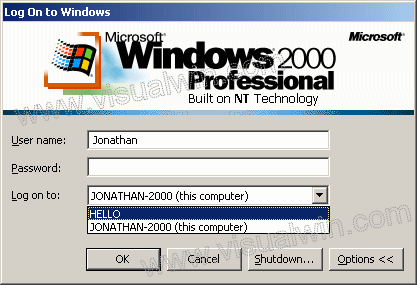
does it look like this?
#10

 Posted 17 February 2006 - 10:07 AM
Posted 17 February 2006 - 10:07 AM

No, there are only two boxes not three. This is exactly what comes up, no matter what I try:
does it look like this?
system could not log you on. make sure your username and domain are correct then type your password again.
I don't have a username, don't know what domain it is, and never had a password. I really am appreciating your help. So far have always been able to solve any computer problems I have but this one has me stumped.
Angie
#11

 Posted 17 February 2006 - 10:08 AM
Posted 17 February 2006 - 10:08 AM

#12

 Posted 17 February 2006 - 10:12 AM
Posted 17 February 2006 - 10:12 AM

You need to press the OPTION button to get the third box
The only thing I get when I press on options is a tiny square box and next to it it says Log on using dial-up connection.
#13

 Posted 17 February 2006 - 10:26 AM
Posted 17 February 2006 - 10:26 AM

you dont remember any account in your laptop?
#14

 Posted 17 February 2006 - 10:33 AM
Posted 17 February 2006 - 10:33 AM

seems you have an admin user account in your laptop. If you have typed several times with wrong password then it may have disabled the account.
you dont remember any account in your laptop?
This is an old laptop that my aunt had. At the time she had it her nephew had put in an administrator's password, which, when it was given to me I changed to no password. I do have his old password and tried that several times but it keeps asking for the domain. I used that computer many times and after changing into to no password, I never had to log on it just went to the screen with all the icons automatically. This problem only arose after I changed the workgroup. Since I can't get into anything I can't even do a restore. Angie
#15

 Posted 17 February 2006 - 11:08 AM
Posted 17 February 2006 - 11:08 AM

Do you have a windows 2000 CD?
When rebooting and trying safe mode, was command line an option?
How are you wirelessly connecting? A pcmia slot device? internal wireless?
Can you remove/disable this device?
Similar Topics
0 user(s) are reading this topic
0 members, 0 guests, 0 anonymous users
As Featured On:














 Sign In
Sign In Create Account
Create Account

