Please Help. Thank You
Computer Shutting Down whenever i start it
Started by
rck415
, Feb 17 2006 06:15 PM
#1

 Posted 17 February 2006 - 06:15 PM
Posted 17 February 2006 - 06:15 PM

Please Help. Thank You
#2

 Posted 17 February 2006 - 07:17 PM
Posted 17 February 2006 - 07:17 PM

Hi rck415!
Seems to me like your computer is overheating.
Download Speedfan, using the link in my signature (The download link is in the first line of the second paragraph), and install it. Once it's installed, run the program and post here the temperatures it shows. The information I want you to post is the stuff that is circled in the example picture I have attached.
Check the temperatures when you first turn on your computer, and after you are able to get it to turn on after it shut downs while playing the game.
Fenor
Seems to me like your computer is overheating.
Download Speedfan, using the link in my signature (The download link is in the first line of the second paragraph), and install it. Once it's installed, run the program and post here the temperatures it shows. The information I want you to post is the stuff that is circled in the example picture I have attached.
Check the temperatures when you first turn on your computer, and after you are able to get it to turn on after it shut downs while playing the game.
Fenor
#3

 Posted 17 February 2006 - 07:31 PM
Posted 17 February 2006 - 07:31 PM

Hi,
1. Right click on my computer
2. Left click on properties
3. Goto advanced tab
4. Click on settings for startup and recovery
5. Uncheck the option automatic restart on system failure and apply the settings.
6. Check if the system is getting restarted or not and let me know
1. Right click on my computer
2. Left click on properties
3. Goto advanced tab
4. Click on settings for startup and recovery
5. Uncheck the option automatic restart on system failure and apply the settings.
6. Check if the system is getting restarted or not and let me know
#4

 Posted 17 February 2006 - 07:35 PM
Posted 17 February 2006 - 07:35 PM

or-- you might check:
control panel< services < {find the software that is causing problems in the list}
and check to see if it is set to auto-restart if it hangs up--
but , i am sure fenor is more knowledgable here--
this is something that was causing a problem for me a while back
peace,
-t.
control panel< services < {find the software that is causing problems in the list}
and check to see if it is set to auto-restart if it hangs up--
but , i am sure fenor is more knowledgable here--
this is something that was causing a problem for me a while back
peace,
-t.
#5

 Posted 17 February 2006 - 08:27 PM
Posted 17 February 2006 - 08:27 PM


thats the current one right now
Edited by rck415, 17 February 2006 - 08:31 PM.
#6

 Posted 17 February 2006 - 08:33 PM
Posted 17 February 2006 - 08:33 PM

I believe it's your processor that is overheating, but lets confirm this... What video card do you have?
Fenor
Fenor
Edited by Fenor, 17 February 2006 - 08:33 PM.
#7

 Posted 19 February 2006 - 12:04 AM
Posted 19 February 2006 - 12:04 AM

the video card i have is nvidia geforce fx5900
#8

 Posted 19 February 2006 - 03:11 AM
Posted 19 February 2006 - 03:11 AM

Please go into the Event Viewer and see what errors occurred at the time your computer restarts.
Click START-->RUN and type EVENTVWR.MSC and hit ENTER.
Look under SYSTEMS AND APPLICATIONS for items with RED X's that happened at the SAME time as your problem...List them here.
Fenor
Click START-->RUN and type EVENTVWR.MSC and hit ENTER.
Look under SYSTEMS AND APPLICATIONS for items with RED X's that happened at the SAME time as your problem...List them here.
Fenor
#9

 Posted 21 February 2006 - 12:27 AM
Posted 21 February 2006 - 12:27 AM

the system part didnt have any errors at all, all the problems were in applications, and all the red x's were either security center, application errors, and application hang
#10

 Posted 21 February 2006 - 06:10 PM
Posted 21 February 2006 - 06:10 PM

the system part didnt have any errors at all, all the problems were in applications, and all the red x's were either security center, application errors, and application hang
#11

 Posted 21 February 2006 - 06:24 PM
Posted 21 February 2006 - 06:24 PM

there are approximately 1,876 different application errors. Please help us to help you by giving us as much information as possible
Double click the error. Click the COPY button, paste the information here...please do not make us guess
Double click the error. Click the COPY button, paste the information here...please do not make us guess
Similar Topics
0 user(s) are reading this topic
0 members, 0 guests, 0 anonymous users
As Featured On:










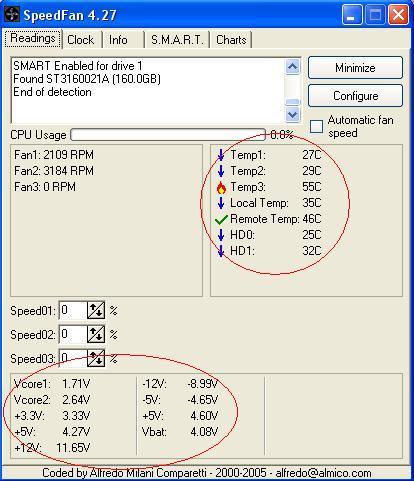





 Sign In
Sign In Create Account
Create Account

