away!?!?!?!
My computer has this p*** pop up that says select your country
and you can't click off of it no matter what!!!
Then to top it off I think it downloaded itself onto my computer
and I can't get that off either!!
Logfile of HijackThis v1.99.0
Scan saved at 4:54:46 AM, on 1/18/2005
Platform: Windows XP SP1 (WinNT 5.01.2600)
MSIE: Internet Explorer v6.00 SP1 (6.00.2800.1106)
Running processes:
C:\WINDOWS\System32\smss.exe
C:\WINDOWS\system32\winlogon.exe
C:\WINDOWS\system32\services.exe
C:\WINDOWS\system32\lsass.exe
C:\WINDOWS\system32\svchost.exe
C:\WINDOWS\System32\svchost.exe
c:\Program Files\Common Files\Symantec Shared\ccSetMgr.exe
C:\WINDOWS\Explorer.EXE
c:\Program Files\Common Files\Symantec Shared\ccEvtMgr.exe
C:\WINDOWS\system32\spoolsv.exe
C:\WINDOWS\system32\crypserv.exe
C:\WINDOWS\System32\gearsec.exe
c:\Program Files\Norton AntiVirus\navapsvc.exe
C:\Program Files\Internet Explorer\iexplore.exe
C:\WINDOWS\System32\wuauclt.exe
C:\Program Files\Common Files\Real\Update_OB\rnathchk.exe
C:\Program Files\MSN\MSNCoreFiles\MSN6.EXE
C:\Program Files\Messenger\msmsgs.exe
C:\Program Files\Lavasoft\Ad-aware 6\Ad-watch.exe
c:\PROGRA~1\NORTON~1\navw32.exe
C:\Program Files\Spybot - Search & Destroy\SpybotSD.exe
C:\Program Files\WinRAR\WinRAR.exe
C:\DOCUME~1\Owner\LOCALS~1\Temp\Rar$EX00.203\HijackThis.exe
R1 - HKCU\Software\Microsoft\Internet Explorer,SearchURL = www.msn.com
R1 - HKCU\Software\Microsoft\Internet Explorer\Main,Default_Page_URL = http://ie.redirect.h...ario&pf=desktop
R1 - HKCU\Software\Microsoft\Internet Explorer\Main,Default_Search_URL = http://ie.redirect.h...ario&pf=desktop
R1 - HKCU\Software\Microsoft\Internet Explorer\Main,Search Bar = www.msn.com
R1 - HKCU\Software\Microsoft\Internet Explorer\Main,Search Page = www.msn.com
R0 - HKCU\Software\Microsoft\Internet Explorer\Main,Start Page = http://www.google.ca/
R0 - HKLM\Software\Microsoft\Internet Explorer\Main,Start Page =
R0 - HKLM\Software\Microsoft\Internet Explorer\Search,SearchAssistant = http://www.popupsear...sidesearch.html
R0 - HKLM\Software\Microsoft\Internet Explorer\Main,Local Page =
R1 - HKCU\Software\Microsoft\Internet Connection Wizard,ShellNext = http://ie.redirect.h...ario&pf=desktop
R1 - HKCU\Software\Microsoft\Windows\CurrentVersion\Internet Settings,ProxyOverride = localhost
R3 - URLSearchHook: (no name) - _{30192F8D-0958-44E6-B54D-331FD39AC959} - (no file)
O2 - BHO: ZServObj Class - {00000000-C1EC-0345-6EC2-4D0300000000} - C:\WINDOWS\ZServ.dll
O2 - BHO: BHObj Class - {00000010-6F7D-442C-93E3-4A4827C2E4C8} - C:\WINDOWS\nem220.dll
O2 - BHO: Search Relevancy - {1D7E3B41-23CE-469B-BE1B-A64B877923E1} - C:\PROGRA~1\SEARCH~1\SEARCH~1.DLL
O2 - BHO: Explorer Class - {962F12AE-2773-4BEB-99EA-B5C3AB9A6606} - C:\WINDOWS\System32\DSMANA~1.DLL
O3 - Toolbar: (no name) - {825CF5BD-8862-4430-B771-0C15C5CA8DEF} - (no file)
O4 - HKLM\..\Run: [SunJavaUpdateSched] C:\Program Files\Java\j2re1.4.2_03\bin\jusched.exe
O4 - HKLM\..\Run: [hpsysdrv] c:\windows\system\hpsysdrv.exe
O4 - HKLM\..\Run: [KBD] C:\HP\KBD\KBD.EXE
O4 - HKLM\..\Run: [iTunesHelper] C:\Program Files\iTunes\iTunesHelper.exe
O4 - HKLM\..\Run: [Recguard] C:\WINDOWS\SMINST\RECGUARD.EXE
O4 - HKLM\..\Run: [VTTimer] VTTimer.exe
O4 - HKLM\..\Run: [High Definition Audio Property Page Shortcut] HDAudPropShortcut.exe
O4 - HKLM\..\Run: [ccApp] "c:\Program Files\Common Files\Symantec Shared\ccApp.exe"
O4 - HKLM\..\Run: [AGRSMMSG] AGRSMMSG.exe
O4 - HKLM\..\Run: [PS2] C:\WINDOWS\system32\ps2.exe
O4 - HKLM\..\Run: [UpdateManager] "c:\Program Files\Common Files\Sonic\Update Manager\sgtray.exe" /r
O4 - HKLM\..\Run: [Reminder] "C:\Windows\Creator\Remind_XP.exe"
O4 - HKLM\..\Run: [dxonih] C:\WINDOWS\System32\yiymkxeg.exe
O4 - HKLM\..\Run: [BearShare] "C:\Program Files\BearShare\BearShare.exe" /pause
O4 - HKLM\..\Run: [TkBellExe] "C:\Program Files\Common Files\Real\Update_OB\realsched.exe" -osboot
O4 - HKLM\..\Run: [PqlK4UuYB] C:\WINDOWS\vwpsj.exe
O4 - HKLM\..\Run: [sais] c:\program files\180solutions\sais.exe
O4 - HKLM\..\Run: [jqvetoj] C:\WINDOWS\jqvetoj.exe
O4 - HKLM\..\Run: [Power Scan] C:\Program Files\Power Scan\powerscan.exe
O4 - HKLM\..\Run: [SAHAgent] C:\WINDOWS\System32\SahAgent.exe
O4 - HKLM\..\Run: [kalvsys] C:\windows\system32\kalvkcv32.exe
O4 - HKLM\..\Run: [IST Service] C:\Program Files\ISTsvc\istsvc.exe
O4 - HKCU\..\Run: [MSMSGS] "C:\Program Files\Messenger\msmsgs.exe" /background
O4 - Startup: Compaq Organize.lnk = ?
O4 - Startup: IMStart.lnk = C:\Program Files\InterMute\IMStart.exe
O4 - Startup: SpamSubtract.lnk = C:\Program Files\InterMute\SpamSubtract\SpamSub.exe
O4 - Global Startup: PopSubtract.lnk = C:\Program Files\InterMute\PopSubtract\PopSub.exe
O4 - Global Startup: Quicken Scheduled Updates.lnk = C:\Program Files\Quicken\bagent.exe
O8 - Extra context menu item: Add To Compaq Organize... - C:\PROGRA~1\HEWLET~1\COMPAQ~1\bin\core.hp.main\SendTo.html
O8 - Extra context menu item: E&xport to Microsoft Excel - res://C:\PROGRA~1\MI1933~1\OFFICE11\EXCEL.EXE/3000
O9 - Extra button: SideFind - {10E42047-DEB9-4535-A118-B3F6EC39B807} - C:\Program Files\SideFind\sidefind.dll
O9 - Extra button: Research - {92780B25-18CC-41C8-B9BE-3C9C571A8263} - C:\PROGRA~1\MI1933~1\OFFICE11\REFIEBAR.DLL
O9 - Extra button: Messenger - {FB5F1910-F110-11d2-BB9E-00C04F795683} - C:\Program Files\Messenger\MSMSGS.EXE
O9 - Extra 'Tools' menuitem: Messenger - {FB5F1910-F110-11d2-BB9E-00C04F795683} - C:\Program Files\Messenger\MSMSGS.EXE
O12 - Plugin for .pdf: C:\Program Files\Internet Explorer\PLUGINS\nppdf32.dll
O16 - DPF: v3cab - http://searchmiracle.com/cab/6.cab
O16 - DPF: {30528230-99F7-4BB4-88D8-FA1D4F56A2AB} (YInstStarter Class) - http://us.dl1.yimg.c...nst_current.cab
O16 - DPF: {771A1334-6B08-4A6B-AEDC-CF994BA2CEBE} (Installer Class) - http://www.ysbweb.co...ysb_regular.cab
O16 - DPF: {B8BE5E93-A60C-4D26-A2DC-220313175592} (ZoneIntro Class) - http://zone.msn.com/...ro.cab32846.cab
O16 - DPF: {D54160C3-DB7B-4534-9B65-190EE4A9C7F7} (SproutLauncherCtrl Class) - http://zone.msn.com/...outLauncher.cab
O16 - DPF: {DF780F87-FF2B-4DF8-92D0-73DB16A1543A} (PopCapLoader Object) - http://download.game...aploader_v6.cab
O16 - DPF: {E5D419D6-A846-4514-9FAD-97E826C84822} (HeartbeatCtl Class) - http://fdl.msn.com/z...s/heartbeat.cab
O23 - Service: Symantec Event Manager - Symantec Corporation - c:\Program Files\Common Files\Symantec Shared\ccEvtMgr.exe
O23 - Service: Symantec Password Validation - Symantec Corporation - c:\Program Files\Common Files\Symantec Shared\ccPwdSvc.exe
O23 - Service: Symantec Settings Manager - Symantec Corporation - c:\Program Files\Common Files\Symantec Shared\ccSetMgr.exe
O23 - Service: Crypkey License - Unknown - crypserv.exe (file missing)
O23 - Service: Gear Security Service - GEAR Software - C:\WINDOWS\System32\gearsec.exe
O23 - Service: iPod Service - Apple Computer, Inc. - C:\Program Files\iPod\bin\iPodService.exe
O23 - Service: Norton AntiVirus Auto Protect Service - Symantec Corporation - c:\Program Files\Norton AntiVirus\navapsvc.exe
O23 - Service: SAVScan - Symantec Corporation - c:\Program Files\Norton AntiVirus\SAVScan.exe

 This topic is locked
This topic is locked

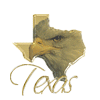











 Sign In
Sign In Create Account
Create Account

