
printer problem
Started by
delica88
, Feb 21 2006 12:13 PM
#16

 Posted 22 February 2006 - 02:14 PM
Posted 22 February 2006 - 02:14 PM

#17

 Posted 22 February 2006 - 02:15 PM
Posted 22 February 2006 - 02:15 PM

cheers
#18

 Posted 23 February 2006 - 03:46 AM
Posted 23 February 2006 - 03:46 AM

They wanted someone at the printer so they could run the diagnostics
#19

 Posted 23 February 2006 - 11:33 AM
Posted 23 February 2006 - 11:33 AM

?? its nothing to do with the printer though
its the computer
its the computer
#20

 Posted 23 February 2006 - 12:37 PM
Posted 23 February 2006 - 12:37 PM

#21

 Posted 23 February 2006 - 02:12 PM
Posted 23 February 2006 - 02:12 PM

Do you have SP2
#22

 Posted 23 February 2006 - 02:17 PM
Posted 23 February 2006 - 02:17 PM

yes
#23

 Posted 23 February 2006 - 02:24 PM
Posted 23 February 2006 - 02:24 PM

Remove all USB leads from the PC
Go to device manager, usb controllers, click the + right click ech entry, click remove until it is empty then reboot
Go to device manager, usb controllers, click the + right click ech entry, click remove until it is empty then reboot
#24

 Posted 23 February 2006 - 02:32 PM
Posted 23 February 2006 - 02:32 PM

i have already done this but ill do it again
#25

 Posted 23 February 2006 - 02:58 PM
Posted 23 February 2006 - 02:58 PM

nah no success with that. this is really aggrovating as you can understand. have you seen cases like this before. and have any been resolved
#26

 Posted 23 February 2006 - 03:08 PM
Posted 23 February 2006 - 03:08 PM

They have a hotfix here
http://support.micro...kb/892050/en-us
If you connect a new universal serial bus (USB) device to a USB 2.0 hub on a computer, the computer does not detect the USB device. This symptom occurs if the computer is running one of the following operating systems:• Microsoft Windows XP Service Pack 2 (SP2)
• Microsoft Windows Server 2003 Service Pack (SP1)
• Microsoft Windows Server 2003 x64 versions
Additionally, other USB devices that are already connected to the computer stop functioning, and you have to restart the computer to detect the USB devices.
Another thing is to use a powered usb hub
http://support.micro...kb/892050/en-us
If you connect a new universal serial bus (USB) device to a USB 2.0 hub on a computer, the computer does not detect the USB device. This symptom occurs if the computer is running one of the following operating systems:• Microsoft Windows XP Service Pack 2 (SP2)
• Microsoft Windows Server 2003 Service Pack (SP1)
• Microsoft Windows Server 2003 x64 versions
Additionally, other USB devices that are already connected to the computer stop functioning, and you have to restart the computer to detect the USB devices.
Another thing is to use a powered usb hub
#27

 Posted 23 February 2006 - 04:34 PM
Posted 23 February 2006 - 04:34 PM

i know this sounds stupid but how do i download it
#28

 Posted 23 February 2006 - 04:39 PM
Posted 23 February 2006 - 04:39 PM

If you click the link it should go to the contact details for Microsoft
RESOLUTION
Hotfix information for Windows XP
A supported hotfix is now available from Microsoft, but it is only intended to correct the problem that is described in this article. Only apply it to systems that are experiencing this specific problem. This hotfix may receive additional testing. Therefore, if you are not severely affected by this problem, we recommend that you wait for the next Windows XP service pack that contains this hotfix.
To resolve this problem immediately, contact Microsoft Product Support Services to obtain the hotfix. For a complete list of Microsoft Product Support Services telephone numbers and information about support costs, visit the following Microsoft Web site:
http://support.micro...tus/?ws=support
RESOLUTION
Hotfix information for Windows XP
A supported hotfix is now available from Microsoft, but it is only intended to correct the problem that is described in this article. Only apply it to systems that are experiencing this specific problem. This hotfix may receive additional testing. Therefore, if you are not severely affected by this problem, we recommend that you wait for the next Windows XP service pack that contains this hotfix.
To resolve this problem immediately, contact Microsoft Product Support Services to obtain the hotfix. For a complete list of Microsoft Product Support Services telephone numbers and information about support costs, visit the following Microsoft Web site:
http://support.micro...tus/?ws=support
#29

 Posted 23 February 2006 - 04:44 PM
Posted 23 February 2006 - 04:44 PM

thanks ill do it tommorow
#30

 Posted 24 February 2006 - 12:14 PM
Posted 24 February 2006 - 12:14 PM

hey guys i sorted the problem. what i did was reinstalled windows sp2. when that had restarted i stopped getting the error message about the port. i then went to the printer and faxes in control panel and then went into the properties of the printer. then i went onto the ports section, there was the usb port that wasnt there previously, so i selected it and presto it started working. thanks keith for your help
Similar Topics
0 user(s) are reading this topic
0 members, 0 guests, 0 anonymous users
As Featured On:









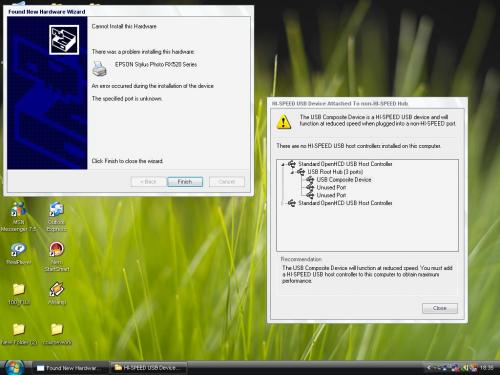




 Sign In
Sign In Create Account
Create Account

