PC:
Gateway
Windows XP
Intel Pentium 4 Processor 631 with HT technology (3.00GHz, 800MHz FSB, 2MB L2 cache)
512 533MHz DDR2 SDRAM Dual Channel (2-256 modules)
250 GB Serial ATA150 7200rpm hard drive w/ 8MB cache
Laptop:
Gateway
Intel Pentium 4 cpu 2.40 GHZ
512 RAM
40 GB hard drive
Internet connection:
comcast cable
400 Mbps
Thanks for your time.
Edited by Evajean, 25 February 2006 - 12:39 PM.




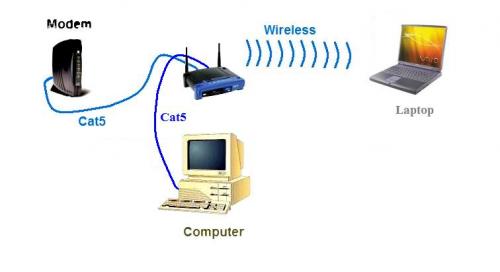











 Sign In
Sign In Create Account
Create Account

