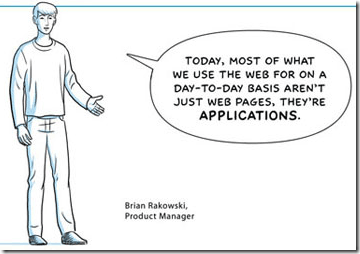28 Aug, 2012
Recently a “zero-day” exploit was discovered in Java. Oracle typically follows a quarterly patch cycle meaning a patch may not be available until mid-October. 3rd party applications like Java are frequently exploited, and it’s a good idea to unplug it from your browser. This will prevent infection from this and future exploits.
To disable Java in Chrome:
Type chrome://plugins/ into the address bar. Scroll down to Java and click Disable.
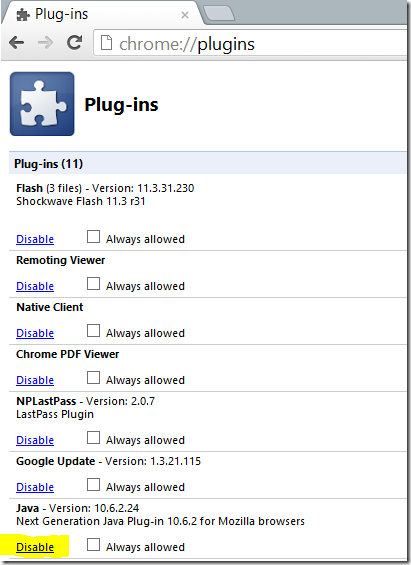
To disable Java in Firefox:
- Click the Firefox button.
- Click Add-ons.
- On the left menu click Plugins
- Click the Disable buttons next to Java Deployment Toolkit and Java™ Platform
Read the rest of this entry »
18 Sep, 2010
 On September 15 2010, Microsoft announced a public beta version of their web browser Internet Explorer (IE). Microsoft claims that this new version, IE9, is going to be a more secure, stable and faster browsing experience. Being a little skeptical toward Internet Explorer, I wanted to see this for myself, so I set out to get my copy of IE9 over at The Beauty of the Web.
On September 15 2010, Microsoft announced a public beta version of their web browser Internet Explorer (IE). Microsoft claims that this new version, IE9, is going to be a more secure, stable and faster browsing experience. Being a little skeptical toward Internet Explorer, I wanted to see this for myself, so I set out to get my copy of IE9 over at The Beauty of the Web.
Quoting The Beauty of the Web;
“As amazing as the web is, its potential is immeasurably greater. Internet Explorer 9 was designed to let that potential shine through. Click below to see how developers and designers are creating a more beautiful web using HTML5 and advancements in Internet Explorer 9.”
I myself am a big fan of Google Chrome. I love the speed it offers and the minimalistic UI it offers, therefore I won’t only be comparing IE9 to IE8, but I will also write about my experience in the difference between the two different browsers. Now I am just hoping that Internet Explorer can live up to the expectations I have as a frequent web user.
Read the rest of this entry »
3 Feb, 2010
 Quix is a nifty new application that allows you to create an all-in-one solution for bookmarklets and bookmarks, as well as an easy way to shorten links and post to multiple locations, all from any browser. Use Quix to free up a large portion of your bookmark toolbar real estate! It is an extensible bookmark in and of itself, allowing you to access all of your bookmarks – no matter which browser you happen to be using! It maintains all of the necessary shortcuts in one tiny space.
Quix is a nifty new application that allows you to create an all-in-one solution for bookmarklets and bookmarks, as well as an easy way to shorten links and post to multiple locations, all from any browser. Use Quix to free up a large portion of your bookmark toolbar real estate! It is an extensible bookmark in and of itself, allowing you to access all of your bookmarks – no matter which browser you happen to be using! It maintains all of the necessary shortcuts in one tiny space.
Read the rest of this entry »
28 Dec, 2009
 Finally, the browser that holds about a 25% share of the market is ready to launch their mobile version. This has been a long-anticipated announcement for some die-hard Firefox users. The developers are currently in the final testing phase, and hint that the offering may be released by the end of the year!
Finally, the browser that holds about a 25% share of the market is ready to launch their mobile version. This has been a long-anticipated announcement for some die-hard Firefox users. The developers are currently in the final testing phase, and hint that the offering may be released by the end of the year!
Read the rest of this entry »
10 Nov, 2009
 Many people have never even heard of this browser, despite the massive amount of press it received late last year. I randomly asked about 200 people yesterday what their thoughts are on Lunascape 6.0 ORION – their newest beta version. There were only four people who replied that they have ever tried it, and only two of those who currently use it. Both of those people are, not surprisingly, developers.
Many people have never even heard of this browser, despite the massive amount of press it received late last year. I randomly asked about 200 people yesterday what their thoughts are on Lunascape 6.0 ORION – their newest beta version. There were only four people who replied that they have ever tried it, and only two of those who currently use it. Both of those people are, not surprisingly, developers.
Lunascape makes use of all three major web rendering engines: Gecko (Firefox), Trident (Internet Explorer) and WebKit (Safari and Chrome). People who use the browser can instantly switch between the three different engine modes by right-clicking a browser tab or by clicking on the engine switch button that you’ll find at the bottom-left of the screen.
Read the rest of this entry »
27 Oct, 2009
 The term Cloud Computing is thrown about all over the place, it seems. Everywhere you turn, someone is talking about it. It’s a hot concept, and a hot conversation topic. The problem, though, lies in trying to even define what exactly Cloud Computing is!
The term Cloud Computing is thrown about all over the place, it seems. Everywhere you turn, someone is talking about it. It’s a hot concept, and a hot conversation topic. The problem, though, lies in trying to even define what exactly Cloud Computing is!
To some people, the definition is very narrow. They define it as an updated version of utility computing: basically virtual servers available over the Internet. To many others, Cloud Computing is a term used for virtually anything you’re doing on the Internet… or “in the Cloud”. To my way of thinking, the definition falls with the latter. To me, anytime you see an entire “program” within a web browser, you’re computing in the Cloud.
Read the rest of this entry »
2 Sep, 2008
Google is expected to release their own version of a web browser today, titled Google Chrome. Chrome is an open source web browser, introduced with a comic book.
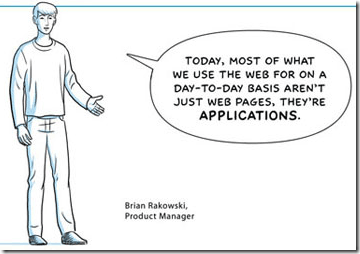
Mozilla’s Firefox is funded almost exclusively by Google through a deal that runs through 2011. This agreement defaults Google as Firefox’s homepage, and search. While Mozilla ought to be worried, Google Chrome is an assault on the entire browser market. With 60% of the search market share, Google has plenty of opportunity to promote its own browser. This places not only Firefox, but also Internet Explorer, Opera, and other browsers in it’s crosshairs.
This surprise announcement, has also lead many to wonder if Google might also have its sights set on a bigger target. A Google operating system. Maybe Chrome is Google’s operating system?
Read the rest of this entry »
18 Jun, 2008


Over the last few years, Mozilla has taken quite a large slice of the internet browser market. Its community-developed Firefox, is now already in its 3rd version, which has been released today. Firefox has been praised for its security features, and often declared safer than Microsoft’s Internet Explorer by security experts. The new Firefox boasts, in addition to a comprehensive redesign of its looks and a host of new features, several new security enhancements which promise to make it even more secure.
But Firefox isn’t the only player in the web browser game. Another recent player is Opera. Actually, it’s not new, per se. Several years ago, before Firefox’s breakthrough into the market, Opera was a paid browser. Later, Opera released an ad-supported free version, and then finally released a fully free version, without any advertising whatsoever, in order to try and capture a larger market share. The release of various beta versions of Firefox 3 took most of the attention of the media, however, and the news about the release of the new 9.5 version of Opera was overlooked. Along with an update of its appearance, the addition of several new gadgets and features, and speed optimization, Opera added a security feature which is very similar to one offered by Firefox 3; both of these enhancements will be described later in this article.
So, is Opera a real player in the browser scene? Can it beat the unbeatable? Let’s find out.
Read the rest of this entry »
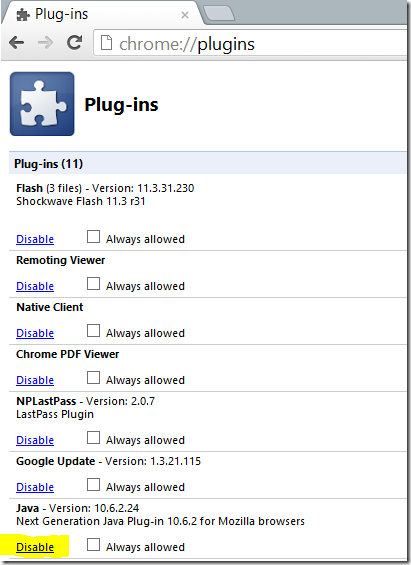

 On September 15 2010, Microsoft
On September 15 2010, Microsoft 
 Many people have never even heard of this browser, despite the massive amount of press it received late last year. I randomly asked about 200 people yesterday what their thoughts are on Lunascape 6.0 ORION – their newest beta version. There were only four people who replied that they have ever tried it, and only two of those who currently use it. Both of those people are, not surprisingly, developers.
Many people have never even heard of this browser, despite the massive amount of press it received late last year. I randomly asked about 200 people yesterday what their thoughts are on Lunascape 6.0 ORION – their newest beta version. There were only four people who replied that they have ever tried it, and only two of those who currently use it. Both of those people are, not surprisingly, developers. The term Cloud Computing is thrown about all over the place, it seems. Everywhere you turn, someone is talking about it. It’s a hot concept, and a hot conversation topic. The problem, though, lies in trying to even define what exactly Cloud Computing is!
The term Cloud Computing is thrown about all over the place, it seems. Everywhere you turn, someone is talking about it. It’s a hot concept, and a hot conversation topic. The problem, though, lies in trying to even define what exactly Cloud Computing is!