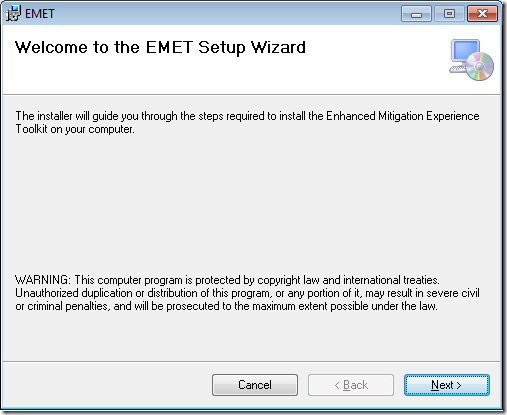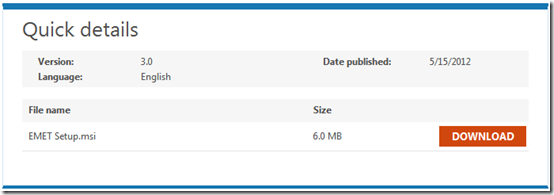How to Install the Enhanced Mitigation Experience Toolkit (EMET)
A recent zero-day exploit in Internet Explorer affecting IE 6, 7, 8 & 9 (not 10) requires action on your part. You could stop using IE and use an alternate browser. An even better idea, install the free security tool, Enhanced Mitigation Experience Toolkit (EMET). Deploying EMET will help to prevent a malicious website from successfully exploiting issues like in Security Advisory 2757760. EMET in action is unobtrusive and should not affect the Web browsing experience.
1. Download EMET Setup.msi to desktop, download folder or other convenient location.
2. Double click EMET Setup.msi to run

3. Read the welcome screen and click Next