ERD Commander – Free Trial from Microsoft
ERD Commander is a very useful tool that Microsoft acquired with it’s purchase of Winternals. It’s especially useful for computers that aren’t able to boot into Windows, or even safe mode. ERD (Emergency Repair Disk) allows access to Windows restore points, file recovery, crash analysis, hotfix uninstall, and other low level operating system tasks, all in a very familiar Windows interface. It also provides network and internet access, as well as a web browser.
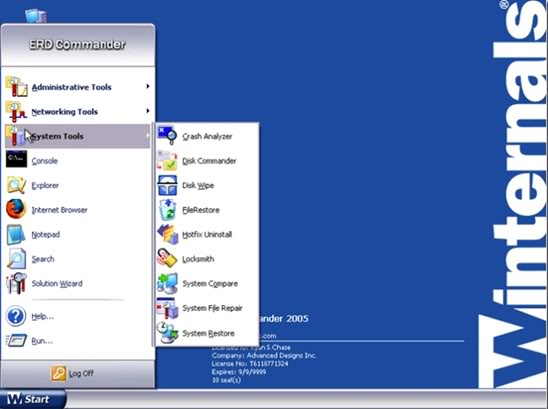
The full version is intended for IT professionals, and is available only as part of the Microsoft Desktop Optimization Pack for Software Assurance customers. However, you can download a free-trial as part of the Microsoft Diagnostics and Recovery Toolset. After downloading this toolset, install it to find an ISO file containing ERD Commander:
C:\Program Files\Microsoft Diagnostics and Recovery Toolset\erd50.iso
An ISO is a special file that when burned to a CD can create a bootable CD. Windows doesn’t support ISO burning without third-party software. ISO Recorder is a very simple, and free program for creating CDs from ISOs. After you’ve burned the CD from the ISO, simply boot the system from the CD you just created to start ERD Commander. If your system doesn’t boot from the CD, you might have to change the BIOS boot settings (boot order).
A couple of caveats. The trial version of ERD Commander is ERD Commander 2005. The latest version (currently ERD 6.0) is only shipping with the Desktop Optimization Pack. While version 6.0 is Vista compatible, 2005 is not (compatible with Windows NT, 2000, XP, and Server 2003). The trial period is 30 days. Next time you’re faced with an unbootable Windows XP system, give ERD Commander a try.

