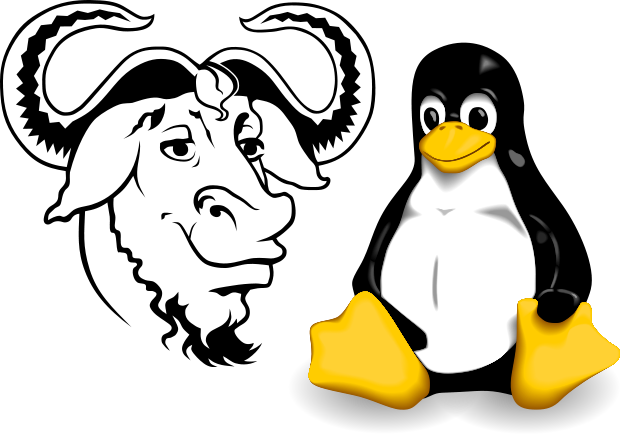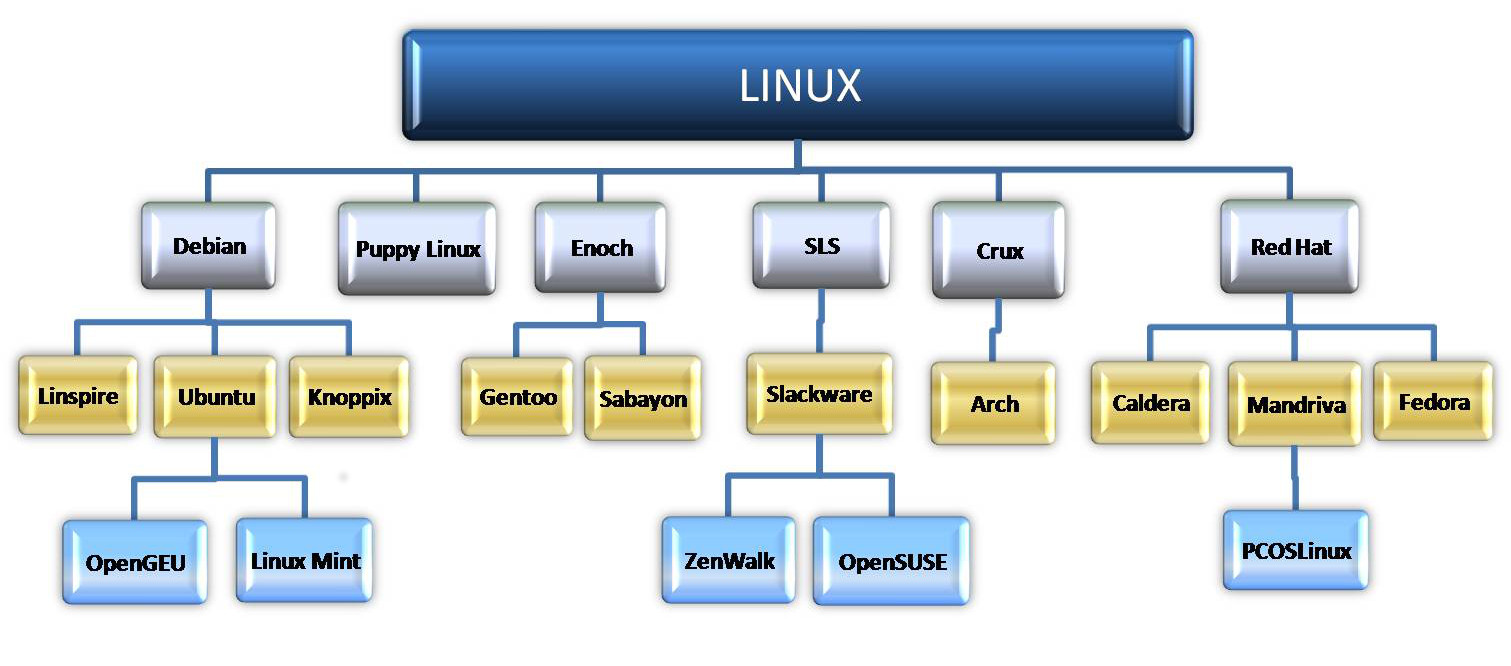GNU/Linux For Newbies
I’ve been on GNU/Linux (popularly called Linux) only for a few months. I’m not an advanced user but I’m not a newbie anymore. So I think this would be the best time to write a guide for newbies. So here you have it GNU/Linux for Newbies. This guide will be split into parts.
A Brief History
GNU was launched by Richard M Stallman, founder of the Free Software Foundation in 1983. It is an operating system put together by people working together for the freedom of all software users to have complete control over their computing. The primary and continuing goal of GNU is to offer a Unix-compatible system that is 100% free software. GNU is a recursive acronym meaning GNU’s Not Unix – a way of paying tribute to the technical ideas of Unix, while at the same time saying that GNU is something different.
The Linux kernel was compiled from scratch by Linus Torvalds in 1991. It is written mostly in C. After FSF created GNU, the only missing part was a kernel that wasn’t free. While FSF was working on a free kernel called GNU Hurd, Linus Torvalds provided the last piece of software that would make GNU complete, a kernel.
What is GNU/Linux?
GNU/Linux is an operating system. The most important part of an operating system is the kernel. In a GNU/Linux system, Linux is the kernel component. The rest of the system consists of other programs, many of which were written by or for the GNU Project. The Linux kernel alone does not form a working operating system, the term “GNU/Linux” is more appropriate to systems that many people casually refer to as “Linux”.
Why GNU/Linux?
First of all, GNU/Linux is free! Users have immense freedom of choice in their software. You can even change your own desktop to suite your style. GNU/Linux is also less likely to crash, better able to run more than one program at the same time, and more secure than many operating systems. With these advantages, Linux is the fastest growing operating system in the server market with more than 90% market share. More recently, Linux has begun to be popular among home and business users as well.
Or if you have an old PC lying around, there are many lightweight Linux distros that can revive its functionality. Many modern Linux distros can run with as little as 64MB of RAM (some even less). Linux is virus free! (almost) Sick of malware that constantly infects systems and causes problems? Linux is for you! Linux is just plain more fun to use with all its features and c
Is GNU/Linux right for me?
Are you a hardcore gamer? Sorry, Linux might not be for you. Though there are many great games in Linux and Steam has started to make its presence felt in the Linux Gaming Market, its still not on par with Windows. There might be a lot of Industry Standard software that you need to use that run only on Windows. Printing can be a pain in GNU/Linux. Linux software still has very experimental CMYK features. This is getting better, but it’s not really satisfying for professional use yet. If these are your main uses, then GNU/Linux is not be for you.
If web browsing, some gaming, simple photo/video editing and a little bit of everything is what you usually go on doing. Hands down, GNU/Linux is better than Windows. If you care about security at least a little bit, switch to GNU/Linux!
GNU/Linux Distro Tree
The below is a very basic GNU/Linux distro tree. There are more than a 1,000 different GNU/Linux distros to choose from.
Which distro is right for me?
If you have been on Windows a long time and want to make that big switch to Linux, I suggest you start with one of the Debian based distros. I started off with Linux Mint, and I think you should too. It is the perfect choice. Though others like Ubuntu are just as good. Naturally, the rest of the guide will be focused on Debian based distros, though most apply on other distros as well.
A comprehensive coverage of all GNU/Linux distros can be found at DistroWatch. Or you could take the distro test to see which distro is for you.