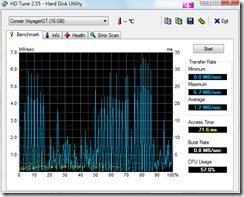Ludicrous Speed – Corsair Voyager GT Review
 As a kid, I absolutely loved the movie Spaceballs. As an adult (and arguably still a kid) I still love the movie Spaceballs. When I got my mitts on the Corsair Voyager GT, the line “Light speed is too slow?” “Yes. We’re gonna have go right to – ludicrous speed” popped into my head. According to all the Corsair hype, the Voyager GT is supposed to be up to 4X faster than a standard USB key. Let’s see how it stands up during some real world tests.
As a kid, I absolutely loved the movie Spaceballs. As an adult (and arguably still a kid) I still love the movie Spaceballs. When I got my mitts on the Corsair Voyager GT, the line “Light speed is too slow?” “Yes. We’re gonna have go right to – ludicrous speed” popped into my head. According to all the Corsair hype, the Voyager GT is supposed to be up to 4X faster than a standard USB key. Let’s see how it stands up during some real world tests.
The first thing I noticed when I got this USB key is the attractive look to it. It’s a good looking unit with its black base and red, yellow and white accents. The activity light is blue, which seems odd for something in black/white/yellow/red, but whatever. This key has a rubberized exterior that gives it a nice rugged look. According to the materials that came with it, it’s waterproof and shockproof! I’ll try these features later; that way if I break it, I at least get to test it first.
There was no surprise that my Windows Vista and Windows XP laptops already had the drivers for this flash drive. Just for fun, I did some searching on the Corsair website and it was very easy to find drivers for all Operating Systems, just in case your OS doesn’t have native drivers for it.
 I wondered about the lifespan of an investment like this, so I peeked at the Corsair website and found this interesting tidbit. This flash drive is “built with components guaranteed for 100,000 write cycles. With these, one can write over 210 GBytes of data to the drive each day, for ten years!” I can’t test this. I’m just plain not bored enough. So for this, I’ll take their word for it. At the very least, it’s impressive for them to put this out there and encouraging for anyone thinking about purchasing one of these units.
I wondered about the lifespan of an investment like this, so I peeked at the Corsair website and found this interesting tidbit. This flash drive is “built with components guaranteed for 100,000 write cycles. With these, one can write over 210 GBytes of data to the drive each day, for ten years!” I can’t test this. I’m just plain not bored enough. So for this, I’ll take their word for it. At the very least, it’s impressive for them to put this out there and encouraging for anyone thinking about purchasing one of these units.
16GB is huge for a flash drive. I still have my first flash drive and it’s 16MB. At the time I got that, it cost 2X as much as this unit does. The retail price for the Corsair 16GB Voyager GT is $169.99. Bundled with the flash drive is a lanyard, USB extension cable, and a whopping 10 year warranty! Like most modern flash drives, this unit comes with available TrueCrypt encryption software that allows you to encrypt the files on the drive with 256-bit encryption.
Now then, besides the size, which is pretty good, even by today’s standards, and the long expected lifespan, what makes this flash drive worth reviewing? I’ve got the need — the need for speed. This thing is touted as being 4x faster than standard USB 2.0 flash drives. How can this be possible? Isn’t USB 2.0 just USB 2.0? Apparently not. According to Corsair, this drive has been optimized to take advantage of its advanced flash controller technology.
I think we’ve covered the general stuff, lets test see what this thing can do. To test I am using my Dell Latitude D830. This laptop has Windows Vista, 2GB RAM, a 120GB 5400RPM SATA Hard Drive, and USB2.0 ports, all with updated drivers. I am testing the Corsair against a SanDisk Cruzer 16GB flash drive.
* Note – According to Corsair, the Cruzer is not a standard USB 2.0 flash drive. This is not the type of drive that they tested against when they got the 4X speed that they advertise. Corsair claims 4X improvement over standard USB drives. While this is technically correct, it’s determined by the memory implemented and not anything special with this drive. Compare the benchmarks to any other SLC drive, and the Corsair really performs on par with the competition, not much better.
Apparently there are two types of NAND Flash Memory, MLC (Multi-Level Cell) and SLC (Single Level Cell). SLC stores a single bit of data per cell, unlike MLC, which stores two bits of data per cell by varying voltage levels. All SLC memory is higher quality with better read/write speeds, a longer expected lifespan, and longer data retention time.
The 4X faster hype is pretty shady marketing. Is this drive going to be faster than a $15 cheapie at Walmart? Of course it will. That’s why bullies generally pick on the little guy, they know that when stacked against their equals, they might fall short. Nowhere on, or in the packaging does Corsair tell the real story behind their speed.
The use of the term “standard” USB 2.0 drives leaves a question, what is standard? Why aren’t SLC drives considered standard? Don’t get me wrong, this is still a smoking fast drive, and it is up to 4X faster than MLC based drives. I just don’t like the marketing behind it.
First, let’s start out small. I have a folder with 30 pictures from my digital camera weighing in at approximately 100MB. The competition took 22 seconds to copy the folder to the flash drive. The Corsair took 25 seconds to copy the same folder containing the same files.
Next, let’s copy 3 folders with 585 pictures. This test weighs in at a comfortable 1GB. After a reboot, I tried the Corsair first. During the transfer, the speed varied between 3 and 5 MB/sec. The Corsair finished this test in 5:49. Now let’s try the competition. Unfortunately for the Corsair, the competition finished this test in 4:20 with speeds ranging between 4 and 6MB/Sec. Far superior to the time posted by the Corsair.
My laptop must hate Corsair, right? Let’s see. We’re going to try the same test using another laptop. This one is a Latitude D610 with Windows XP SP3. While the Corsair did a little better (11 seconds) than on my laptop and the competition did worse (3 seconds), this test did show that it wasn’t my laptop that was the problem.
| Corsair GT | 100MB (Multi) | 1GB (Multi) | 1GB (Single) | 7GB (Single) | 15GB (Multi) |
| To Device | 0:00:25 | 0:05:49 | 0:05:44 | 0:32:20 | 1:15:22 |
| From Device | 0:00:05 | 0:01:13 | 0:00:57 | 0:06:44 | 0:11:32 |
| Delete Files | – | 0:00:13 | 0:00:07 | – | 0:02:57 |
Let’s try again, this time with a single file that’s 1GB. This time the Corsair finished the test in 5:44. The competition took the file in 4:45. Again the Corsair did not fare well.
Bigger? Could this flash drive have some advantage when looking at larger files? I have a single file that is 7GB. Let’s see what happens. The Corsair completed this heavy task in 32:20, which relatively speaking is not a bad time for a file this large. The competition took this file in 32:37. Finally a win for the Corsair!
| SanDisk Cruzer | 100MB (Multi) | 1GB (Multi) | 1GB (Single) | 7GB (Single) | 15GB (Multi) |
| To Device | 0:00:22 | 0:04:20 | 0:04:45 | 0:32:37 | 1:31:03 |
| From Device | 0:00:05 | 0:01:07 | 0:00:55 | 0:06:47 | 0:12:11 |
| Delete Files | – | 0:00:14 | 0:00:07 | – | 0:03:04 |
So how will this drive compare when we stack it up against something bigger? This time we will play with 20 folders and a few thousand files to total up a whopping 15GB of data. I didn’t have any 15GB files laying around to test with, so this will have to do. The Corsair is the first up with the monster test. Start the copy, start the stopwatch, go get something to drink. I wonder what’s on TV? Finally the first part of the test is complete and the Corsair stops the clock at 1 hour, 15 minutes and 22 seconds. Now it’s time for the competition. Seriously, folks, this is like watching paint dry. After another long wait, the clock stops at 1 hour, 31 minutes, and 3 seconds.
After an hour, the extra 16 minutes felt like an eternity. Unfortunately the Corsair did not fare so well in any of the other tests. I would say that this drive is certainly comparable to the Cruzer as far as speed goes, but far from superior.
The speed tests are over. After that mind-numbing task, it’s now time to have a little fun. I just got done staring at this flash drive for hours on end. Throwing it in the water sounds like a great time. The rubber outer shell and the rubber end cap certainly make it appear waterproof. Let’s see how it handles the water in real life. Plop. You know, this isn’t as much fun as I initially thought it would be.
The first try, I’ll leave it in the water for 15 seconds. After extracting the drive from the water, I perform a visual inspection. As I expected, it was wet. When I removed the end cap, everything under it was nice and dry. After drying the drive off, I tested it in the computer to find it working perfectly.
Let’s stretch the water test out a bit, just for fun. This time in deeper water and for longer. Let’s try a 5 gallon pail for a minute. My 18 month old loves this test. After extracting the drive from the bucket, I find that the part under the end cap is again dry. The drive still works in my computer. Success! You absolutely never know when a feature like this might come in handy. With things like snow, mud puddles, lakes, and torrential downpours, having all your data in waterproof case sounds like a good idea.
With the thick rubber cover on the Corsair Voyager GT I can imagine that it would fare better than most in a durability test. Most flash drives are durable. I’ve dropped all of mine many times with no negative effects. Unfortunately, without destroying this drive and the competition drive, there is no way for me to test which one is more durable. Quite frankly, I didn’t have to. We just posted this Corsair Voyager – 32GB Flash Drive at GTG! which he really put through the ringer.
Ludicrous Speed? This drive may be 4X faster than some drives, especially the really cheap ones, however its speed is certainly comparable to other drives utilizing the same NAND technology. Fortunately for Corsair, this drive far exceeds most of the competition in other areas. At 10+ years, the expected lifespan of this drive is impressive, especially with a 10-year warranty to back it up. It’s rugged and waterproof, which is an important thing for active people who carry important information. With 16GB, its got a lot of room to fit all your important files.
Even though this drive isn’t that much faster than its real competition, it’s still smoking fast. Regardless of shady marketing practices, when you take into consideration the speed that the Corsair Voyager GT does have, and the other very impressive features, this drive is certainly worth its $170 retail pricetag (especially since the street prices are currently about $99).
Rating: