12 Feb, 2014
Non-technical friends and relatives have two universal truths regarding computers. One, they have toolbars, background software, coupon offers, and/or search engine redirects. Two, they have no idea how they got there. Most likely, they installed them. Even if you are technically inclined, you’ve probably still been trapped by Dark User Interface Patters.
A Dark Pattern is a type of user interface that appears to have been carefully crafted to trick users into doing things, such as buying insurance with their purchase or signing up for recurring bills.
Downloading software and updates is a minefield of unwanted software. Scott Hanselman details the confusing experience offered by download wrappers.
I am disappointed in us, Internet, that this is a business. Someone wrote this, for their job, directed by their middle manager, who was directed by their rich boss. There was a meeting (there’s always a meeting) where it was discussed on how we could most effectively fool non-technical relatives into installing crap.
These techniques are well-honed and tested. Even experienced users can install stuff they don’t want. So what’s the average user to do? Here are some applications that aim to help avoid unwanted installs.
- Ninite will automatically install popular apps. Great for setting up a new system. Pros: It won’t bother you with choices and options. It says no to all toolbars and junkware. To update, you simply run it again. Cons: If you add an application you need to rebuild the installer. Automatic updates require the paid version. Limited applications (some like CCleaner, and Adobe Flash have “opted-out)”.
Read the rest of this entry »
4 Jun, 2012
Rufus is a tiny and lightweight program that helps format and create bootable USB drives.
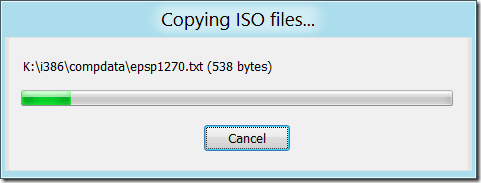
In this scenario we’ll take an ISO of Windows XP and create a bootable USB that could be used to install Windows on a system with no optical drive, or to repair an unbootable system. Another common use for bootable USB drives is to flash a BIOS or other firmware.
Read the rest of this entry »
29 May, 2012
A user in the forums recently asked for a review of Advanced Uninstaller PRO. It’s currently ranked as the number one uninstaller on download.com.
After a weighty 22.2MB download, the installation screen contained the first unpleasant surprise. AVG Security Toolbar was preselected for installation, as was a change to the default homepage. Even after selecting “custom installation”, the same options were preselected. Unfortunately, installing toolbars, and preselecting their installation has become all too common with “free” applications.
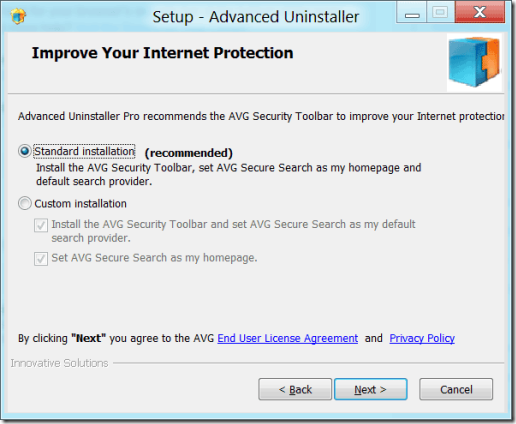
After installation was complete — with the toolbar and homepage options unselected, Advanced Uninstaller PRO starts quickly. Another unpleasant surprise was the interface. Some polite reviewers might call it unique. I’ll stick with ugly. Functional, but definitely not a clean or modern graphical user interface.
Read the rest of this entry »
7 Mar, 2012
 According to Secunia, 78% of vulnerabilities on Windows systems, are from non-Microsoft programs. These 3rd party programs have become a favorite target of hackers, and keeping all the software on your system can be quite a challenge. Enter Secunia PSI…
According to Secunia, 78% of vulnerabilities on Windows systems, are from non-Microsoft programs. These 3rd party programs have become a favorite target of hackers, and keeping all the software on your system can be quite a challenge. Enter Secunia PSI…
Secunia Personal Software Inspector (PSI) Beta is a free security scanner that identifies vulnerabilities in non-Microsoft (third-party) programs which can expose PCs to attacks
Secunia is a critical piece of software in any consumers efforts to prevent malware. In its latest beta version (3.0) Secunia offers a greatly simplified interface, and one major new feature, auto-updating. Their stated goal, ““Would your grandparents, or mum or dad, be able to use it easily?” Did they go too far, or maybe not far enough?
Read the rest of this entry »
7 Dec, 2011
 Do you have an SSD or Solid State Drive on your Christmas list? Maybe hoping Santa leaves an SSD in your stocking? SSDs are currently the number one way to increase the performance of your system. Instead of using a physical platter that must be read and written, using an arm much like an LP record album, SSDs are solid state. Only electrons move. Chances are I’m speaking to the choir. If you’re reading this article, you probably know the benefits of SSD.
Do you have an SSD or Solid State Drive on your Christmas list? Maybe hoping Santa leaves an SSD in your stocking? SSDs are currently the number one way to increase the performance of your system. Instead of using a physical platter that must be read and written, using an arm much like an LP record album, SSDs are solid state. Only electrons move. Chances are I’m speaking to the choir. If you’re reading this article, you probably know the benefits of SSD.
There are many guides to installing SSD drives, but most of them are outdated. If you’re using Windows 7, you don’t need to change a bunch of settings. Windows 7 will recognize the SSD, and change them for you. SSDs have about the same failure rate as traditional hard drives, and modern SSDs don’t require all kinds of exotic changes to your operating system to protect them. Chances are the only change you need to make is in your BIOS. Just make sure drive is set to use ACHI and not IDE.
Probably the most painful part of installing an SSD is performing a clean install of Windows. Now Paragon Migrate OS to SSD has a simple solution to that problem as well. As the name suggests, it will help you migrate your existing Windows installation to your new SSD. Retaining all your Windows settings, avoiding reinstall of your software.
Read the rest of this entry »
18 Apr, 2011
 1) They asked. Microsoft Communication Services is cloud hosted Exchange and Sharepoint + Outlook 2010. Rackspace waived the $12.50/month fee on their plan for 1-year, in exchange for our feedback. I’ll also share my experiences here, and in future posts. $150 in free services didn’t motivate the change. I was curious, and excited to explore an alternative to Google Apps. A 14-day free trial is available to everyone.
1) They asked. Microsoft Communication Services is cloud hosted Exchange and Sharepoint + Outlook 2010. Rackspace waived the $12.50/month fee on their plan for 1-year, in exchange for our feedback. I’ll also share my experiences here, and in future posts. $150 in free services didn’t motivate the change. I was curious, and excited to explore an alternative to Google Apps. A 14-day free trial is available to everyone.
2) Gmail performance issues. Randomly, inexplicably, without warning, and without explanation Gmail gets slow. Not usually a big deal for personal email, but a productivity killer, or even loss of business for some. For a company that prides itself on speed, Gmail suffers. Some people are even begging to pay for better performance.
Google, please set a price — any price — that you determine is necessary to keep anyone’s account running smoothly at all times. I’ll gladly pay it. I don’t care if it’s $100 a year or $1,000 a year. It would be worth it.
What if you’re unlucky enough to have your emails accidentally deleted (and later restored)? When’s the last time you backed up your Gmail account?
Read the rest of this entry »
29 Mar, 2011
One of the most painful aspects of formatting, or setting up a new machine is installing all the apps, and then updating the pre-installed apps.
Ninite.com is free and offers a simple interface that greatly speeds the process. Simply point-and-click. After selecting your apps, a single installation file is quickly generated for download. After running the installer, apps are downloaded and installed automatically.
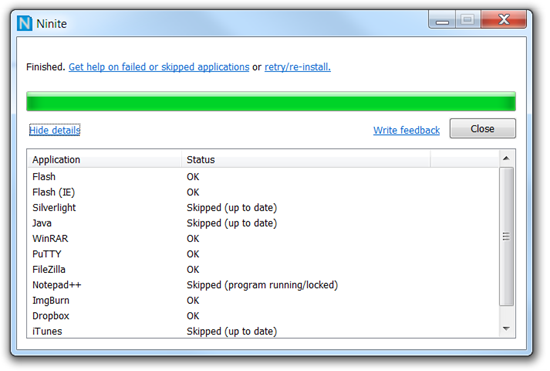
Read the rest of this entry »
22 Mar, 2011
Intel’s AppUp has offered a PC version of Angry Birds for $4.99 for some time now. Recently, they began offering it free if following a special link from Best Buy. This game supports touch in Windows, and plays just like the iPad/Phone/Touch version. It even supports multi-monitor.
1) Visit BestBuy’s Intel AppUp Page:

Read the rest of this entry »
19 Oct, 2010
 Since I am a great user of my USB drive and a huge lover of portable applications that I carry around I have been looking for some launchers that I can add to my USB drive so that I can boot my portable applications more easily. And since it took me quite a while before I found the right launcher I thought I would write up a review for all you portable geeks out there that are looking for a portable launcher. My favorite is PStart, and that is what I will be writing about.
Since I am a great user of my USB drive and a huge lover of portable applications that I carry around I have been looking for some launchers that I can add to my USB drive so that I can boot my portable applications more easily. And since it took me quite a while before I found the right launcher I thought I would write up a review for all you portable geeks out there that are looking for a portable launcher. My favorite is PStart, and that is what I will be writing about.
I will be judging PStart on a few factors which I deem very important for a launcher for all my portable apps. A few of those are an easy to understand User Interface, Simplicity (Who would want a launcher that is more complicated than looking up the app on your USB drive?) and most importantly (in my opinion) Customization.
A quick quote from the PStart Website;
PStart is a simple tray tool to start user defined applications. Designed to run portable applications (like portable Firefox & Thunderbird), you can start anything runnable from USB key devices or removable disks.
Read the rest of this entry »
18 Sep, 2010
 On September 15 2010, Microsoft announced a public beta version of their web browser Internet Explorer (IE). Microsoft claims that this new version, IE9, is going to be a more secure, stable and faster browsing experience. Being a little skeptical toward Internet Explorer, I wanted to see this for myself, so I set out to get my copy of IE9 over at The Beauty of the Web.
On September 15 2010, Microsoft announced a public beta version of their web browser Internet Explorer (IE). Microsoft claims that this new version, IE9, is going to be a more secure, stable and faster browsing experience. Being a little skeptical toward Internet Explorer, I wanted to see this for myself, so I set out to get my copy of IE9 over at The Beauty of the Web.
Quoting The Beauty of the Web;
“As amazing as the web is, its potential is immeasurably greater. Internet Explorer 9 was designed to let that potential shine through. Click below to see how developers and designers are creating a more beautiful web using HTML5 and advancements in Internet Explorer 9.”
I myself am a big fan of Google Chrome. I love the speed it offers and the minimalistic UI it offers, therefore I won’t only be comparing IE9 to IE8, but I will also write about my experience in the difference between the two different browsers. Now I am just hoping that Internet Explorer can live up to the expectations I have as a frequent web user.
Read the rest of this entry »

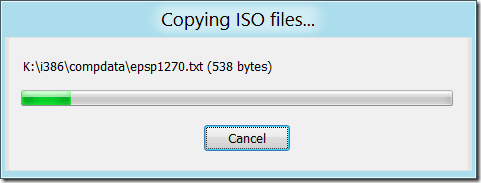
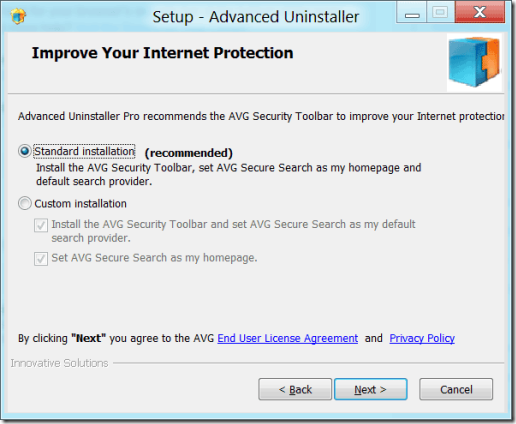
 According to
According to  Do you have an SSD or Solid State Drive on your Christmas list? Maybe hoping Santa leaves an SSD in your stocking? SSDs are currently the number one way to increase the performance of your system. Instead of using a physical platter that must be read and written, using an arm much like an LP record album, SSDs are solid state. Only electrons move. Chances are I’m speaking to the choir. If you’re reading this article, you probably know the benefits of SSD.
Do you have an SSD or Solid State Drive on your Christmas list? Maybe hoping Santa leaves an SSD in your stocking? SSDs are currently the number one way to increase the performance of your system. Instead of using a physical platter that must be read and written, using an arm much like an LP record album, SSDs are solid state. Only electrons move. Chances are I’m speaking to the choir. If you’re reading this article, you probably know the benefits of SSD. 1) They asked.
1) They asked. 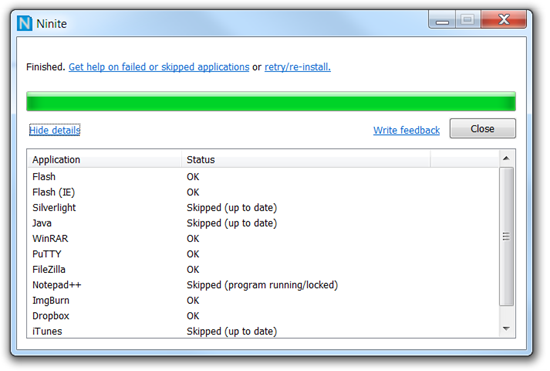


 On September 15 2010, Microsoft
On September 15 2010, Microsoft 