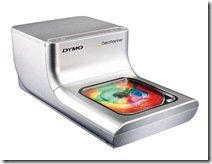29 May, 2012
A user in the forums recently asked for a review of Advanced Uninstaller PRO. It’s currently ranked as the number one uninstaller on download.com.
After a weighty 22.2MB download, the installation screen contained the first unpleasant surprise. AVG Security Toolbar was preselected for installation, as was a change to the default homepage. Even after selecting “custom installation”, the same options were preselected. Unfortunately, installing toolbars, and preselecting their installation has become all too common with “free” applications.
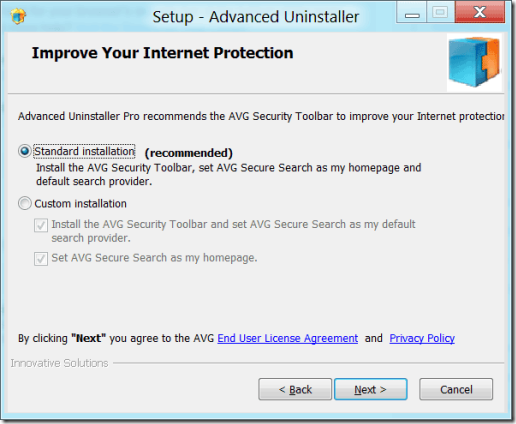
After installation was complete — with the toolbar and homepage options unselected, Advanced Uninstaller PRO starts quickly. Another unpleasant surprise was the interface. Some polite reviewers might call it unique. I’ll stick with ugly. Functional, but definitely not a clean or modern graphical user interface.
Read the rest of this entry »
7 Dec, 2011
 Do you have an SSD or Solid State Drive on your Christmas list? Maybe hoping Santa leaves an SSD in your stocking? SSDs are currently the number one way to increase the performance of your system. Instead of using a physical platter that must be read and written, using an arm much like an LP record album, SSDs are solid state. Only electrons move. Chances are I’m speaking to the choir. If you’re reading this article, you probably know the benefits of SSD.
Do you have an SSD or Solid State Drive on your Christmas list? Maybe hoping Santa leaves an SSD in your stocking? SSDs are currently the number one way to increase the performance of your system. Instead of using a physical platter that must be read and written, using an arm much like an LP record album, SSDs are solid state. Only electrons move. Chances are I’m speaking to the choir. If you’re reading this article, you probably know the benefits of SSD.
There are many guides to installing SSD drives, but most of them are outdated. If you’re using Windows 7, you don’t need to change a bunch of settings. Windows 7 will recognize the SSD, and change them for you. SSDs have about the same failure rate as traditional hard drives, and modern SSDs don’t require all kinds of exotic changes to your operating system to protect them. Chances are the only change you need to make is in your BIOS. Just make sure drive is set to use ACHI and not IDE.
Probably the most painful part of installing an SSD is performing a clean install of Windows. Now Paragon Migrate OS to SSD has a simple solution to that problem as well. As the name suggests, it will help you migrate your existing Windows installation to your new SSD. Retaining all your Windows settings, avoiding reinstall of your software.
Read the rest of this entry »
28 Apr, 2011
 It was just like out of an old country western movie. So there I am, sitting in the bar minding my own business when a guy walks up to me and says “You work in a school right? Wanna try out a new computer?” Well, not exactly like a country western movie, but close right? Now this conversation may sound really strange to someone looking in, but to understand the context you’ve gotta understand that this bar was in Seattle, Washington and I had spent the day at the Microsoft campus in Redmond for the annual Microsoft MVP Summit. Computer chatter over a beer was commonplace.
It was just like out of an old country western movie. So there I am, sitting in the bar minding my own business when a guy walks up to me and says “You work in a school right? Wanna try out a new computer?” Well, not exactly like a country western movie, but close right? Now this conversation may sound really strange to someone looking in, but to understand the context you’ve gotta understand that this bar was in Seattle, Washington and I had spent the day at the Microsoft campus in Redmond for the annual Microsoft MVP Summit. Computer chatter over a beer was commonplace.
The guy I’m talking about works for a fantastic company who wants to give me a Lenovo M90z on a long-term loan to let me play with it and see what I can use it for. The M90z is an All-In-One (AIO) multi-touch computer from Lenovo. Everyone knows that touch computing is the way of the future. From smart phones, to tablets, to slate computers, everything is going touch. So why shouldn’t the desktop offer some form of touch component?
Read the rest of this entry »
19 Oct, 2010
 Since I am a great user of my USB drive and a huge lover of portable applications that I carry around I have been looking for some launchers that I can add to my USB drive so that I can boot my portable applications more easily. And since it took me quite a while before I found the right launcher I thought I would write up a review for all you portable geeks out there that are looking for a portable launcher. My favorite is PStart, and that is what I will be writing about.
Since I am a great user of my USB drive and a huge lover of portable applications that I carry around I have been looking for some launchers that I can add to my USB drive so that I can boot my portable applications more easily. And since it took me quite a while before I found the right launcher I thought I would write up a review for all you portable geeks out there that are looking for a portable launcher. My favorite is PStart, and that is what I will be writing about.
I will be judging PStart on a few factors which I deem very important for a launcher for all my portable apps. A few of those are an easy to understand User Interface, Simplicity (Who would want a launcher that is more complicated than looking up the app on your USB drive?) and most importantly (in my opinion) Customization.
A quick quote from the PStart Website;
PStart is a simple tray tool to start user defined applications. Designed to run portable applications (like portable Firefox & Thunderbird), you can start anything runnable from USB key devices or removable disks.
Read the rest of this entry »
18 Sep, 2010
 On September 15 2010, Microsoft announced a public beta version of their web browser Internet Explorer (IE). Microsoft claims that this new version, IE9, is going to be a more secure, stable and faster browsing experience. Being a little skeptical toward Internet Explorer, I wanted to see this for myself, so I set out to get my copy of IE9 over at The Beauty of the Web.
On September 15 2010, Microsoft announced a public beta version of their web browser Internet Explorer (IE). Microsoft claims that this new version, IE9, is going to be a more secure, stable and faster browsing experience. Being a little skeptical toward Internet Explorer, I wanted to see this for myself, so I set out to get my copy of IE9 over at The Beauty of the Web.
Quoting The Beauty of the Web;
“As amazing as the web is, its potential is immeasurably greater. Internet Explorer 9 was designed to let that potential shine through. Click below to see how developers and designers are creating a more beautiful web using HTML5 and advancements in Internet Explorer 9.”
I myself am a big fan of Google Chrome. I love the speed it offers and the minimalistic UI it offers, therefore I won’t only be comparing IE9 to IE8, but I will also write about my experience in the difference between the two different browsers. Now I am just hoping that Internet Explorer can live up to the expectations I have as a frequent web user.
Read the rest of this entry »
14 Dec, 2009
 Being a Geek, I know how critical it is to back up your information regularly. I also know that computer crashes can – and will – happen without warning. Since I work from home, it’s even more critical for me to have an excellent backup system in place, right? I am about to lose my Geek card by telling you this. Until two weeks ago, I hadn’t backed up my information in over a year! I kept putting off buying a physical drive to keep the information on. And the online backup services I had looked in to were all too expensive for me to justify spending any money on. However, that changed in the blink of an eye when I was introduced to KeepVault!
Being a Geek, I know how critical it is to back up your information regularly. I also know that computer crashes can – and will – happen without warning. Since I work from home, it’s even more critical for me to have an excellent backup system in place, right? I am about to lose my Geek card by telling you this. Until two weeks ago, I hadn’t backed up my information in over a year! I kept putting off buying a physical drive to keep the information on. And the online backup services I had looked in to were all too expensive for me to justify spending any money on. However, that changed in the blink of an eye when I was introduced to KeepVault!
Read the rest of this entry »
28 Aug, 2009

Think back to the last time you took your poor failing (or failed) computer to your nearest G.O.D. (Geek On Duty…I just made that up and I hope it sticks). What was the first question that came out of his/her mouth? Was it “Do you have a recent backup”? I bet you a coke that your answer was “uh…no…should I?”. And the answer is YES you should. Most computer users consider their data to be critical to their existence. Their music, family pictures, that doctoral thesis you’ve been working on for every waking moment of the last year of your life. But the Internet is filled with horror stories of ill-timed power outages, cats with an uncanny ability to find the delete key on the keyboard, and other similar tales of catastrophe. If this information is so critical to your digital life then why aren’t you taking the steps to make sure that when (that’s right, when, not if) your beloved computer decides to take a vacation (or a permanent trip to the beyond) it can be restored without tears or massive expense?
There are countless backup methods available. Some free, some not so much. Some manual and (many more now than before) completely automated. These methods range from simple self written batch files with a well placed xcopy command to massive applications that sync data to multiple locations across the planet and ensure that there are no duplicate files. Whatever method you use to back up your data, the most important thing is that it’s backed up. So what are you waiting for? Get your data safe!
GFI software was founded in 1992 and has been offering various network and content security products to small/medium sized businesses ever since (one of their most well known products is GFI Languard, which is great). Their newest product is GFI Backup 2009 – Home Edition. With Backup 2009 – Home Edition GFI has attempted to make home backup as easy as turning on your computer. Let’s see how they did with that lofty goal.
Read the rest of this entry »
5 Jan, 2009
 Change can be a great thing. We’ve all heard fascinating tales of people who shed half their weight. But change can also be treacherous and destructive. A peek into history books would reveal us tales of great empires falling apart, leaving nothing but dust behind. Doubtless however, change is powerful.
Change can be a great thing. We’ve all heard fascinating tales of people who shed half their weight. But change can also be treacherous and destructive. A peek into history books would reveal us tales of great empires falling apart, leaving nothing but dust behind. Doubtless however, change is powerful.
Symantec’s history over the last few years seems to match the second definition. The huge security company, which just a few years ago has been the biggest and doubtless the most influencing security software developer around, witnessed a steep downfall in sales. The security giant, whose products were once installed in almost every new computer, was taunted by the Revolution of the Internet. Faster download speeds made it easier to find alternatives – some of which were free; so did online reviews and comparisons, which were available to everyone: not only in geeky computer magazines.
Read the rest of this entry »
1 Jan, 2009
Overall = Rating: 




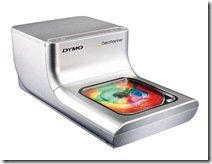 “To print circles, you should print in circles” is one of the tag lines on the DiscPainter page of the DYMO website. The DYMO contention is that you can’t get the quality from normal CD/DVD printing methods that you can from their “revolutionary” RadialPrint Technology.
“To print circles, you should print in circles” is one of the tag lines on the DiscPainter page of the DYMO website. The DYMO contention is that you can’t get the quality from normal CD/DVD printing methods that you can from their “revolutionary” RadialPrint Technology.
In my time I have used every imaginable method of printing on a disc. I have used sharpie more times than I can remember. I printed the stick-on labels. I currently use a typical disc printer at work, and now I have the opportunity to use the next generation in disc printing technology.
Read the rest of this entry »
9 Dec, 2008
Overall = Rating: 




 The recent rise in popularity of digital photo frames is no real surprise. You can’t get a phone without a camera anymore, there are hundreds of models of digital cameras priced at or below $100. With all those cameras, we have to have a way to display the pictures without paying for printing, right?
The recent rise in popularity of digital photo frames is no real surprise. You can’t get a phone without a camera anymore, there are hundreds of models of digital cameras priced at or below $100. With all those cameras, we have to have a way to display the pictures without paying for printing, right?
The market is currently flooded with photo frames. Everyone is making them, and some are making them dirt cheap. During the recent “Black Friday” deals, I noted frames starting at $29.99! I bought one. Wouldn’t you? With such a price, one is forced to ask the following question: What kind of quality can I get out of a thirty dollar frame?
The answer is pretty simple – meh. It has almost no onboard storage space and the display quality is moderate at best. It only supports a few card formats, only accepts JPG images, and lacks in options. What if I want a nice photo frame with lots of onboard storage space and great image quality that accepts a bunch of card formats, image formats and has tons of options? The Image Moments line from Digital Foci promises all those things, and more. Read the rest of this entry »

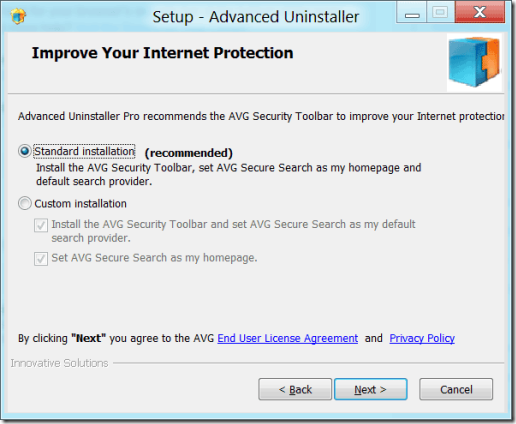
 Do you have an SSD or Solid State Drive on your Christmas list? Maybe hoping Santa leaves an SSD in your stocking? SSDs are currently the number one way to increase the performance of your system. Instead of using a physical platter that must be read and written, using an arm much like an LP record album, SSDs are solid state. Only electrons move. Chances are I’m speaking to the choir. If you’re reading this article, you probably know the benefits of SSD.
Do you have an SSD or Solid State Drive on your Christmas list? Maybe hoping Santa leaves an SSD in your stocking? SSDs are currently the number one way to increase the performance of your system. Instead of using a physical platter that must be read and written, using an arm much like an LP record album, SSDs are solid state. Only electrons move. Chances are I’m speaking to the choir. If you’re reading this article, you probably know the benefits of SSD.

 On September 15 2010, Microsoft
On September 15 2010, Microsoft  Being a Geek, I know how critical it is to back up your information regularly. I also know that computer crashes can – and will – happen without warning. Since I work from home, it’s even more critical for me to have an excellent backup system in place, right? I am about to lose my Geek card by telling you this. Until two weeks ago, I hadn’t backed up my information in over a year! I kept putting off buying a physical drive to keep the information on. And the online backup services I had looked in to were all too expensive for me to justify spending any money on. However, that changed in the blink of an eye when I was introduced to
Being a Geek, I know how critical it is to back up your information regularly. I also know that computer crashes can – and will – happen without warning. Since I work from home, it’s even more critical for me to have an excellent backup system in place, right? I am about to lose my Geek card by telling you this. Until two weeks ago, I hadn’t backed up my information in over a year! I kept putting off buying a physical drive to keep the information on. And the online backup services I had looked in to were all too expensive for me to justify spending any money on. However, that changed in the blink of an eye when I was introduced to