Cannot Empty Recycle Bin--shows only one deleted item at a time
Started by
iDOlog
, May 05 2008 10:16 PM
#1

 Posted 05 May 2008 - 10:16 PM
Posted 05 May 2008 - 10:16 PM

#2

 Posted 06 May 2008 - 06:52 AM
Posted 06 May 2008 - 06:52 AM

Hi and Welcome to GeeksToGo!. Certainly an odd issue. While I'm tempted to have you run a few different tools, I think we need to make sure your not having an issue with malware. Some of my tools would remove signs of an infection and make it more difficult to diagnose malware issues. Hence, the reason for the following directions:
Rather than follow the complete cleaning guide, just download HiJackThis and post a log in the Malware Forum.
Once you get a clean bill of health there, I can recommend a few other things to do.
Regards,
Starjax
Rather than follow the complete cleaning guide, just download HiJackThis and post a log in the Malware Forum.
Once you get a clean bill of health there, I can recommend a few other things to do.
Regards,
Starjax
Similar Topics
1 user(s) are reading this topic
0 members, 1 guests, 0 anonymous users
As Featured On:









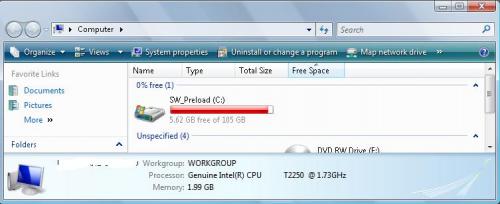
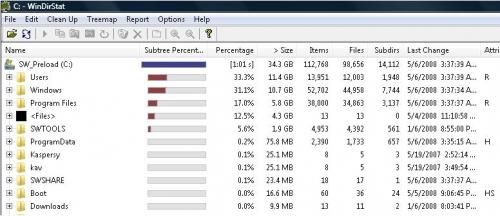




 Sign In
Sign In Create Account
Create Account

