I have run CHKDSK, but this has not worked at all. It said that my "volume was clean". I've turned my Automatic Updates from Windows off and it's still does the same thing.
When I go to shut down, it takes about 3 minutes to get the option of chosing "Shut Down" from a drop menu to appear. Then, after chosing "Shut Down" my computer freezes for about 3 more minutes then the blue screen appears stating it's shutting down. Then it takes between 3-10 minutes to shut down completely. If I hit the power button on my computer it will shut down right after I hit it, but I wish it would let me shut down the way it is used to.
If I start up the computer and just shut it down right after starting it up, it shuts down fine. It's just when I'm on it for a while it takes forever to shut down.
EDIT:
I also went to eventvwr.msc in RUN and checked my system errors and the error keeps saying its The server {9BIF122C-2982-49E1-AA8B-E071D54F2A4D}did not register with DCOM within the required timeout. The error is listed for almost each time I shut down.
Edited by RoxieVelma, 20 July 2005 - 06:58 PM.



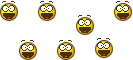











 Sign In
Sign In Create Account
Create Account

