Logfile of HijackThis v1.99.1
Scan saved at 10:49:07 AM, on 3/3/2006
Platform: Windows XP SP2 (WinNT 5.01.2600)
MSIE: Internet Explorer v6.00 SP2 (6.00.2900.2180)
Running processes:
C:\WINDOWS\System32\smss.exe
C:\WINDOWS\system32\winlogon.exe
C:\WINDOWS\system32\services.exe
C:\WINDOWS\system32\lsass.exe
C:\WINDOWS\system32\svchost.exe
C:\WINDOWS\System32\svchost.exe
C:\Program Files\Ahead\InCD\InCDsrv.exe
C:\WINDOWS\system32\spoolsv.exe
C:\WINDOWS\Explorer.EXE
C:\PROGRA~1\Grisoft\AVGFRE~1\avgamsvr.exe
C:\PROGRA~1\Grisoft\AVGFRE~1\avgupsvc.exe
C:\Program Files\Logitech\iTouch\iTouch.exe
C:\WINDOWS\system32\CTsvcCDA.exe
C:\Program Files\ewido anti-malware\ewidoctrl.exe
C:\Program Files\ewido anti-malware\ewidoguard.exe
C:\WINDOWS\TBPanel.exe
C:\PROGRA~1\Logitech\MOUSEW~1\SYSTEM\EM_EXEC.EXE
C:\Program Files\Creative\SB Live! 24-bit\Surround Mixer\CTSysVol.exe
C:\WINDOWS\AGRSMMSG.exe
C:\Program Files\Java\jre1.5.0_06\bin\jusched.exe
C:\PROGRA~1\Grisoft\AVGFRE~1\avgcc.exe
C:\WINDOWS\system32\nvsvc32.exe
C:\PROGRA~1\Grisoft\AVGFRE~1\avgemc.exe
C:\Program Files\MSI\Live Update 3\LMonitor.exe
C:\WINDOWS\system32\RUNDLL32.EXE
C:\WINDOWS\system32\MsPMSPSv.exe
C:\Program Files\Motherboard Monitor 5\MBM5.EXE
C:\Program Files\Winamp\winampa.exe
C:\WINDOWS\SOUNDMAN.EXE
C:\Program Files\Ahead\InCD\InCD.exe
C:\Program Files\Creative\MediaSource\Detector\CTDetect.exe
C:\WINDOWS\system32\ctfmon.exe
C:\Program Files\Yahoo!\Messenger\ypager.exe
C:\Program Files\Logitech\Desktop Messenger\8876480\Program\LogitechDesktopMessenger.exe
C:\PROGRA~1\AWS\WEATHE~1\Weather.exe
C:\Program Files\Adobe\Acrobat 7.0\Reader\reader_sl.exe
C:\Program Files\vg\Vg.exe
C:\Program Files\SpyFalcon\SpyFalcon.exe
C:\Program Files\SpyFalcon\SpyFalcon.exe
C:\WINDOWS\system32\wuauclt.exe
C:\Program Files\Hijackthis\HijackThis.exe
R1 - HKCU\Software\Microsoft\Windows\CurrentVersion\Internet Settings,ProxyOverride = localhost
O1 - Hosts: 205.238.40.2 www.winmx.com
O1 - Hosts: 205.238.40.2 err.winmx.com
O1 - Hosts: 209.67.209.50 test3201.winmx.com test3203.winmx.com test3205.winmx.com test3207.winmx.com
O1 - Hosts: 82.43.224.20 test3202.winmx.com test3204.winmx.com test3206.winmx.com test3208.winmx.com
O1 - Hosts: 209.67.209.50 c3310.z1301.winmx.com c3310.z1302.winmx.com c3310.z1303.winmx.com c3310.z1304.winmx.com c3310.z1305.winmx.com c3310.z1306.winmx.com c3312.z1301.winmx.com c3312.z1302.winmx.com c3312.z1303.winmx.com c3312.z1304.winmx.com c3312.z1305.winmx.com c3312.z1306.winmx.com c3314.z1301.winmx.com c3314.z1302.winmx.com c3314.z1303.winmx.com c3314.z1304.winmx.com c3314.z1305.winmx.com c3314.z1306.winmx.com c3316.z1301.winmx.com c3316.z1302.winmx.com c3316.z1303.winmx.com c3316.z1304.winmx.com c3316.z1305.winmx.com c3316.z1306.winmx.com c3318.z1301.winmx.com c3318.z1302.winmx.com c3318.z1303.winmx.com c3318.z1304.winmx.com c3318.z1305.winmx.com c3318.z1306.winmx.com
O1 - Hosts: 212.227.64.159 c3313.z1301.winmx.com c3313.z1302.winmx.com c3313.z1303.winmx.com c3313.z1304.winmx.com c3313.z1305.winmx.com c3313.z1306.winmx.com c3317.z1301.winmx.com c3317.z1302.winmx.com c3317.z1303.winmx.com c3317.z1304.winmx.com c3317.z1305.winmx.com c3317.z1306.winmx.com
O1 - Hosts: 82.195.155.5 c3311.z1301.winmx.com c3311.z1302.winmx.com c3311.z1303.winmx.com c3311.z1304.winmx.com c3311.z1305.winmx.com c3311.z1306.winmx.com c3315.z1301.winmx.com c3315.z1302.winmx.com c3315.z1303.winmx.com c3315.z1304.winmx.com c3315.z1305.winmx.com c3315.z1306.winmx.com
O1 - Hosts: 82.43.224.20 c3319.z1301.winmx.com c3319.z1302.winmx.com c3319.z1303.winmx.com c3319.z1304.winmx.com c3319.z1305.winmx.com c3319.z1306.winmx.com
O1 - Hosts: 209.67.209.50 c3520.z1301.winmx.com c3520.z1302.winmx.com c3520.z1303.winmx.com c3520.z1304.winmx.com c3520.z1305.winmx.com c3520.z1306.winmx.com c3522.z1301.winmx.com c3522.z1302.winmx.com c3522.z1303.winmx.com c3522.z1304.winmx.com c3522.z1305.winmx.com c3522.z1306.winmx.com c3524.z1301.winmx.com c3524.z1302.winmx.com c3524.z1303.winmx.com c3524.z1304.winmx.com c3524.z1305.winmx.com c3524.z1306.winmx.com c3526.z1301.winmx.com c3526.z1302.winmx.com c3526.z1303.winmx.com c3526.z1304.winmx.com c3526.z1305.winmx.com c3526.z1306.winmx.com c3528.z1301.winmx.com c3528.z1302.winmx.com c3528.z1303.winmx.com c3528.z1304.winmx.com c3528.z1305.winmx.com c3528.z1306.winmx.com
O1 - Hosts: 212.227.64.159 c3523.z1301.winmx.com c3523.z1302.winmx.com c3523.z1303.winmx.com c3523.z1304.winmx.com c3523.z1305.winmx.com c3523.z1306.winmx.com c3527.z1301.winmx.com c3527.z1302.winmx.com c3527.z1303.winmx.com c3527.z1304.winmx.com c3527.z1305.winmx.com c3527.z1306.winmx.com
O1 - Hosts: 82.195.155.5 c3521.z1301.winmx.com c3521.z1302.winmx.com c3521.z1303.winmx.com c3521.z1304.winmx.com c3521.z1305.winmx.com c3521.z1306.winmx.com c3525.z1301.winmx.com c3525.z1302.winmx.com c3525.z1303.winmx.com c3525.z1304.winmx.com c3525.z1305.winmx.com c3525.z1306.winmx.com
O1 - Hosts: 82.43.224.20 c3529.z1301.winmx.com c3529.z1302.winmx.com c3529.z1303.winmx.com c3529.z1304.winmx.com c3529.z1305.winmx.com c3529.z1306.winmx.com
O2 - BHO: (no name) - {53707962-6F74-2D53-2644-206D7942484F} - C:\Program Files\Spybot - Search & Destroy\SDHelper.dll
O4 - HKLM\..\Run: [zBrowser Launcher] C:\Program Files\Logitech\iTouch\iTouch.exe
O4 - HKLM\..\Run: [UpdReg] C:\WINDOWS\UpdReg.EXE
O4 - HKLM\..\Run: [nwiz] nwiz.exe /install
O4 - HKLM\..\Run: [NvCplDaemon] RUNDLL32.EXE C:\WINDOWS\system32\NvCpl.dll,NvStartup
O4 - HKLM\..\Run: [NeroFilterCheck] C:\WINDOWS\system32\NeroCheck.exe
O4 - HKLM\..\Run: [LogonStudio] "C:\Program Files\WinCustomize\LogonStudio\logonstudio.exe" /RANDOM
O4 - HKLM\..\Run: [Gainward] C:\WINDOWS\TBPanel.exe /A
O4 - HKLM\..\Run: [EM_EXEC] C:\PROGRA~1\Logitech\MOUSEW~1\SYSTEM\EM_EXEC.EXE
O4 - HKLM\..\Run: [CTSysVol] C:\Program Files\Creative\SB Live! 24-bit\Surround Mixer\CTSysVol.exe /r
O4 - HKLM\..\Run: [AGRSMMSG] AGRSMMSG.exe
O4 - HKLM\..\Run: [SunJavaUpdateSched] C:\Program Files\Java\jre1.5.0_06\bin\jusched.exe
O4 - HKLM\..\Run: [AVG7_CC] C:\PROGRA~1\Grisoft\AVGFRE~1\avgcc.exe /STARTUP
O4 - HKLM\..\Run: [AVG7_EMC] C:\PROGRA~1\Grisoft\AVGFRE~1\avgemc.exe
O4 - HKLM\..\Run: [LiveMonitor] C:\Program Files\MSI\Live Update 3\LMonitor.exe
O4 - HKLM\..\Run: [NvMediaCenter] RUNDLL32.EXE C:\WINDOWS\system32\NvMcTray.dll,NvTaskbarInit
O4 - HKLM\..\Run: [QuickTime Task] "C:\Program Files\QuickTime\qttask.exe" -atboottime
O4 - HKLM\..\Run: [MediaGateway] C:\Program Files\MediaGateway\MediaGateway.exe
O4 - HKLM\..\Run: [MBM 5] "C:\Program Files\Motherboard Monitor 5\MBM5.EXE"
O4 - HKLM\..\Run: [WinampAgent] C:\Program Files\Winamp\winampa.exe
O4 - HKLM\..\Run: [AdwareAlert] C:\Program Files\AdwareAlert\AdwareAlert.Exe -boot
O4 - HKLM\..\Run: [SoundMan] SOUNDMAN.EXE
O4 - HKLM\..\Run: [iTunesHelper] "C:\Program Files\iTunes\iTunesHelper.exe"
O4 - HKLM\..\Run: [InCD] C:\Program Files\Ahead\InCD\InCD.exe
O4 - HKLM\..\Run: [SpyFalcon] C:\Program Files\SpyFalcon\SpyFalcon.exe /h
O4 - HKCU\..\Run: [Creative Detector] C:\Program Files\Creative\MediaSource\Detector\CTDetect.exe /R
O4 - HKCU\..\Run: [ctfmon.exe] C:\WINDOWS\system32\ctfmon.exe
O4 - HKCU\..\Run: [Yahoo! Pager] "C:\Program Files\Yahoo!\Messenger\ypager.exe" -quiet
O4 - HKCU\..\Run: [LDM] C:\Program Files\Logitech\Desktop Messenger\8876480\Program\LogitechDesktopMessenger.exe
O4 - HKCU\..\Run: [Weather] C:\PROGRA~1\AWS\WEATHE~1\Weather.exe 1
O4 - Startup: PowerReg Scheduler V3.exe
O4 - Startup: VirtuaGirl.lnk = C:\Program Files\vg\Vg.exe
O4 - Global Startup: Adobe Gamma Loader.lnk = C:\Program Files\Common Files\Adobe\Calibration\Adobe Gamma Loader.exe
O4 - Global Startup: Adobe Reader Speed Launch.lnk = C:\Program Files\Adobe\Acrobat 7.0\Reader\reader_sl.exe
O4 - Global Startup: Logitech Desktop Messenger.lnk = C:\Program Files\Logitech\Desktop Messenger\8876480\Program\LDMConf.exe
O8 - Extra context menu item: &Yahoo! Search - file:///C:\Program Files\Yahoo!\Common/ycsrch.htm
O8 - Extra context menu item: Yahoo! &Dictionary - file:///C:\Program Files\Yahoo!\Common/ycdict.htm
O8 - Extra context menu item: Yahoo! &Maps - file:///C:\Program Files\Yahoo!\Common/ycmap.htm
O8 - Extra context menu item: Yahoo! &SMS - file:///C:\Program Files\Yahoo!\Common/ycsms.htm
O9 - Extra button: (no name) - {08B0E5C0-4FCB-11CF-AAA5-00401C608501} - C:\Program Files\Java\jre1.5.0_06\bin\ssv.dll
O9 - Extra 'Tools' menuitem: Sun Java Console - {08B0E5C0-4FCB-11CF-AAA5-00401C608501} - C:\Program Files\Java\jre1.5.0_06\bin\ssv.dll
O9 - Extra button: Yahoo! Services - {5BAB4B5B-68BC-4B02-94D6-2FC0DE4A7897} - C:\Program Files\Yahoo!\Common\yiesrvc.dll
O9 - Extra button: Messenger - {FB5F1910-F110-11d2-BB9E-00C04F795683} - C:\Program Files\Messenger\msmsgs.exe
O9 - Extra 'Tools' menuitem: Windows Messenger - {FB5F1910-F110-11d2-BB9E-00C04F795683} - C:\Program Files\Messenger\msmsgs.exe
O12 - Plugin for .spop: C:\Program Files\Internet Explorer\Plugins\NPDocBox.dll
O16 - DPF: {4E330863-6A11-11D0-BFD8-006097237877} (InstallFromTheWeb ActiveX Control) - http://tw.msi.com.tw...nt/iftwclix.cab
O16 - DPF: {6414512B-B978-451D-A0D8-FCFDF33E833C} (WUWebControl Class) - http://update.micros...b?1135385804677
O16 - DPF: {9A9307A0-7DA4-4DAF-B042-5009F29E09E1} (ActiveScan Installer Class) - http://acs.pandasoft...free/asinst.cab
O18 - Protocol: bw+0 - {4A399FD0-7AD0-4541-B5A0-A5E10E9B53FA} - C:\Program Files\Logitech\Desktop Messenger\8876480\Program\BWPlugProtocol-8876480.dll
O18 - Protocol: bw+0s - {4A399FD0-7AD0-4541-B5A0-A5E10E9B53FA} - C:\Program Files\Logitech\Desktop Messenger\8876480\Program\BWPlugProtocol-8876480.dll
O18 - Protocol: bw-0 - {4A399FD0-7AD0-4541-B5A0-A5E10E9B53FA} - C:\Program Files\Logitech\Desktop Messenger\8876480\Program\BWPlugProtocol-8876480.dll
O18 - Protocol: bw-0s - {4A399FD0-7AD0-4541-B5A0-A5E10E9B53FA} - C:\Program Files\Logitech\Desktop Messenger\8876480\Program\BWPlugProtocol-8876480.dll
O18 - Protocol: bw00 - {4A399FD0-7AD0-4541-B5A0-A5E10E9B53FA} - C:\Program Files\Logitech\Desktop Messenger\8876480\Program\BWPlugProtocol-8876480.dll
O18 - Protocol: bw00s - {4A399FD0-7AD0-4541-B5A0-A5E10E9B53FA} - C:\Program Files\Logitech\Desktop Messenger\8876480\Program\BWPlugProtocol-8876480.dll
O18 - Protocol: bw10 - {4A399FD0-7AD0-4541-B5A0-A5E10E9B53FA} - C:\Program Files\Logitech\Desktop Messenger\8876480\Program\BWPlugProtocol-8876480.dll
O18 - Protocol: bw10s - {4A399FD0-7AD0-4541-B5A0-A5E10E9B53FA} - C:\Program Files\Logitech\Desktop Messenger\8876480\Program\BWPlugProtocol-8876480.dll
O18 - Protocol: bw20 - {4A399FD0-7AD0-4541-B5A0-A5E10E9B53FA} - C:\Program Files\Logitech\Desktop Messenger\8876480\Program\BWPlugProtocol-8876480.dll
O18 - Protocol: bw20s - {4A399FD0-7AD0-4541-B5A0-A5E10E9B53FA} - C:\Program Files\Logitech\Desktop Messenger\8876480\Program\BWPlugProtocol-8876480.dll
O18 - Protocol: bw30 - {4A399FD0-7AD0-4541-B5A0-A5E10E9B53FA} - C:\Program Files\Logitech\Desktop Messenger\8876480\Program\BWPlugProtocol-8876480.dll
O18 - Protocol: bw30s - {4A399FD0-7AD0-4541-B5A0-A5E10E9B53FA} - C:\Program Files\Logitech\Desktop Messenger\8876480\Program\BWPlugProtocol-8876480.dll
O18 - Protocol: bw40 - {4A399FD0-7AD0-4541-B5A0-A5E10E9B53FA} - C:\Program Files\Logitech\Desktop Messenger\8876480\Program\BWPlugProtocol-8876480.dll
O18 - Protocol: bw40s - {4A399FD0-7AD0-4541-B5A0-A5E10E9B53FA} - C:\Program Files\Logitech\Desktop Messenger\8876480\Program\BWPlugProtocol-8876480.dll
O18 - Protocol: bw50 - {4A399FD0-7AD0-4541-B5A0-A5E10E9B53FA} - C:\Program Files\Logitech\Desktop Messenger\8876480\Program\BWPlugProtocol-8876480.dll
O18 - Protocol: bw50s - {4A399FD0-7AD0-4541-B5A0-A5E10E9B53FA} - C:\Program Files\Logitech\Desktop Messenger\8876480\Program\BWPlugProtocol-8876480.dll
O18 - Protocol: bw60 - {4A399FD0-7AD0-4541-B5A0-A5E10E9B53FA} - C:\Program Files\Logitech\Desktop Messenger\8876480\Program\BWPlugProtocol-8876480.dll
O18 - Protocol: bw60s - {4A399FD0-7AD0-4541-B5A0-A5E10E9B53FA} - C:\Program Files\Logitech\Desktop Messenger\8876480\Program\BWPlugProtocol-8876480.dll
O18 - Protocol: bw70 - {4A399FD0-7AD0-4541-B5A0-A5E10E9B53FA} - C:\Program Files\Logitech\Desktop Messenger\8876480\Program\BWPlugProtocol-8876480.dll
O18 - Protocol: bw70s - {4A399FD0-7AD0-4541-B5A0-A5E10E9B53FA} - C:\Program Files\Logitech\Desktop Messenger\8876480\Program\BWPlugProtocol-8876480.dll
O18 - Protocol: bw80 - {4A399FD0-7AD0-4541-B5A0-A5E10E9B53FA} - C:\Program Files\Logitech\Desktop Messenger\8876480\Program\BWPlugProtocol-8876480.dll
O18 - Protocol: bw80s - {4A399FD0-7AD0-4541-B5A0-A5E10E9B53FA} - C:\Program Files\Logitech\Desktop Messenger\8876480\Program\BWPlugProtocol-8876480.dll
O18 - Protocol: bw90 - {4A399FD0-7AD0-4541-B5A0-A5E10E9B53FA} - C:\Program Files\Logitech\Desktop Messenger\8876480\Program\BWPlugProtocol-8876480.dll
O18 - Protocol: bw90s - {4A399FD0-7AD0-4541-B5A0-A5E10E9B53FA} - C:\Program Files\Logitech\Desktop Messenger\8876480\Program\BWPlugProtocol-8876480.dll
O18 - Protocol: bwa0 - {4A399FD0-7AD0-4541-B5A0-A5E10E9B53FA} - C:\Program Files\Logitech\Desktop Messenger\8876480\Program\BWPlugProtocol-8876480.dll
O18 - Protocol: bwa0s - {4A399FD0-7AD0-4541-B5A0-A5E10E9B53FA} - C:\Program Files\Logitech\Desktop Messenger\8876480\Program\BWPlugProtocol-8876480.dll
O18 - Protocol: bwb0 - {4A399FD0-7AD0-4541-B5A0-A5E10E9B53FA} - C:\Program Files\Logitech\Desktop Messenger\8876480\Program\BWPlugProtocol-8876480.dll
O18 - Protocol: bwb0s - {4A399FD0-7AD0-4541-B5A0-A5E10E9B53FA} - C:\Program Files\Logitech\Desktop Messenger\8876480\Program\BWPlugProtocol-8876480.dll
O18 - Protocol: bwc0 - {4A399FD0-7AD0-4541-B5A0-A5E10E9B53FA} - C:\Program Files\Logitech\Desktop Messenger\8876480\Program\BWPlugProtocol-8876480.dll
O18 - Protocol: bwc0s - {4A399FD0-7AD0-4541-B5A0-A5E10E9B53FA} - C:\Program Files\Logitech\Desktop Messenger\8876480\Program\BWPlugProtocol-8876480.dll
O18 - Protocol: bwd0 - {4A399FD0-7AD0-4541-B5A0-A5E10E9B53FA} - C:\Program Files\Logitech\Desktop Messenger\8876480\Program\BWPlugProtocol-8876480.dll
O18 - Protocol: bwd0s - {4A399FD0-7AD0-4541-B5A0-A5E10E9B53FA} - C:\Program Files\Logitech\Desktop Messenger\8876480\Program\BWPlugProtocol-8876480.dll
O18 - Protocol: bwe0 - {4A399FD0-7AD0-4541-B5A0-A5E10E9B53FA} - C:\Program Files\Logitech\Desktop Messenger\8876480\Program\BWPlugProtocol-8876480.dll
O18 - Protocol: bwe0s - {4A399FD0-7AD0-4541-B5A0-A5E10E9B53FA} - C:\Program Files\Logitech\Desktop Messenger\8876480\Program\BWPlugProtocol-8876480.dll
O18 - Protocol: bwf0 - {4A399FD0-7AD0-4541-B5A0-A5E10E9B53FA} - C:\Program Files\Logitech\Desktop Messenger\8876480\Program\BWPlugProtocol-8876480.dll
O18 - Protocol: bwf0s - {4A399FD0-7AD0-4541-B5A0-A5E10E9B53FA} - C:\Program Files\Logitech\Desktop Messenger\8876480\Program\BWPlugProtocol-8876480.dll
O18 - Protocol: bwfile-8876480 - {9462A756-7B47-47BC-8C80-C34B9B80B32B} - C:\Program Files\Logitech\Desktop Messenger\8876480\Program\GAPlugProtocol-8876480.dll
O18 - Protocol: bwg0 - {4A399FD0-7AD0-4541-B5A0-A5E10E9B53FA} - C:\Program Files\Logitech\Desktop Messenger\8876480\Program\BWPlugProtocol-8876480.dll
O18 - Protocol: bwg0s - {4A399FD0-7AD0-4541-B5A0-A5E10E9B53FA} - C:\Program Files\Logitech\Desktop Messenger\8876480\Program\BWPlugProtocol-8876480.dll
O18 - Protocol: bwh0 - {4A399FD0-7AD0-4541-B5A0-A5E10E9B53FA} - C:\Program Files\Logitech\Desktop Messenger\8876480\Program\BWPlugProtocol-8876480.dll
O18 - Protocol: bwh0s - {4A399FD0-7AD0-4541-B5A0-A5E10E9B53FA} - C:\Program Files\Logitech\Desktop Messenger\8876480\Program\BWPlugProtocol-8876480.dll
O18 - Protocol: bwi0 - {4A399FD0-7AD0-4541-B5A0-A5E10E9B53FA} - C:\Program Files\Logitech\Desktop Messenger\8876480\Program\BWPlugProtocol-8876480.dll
O18 - Protocol: bwi0s - {4A399FD0-7AD0-4541-B5A0-A5E10E9B53FA} - C:\Program Files\Logitech\Desktop Messenger\8876480\Program\BWPlugProtocol-8876480.dll
O18 - Protocol: bwj0 - {4A399FD0-7AD0-4541-B5A0-A5E10E9B53FA} - C:\Program Files\Logitech\Desktop Messenger\8876480\Program\BWPlugProtocol-8876480.dll
O18 - Protocol: bwj0s - {4A399FD0-7AD0-4541-B5A0-A5E10E9B53FA} - C:\Program Files\Logitech\Desktop Messenger\8876480\Program\BWPlugProtocol-8876480.dll
O18 - Protocol: bwk0 - {4A399FD0-7AD0-4541-B5A0-A5E10E9B53FA} - C:\Program Files\Logitech\Desktop Messenger\8876480\Program\BWPlugProtocol-8876480.dll
O18 - Protocol: bwk0s - {4A399FD0-7AD0-4541-B5A0-A5E10E9B53FA} - C:\Program Files\Logitech\Desktop Messenger\8876480\Program\BWPlugProtocol-8876480.dll
O18 - Protocol: bwl0 - {4A399FD0-7AD0-4541-B5A0-A5E10E9B53FA} - C:\Program Files\Logitech\Desktop Messenger\8876480\Program\BWPlugProtocol-8876480.dll
O18 - Protocol: bwl0s - {4A399FD0-7AD0-4541-B5A0-A5E10E9B53FA} - C:\Program Files\Logitech\Desktop Messenger\8876480\Program\BWPlugProtocol-8876480.dll
O18 - Protocol: bwm0 - {4A399FD0-7AD0-4541-B5A0-A5E10E9B53FA} - C:\Program Files\Logitech\Desktop Messenger\8876480\Program\BWPlugProtocol-8876480.dll
O18 - Protocol: bwm0s - {4A399FD0-7AD0-4541-B5A0-A5E10E9B53FA} - C:\Program Files\Logitech\Desktop Messenger\8876480\Program\BWPlugProtocol-8876480.dll
O18 - Protocol: bwn0 - {4A399FD0-7AD0-4541-B5A0-A5E10E9B53FA} - C:\Program Files\Logitech\Desktop Messenger\8876480\Program\BWPlugProtocol-8876480.dll
O18 - Protocol: bwn0s - {4A399FD0-7AD0-4541-B5A0-A5E10E9B53FA} - C:\Program Files\Logitech\Desktop Messenger\8876480\Program\BWPlugProtocol-8876480.dll
O18 - Protocol: bwo0 - {4A399FD0-7AD0-4541-B5A0-A5E10E9B53FA} - C:\Program Files\Logitech\Desktop Messenger\8876480\Program\BWPlugProtocol-8876480.dll
O18 - Protocol: bwo0s - {4A399FD0-7AD0-4541-B5A0-A5E10E9B53FA} - C:\Program Files\Logitech\Desktop Messenger\8876480\Program\BWPlugProtocol-8876480.dll
O18 - Protocol: bwp0 - {4A399FD0-7AD0-4541-B5A0-A5E10E9B53FA} - C:\Program Files\Logitech\Desktop Messenger\8876480\Program\BWPlugProtocol-8876480.dll
O18 - Protocol: bwp0s - {4A399FD0-7AD0-4541-B5A0-A5E10E9B53FA} - C:\Program Files\Logitech\Desktop Messenger\8876480\Program\BWPlugProtocol-8876480.dll
O18 - Protocol: bwq0 - {4A399FD0-7AD0-4541-B5A0-A5E10E9B53FA} - C:\Program Files\Logitech\Desktop Messenger\8876480\Program\BWPlugProtocol-8876480.dll
O18 - Protocol: bwq0s - {4A399FD0-7AD0-4541-B5A0-A5E10E9B53FA} - C:\Program Files\Logitech\Desktop Messenger\8876480\Program\BWPlugProtocol-8876480.dll
O18 - Protocol: bwr0 - {4A399FD0-7AD0-4541-B5A0-A5E10E9B53FA} - C:\Program Files\Logitech\Desktop Messenger\8876480\Program\BWPlugProtocol-8876480.dll
O18 - Protocol: bwr0s - {4A399FD0-7AD0-4541-B5A0-A5E10E9B53FA} - C:\Program Files\Logitech\Desktop Messenger\8876480\Program\BWPlugProtocol-8876480.dll
O18 - Protocol: bws0 - {4A399FD0-7AD0-4541-B5A0-A5E10E9B53FA} - C:\Program Files\Logitech\Desktop Messenger\8876480\Program\BWPlugProtocol-8876480.dll
O18 - Protocol: bws0s - {4A399FD0-7AD0-4541-B5A0-A5E10E9B53FA} - C:\Program Files\Logitech\Desktop Messenger\8876480\Program\BWPlugProtocol-8876480.dll
O18 - Protocol: bwt0 - {4A399FD0-7AD0-4541-B5A0-A5E10E9B53FA} - C:\Program Files\Logitech\Desktop Messenger\8876480\Program\BWPlugProtocol-8876480.dll
O18 - Protocol: bwt0s - {4A399FD0-7AD0-4541-B5A0-A5E10E9B53FA} - C:\Program Files\Logitech\Desktop Messenger\8876480\Program\BWPlugProtocol-8876480.dll
O18 - Protocol: bwu0 - {4A399FD0-7AD0-4541-B5A0-A5E10E9B53FA} - C:\Program Files\Logitech\Desktop Messenger\8876480\Program\BWPlugProtocol-8876480.dll
O18 - Protocol: bwu0s - {4A399FD0-7AD0-4541-B5A0-A5E10E9B53FA} - C:\Program Files\Logitech\Desktop Messenger\8876480\Program\BWPlugProtocol-8876480.dll
O18 - Protocol: bwv0 - {4A399FD0-7AD0-4541-B5A0-A5E10E9B53FA} - C:\Program Files\Logitech\Desktop Messenger\8876480\Program\BWPlugProtocol-8876480.dll
O18 - Protocol: bwv0s - {4A399FD0-7AD0-4541-B5A0-A5E10E9B53FA} - C:\Program Files\Logitech\Desktop Messenger\8876480\Program\BWPlugProtocol-8876480.dll
O18 - Protocol: bww0 - {4A399FD0-7AD0-4541-B5A0-A5E10E9B53FA} - C:\Program Files\Logitech\Desktop Messenger\8876480\Program\BWPlugProtocol-8876480.dll
O18 - Protocol: bww0s - {4A399FD0-7AD0-4541-B5A0-A5E10E9B53FA} - C:\Program Files\Logitech\Desktop Messenger\8876480\Program\BWPlugProtocol-8876480.dll
O18 - Protocol: bwx0 - {4A399FD0-7AD0-4541-B5A0-A5E10E9B53FA} - C:\Program Files\Logitech\Desktop Messenger\8876480\Program\BWPlugProtocol-8876480.dll
O18 - Protocol: bwx0s - {4A399FD0-7AD0-4541-B5A0-A5E10E9B53FA} - C:\Program Files\Logitech\Desktop Messenger\8876480\Program\BWPlugProtocol-8876480.dll
O18 - Protocol: bwy0 - {4A399FD0-7AD0-4541-B5A0-A5E10E9B53FA} - C:\Program Files\Logitech\Desktop Messenger\8876480\Program\BWPlugProtocol-8876480.dll
O18 - Protocol: bwy0s - {4A399FD0-7AD0-4541-B5A0-A5E10E9B53FA} - C:\Program Files\Logitech\Desktop Messenger\8876480\Program\BWPlugProtocol-8876480.dll
O18 - Protocol: bwz0 - {4A399FD0-7AD0-4541-B5A0-A5E10E9B53FA} - C:\Program Files\Logitech\Desktop Messenger\8876480\Program\BWPlugProtocol-8876480.dll
O18 - Protocol: bwz0s - {4A399FD0-7AD0-4541-B5A0-A5E10E9B53FA} - C:\Program Files\Logitech\Desktop Messenger\8876480\Program\BWPlugProtocol-8876480.dll
O18 - Protocol: msnim - {828030A1-22C1-4009-854F-8E305202313F} - "C:\PROGRA~1\MSNMES~1\msgrapp.dll" (file missing)
O18 - Protocol: offline-8876480 - {4A399FD0-7AD0-4541-B5A0-A5E10E9B53FA} - C:\Program Files\Logitech\Desktop Messenger\8876480\Program\BWPlugProtocol-8876480.dll
O23 - Service: Adobe LM Service - Unknown owner - C:\Program Files\Common Files\Adobe Systems Shared\Service\Adobelmsvc.exe
O23 - Service: AVG7 Alert Manager Server (Avg7Alrt) - GRISOFT, s.r.o. - C:\PROGRA~1\Grisoft\AVGFRE~1\avgamsvr.exe
O23 - Service: AVG7 Update Service (Avg7UpdSvc) - GRISOFT, s.r.o. - C:\PROGRA~1\Grisoft\AVGFRE~1\avgupsvc.exe
O23 - Service: Creative Service for CDROM Access - Creative Technology Ltd - C:\WINDOWS\system32\CTsvcCDA.exe
O23 - Service: ewido security suite control - ewido networks - C:\Program Files\ewido anti-malware\ewidoctrl.exe
O23 - Service: ewido security suite guard - ewido networks - C:\Program Files\ewido anti-malware\ewidoguard.exe
O23 - Service: InstallDriver Table Manager (IDriverT) - Macrovision Corporation - C:\Program Files\Common Files\InstallShield\Driver\11\Intel 32\IDriverT.exe
O23 - Service: InCD Helper (InCDsrv) - Ahead Software AG - C:\Program Files\Ahead\InCD\InCDsrv.exe
O23 - Service: NVIDIA Display Driver Service (NVSvc) - NVIDIA Corporation - C:\WINDOWS\system32\nvsvc32.exe
Thankyou in advance for your help.

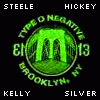
 This topic is locked
This topic is locked













 Sign In
Sign In Create Account
Create Account

