Can someone help?
Logfile of HijackThis v1.99.1
Scan saved at 03:41:58, on 16.03.2006
Platform: Windows XP SP2 (WinNT 5.01.2600)
MSIE: Internet Explorer v6.00 SP2 (6.00.2900.2180)
Running processes:
C:\WINDOWS\System32\smss.exe
C:\WINDOWS\system32\winlogon.exe
C:\WINDOWS\system32\services.exe
C:\WINDOWS\system32\lsass.exe
C:\WINDOWS\system32\svchost.exe
C:\Programfiler\Windows Defender\MsMpEng.exe
C:\WINDOWS\System32\svchost.exe
C:\WINDOWS\system32\rundll32.exe
C:\WINDOWS\system32\spoolsv.exe
C:\WINDOWS\Explorer.EXE
C:\WINDOWS\system32\igfxtray.exe
C:\WINDOWS\system32\hkcmd.exe
C:\Programfiler\Java\jre1.5.0_06\bin\jusched.exe
C:\Programfiler\Fellesfiler\Logitech\QCDriver2\LVCOMS.EXE
C:\Programfiler\Fellesfiler\Symantec Shared\ccApp.exe
C:\Programfiler\outlook\outlook.exe
C:\Programfiler\Windows Defender\MSASCui.exe
C:\Programfiler\Hewlett-Packard\Digital Imaging\bin\hpotdd01.exe
C:\Programfiler\Fellesfiler\Symantec Shared\ccProxy.exe
C:\Programfiler\Fellesfiler\Symantec Shared\ccSetMgr.exe
C:\Programfiler\Fellesfiler\Microsoft Shared\VS7DEBUG\MDM.EXE
C:\Programfiler\Fellesfiler\Symantec Shared\SNDSrvc.exe
C:\WINDOWS\system32\svchost.exe
C:\Programfiler\Fellesfiler\Symantec Shared\ccEvtMgr.exe
C:\Programfiler\Fellesfiler\Symantec Shared\Security Center\SymWSC.exe
C:\Programfiler\Online\Online.exe
C:\Programfiler\Internet Explorer\iexplore.exe
C:\Programfiler\NoAdware4\NoAdware4.exe
C:\PROGRAMFILER\INTERNET EXPLORER\IEXPLORE.EXE
C:\PROGRAMFILER\INTERNET EXPLORER\IEXPLORE.EXE
C:\PROGRAMFILER\INTERNET EXPLORER\IEXPLORE.EXE
C:\Programfiler\Messenger\msmsgs.exe
C:\WINDOWS\TEMP\Temporary Internet Files\Content.IE5\I5ULQJYB\HijackThis[1].exe
R0 - HKCU\Software\Microsoft\Internet Explorer\Main,Start Page = http://www.sol.no/
R1 - HKLM\Software\Microsoft\Internet Explorer\Main,Search Page = http://www.sol.no
R0 - HKLM\Software\Microsoft\Internet Explorer\Main,Start Page = http://www.sol.no
R1 - HKCU\Software\Microsoft\Internet Explorer\SearchURL,(Default) = http://red.clientapp...//www.yahoo.com
R0 - HKCU\Software\Microsoft\Internet Explorer\Main,Local Page = \blank.htm
R0 - HKLM\Software\Microsoft\Internet Explorer\Main,Local Page = \blank.htm
R0 - HKCU\Software\Microsoft\Internet Explorer\Toolbar,LinksFolderName = Koblinger
O3 - Toolbar: Web assistant - {0B53EAC3-8D69-4b9e-9B19-A37C9A5676A7} - C:\Programfiler\Fellesfiler\Symantec Shared\AdBlocking\NISShExt.dll
O3 - Toolbar: Norton AntiVirus - {42CDD1BF-3FFB-4238-8AD1-7859DF00B1D6} - C:\Programfiler\Norton Internet Security\Norton AntiVirus\NavShExt.dll
O4 - HKLM\..\Run: [IgfxTray] C:\WINDOWS\system32\igfxtray.exe
O4 - HKLM\..\Run: [HotKeysCmds] C:\WINDOWS\system32\hkcmd.exe
O4 - HKLM\..\Run: [SunJavaUpdateSched] C:\Programfiler\Java\jre1.5.0_06\bin\jusched.exe
O4 - HKLM\..\Run: [LVCOMS] C:\Programfiler\Fellesfiler\Logitech\QCDriver2\LVCOMS.EXE
O4 - HKLM\..\Run: [ccApp] "C:\Programfiler\Fellesfiler\Symantec Shared\ccApp.exe"
O4 - HKLM\..\Run: [URLLSTCK.exe] C:\Programfiler\Norton Internet Security\UrlLstCk.exe
O4 - HKLM\..\Run: [Symantec NetDriver Monitor] C:\PROGRA~1\SYMNET~1\SNDMon.exe /Consumer
O4 - HKLM\..\Run: [winupdate] C:\Programfiler\winupdate\winupdate.exe /auto
O4 - HKLM\..\Run: [outlook] C:\Programfiler\outlook\outlook.exe /auto
O4 - HKLM\..\Run: [winlog] winlog.exe
O4 - HKLM\..\Run: [Windows Defender] "C:\Programfiler\Windows Defender\MSASCui.exe" -hide
O4 - HKLM\..\RunServices: [winlog] winlog.exe
O4 - Global Startup: hp psc 1000 series.lnk = ?
O4 - Global Startup: hpoddt01.exe.lnk = ?
O4 - Global Startup: Sonic CinePlayer Quick Launch.lnk = C:\Programfiler\Fellesfiler\Sonic Shared\CineTray.exe
O8 - Extra context menu item: E&xport to Microsoft Excel - res://C:\PROGRA~1\MICROS~2\OFFICE11\EXCEL.EXE/3000
O9 - Extra button: (no name) - {08B0E5C0-4FCB-11CF-AAA5-00401C608501} - C:\Programfiler\Java\jre1.5.0_06\bin\ssv.dll
O9 - Extra 'Tools' menuitem: Sun Java Console - {08B0E5C0-4FCB-11CF-AAA5-00401C608501} - C:\Programfiler\Java\jre1.5.0_06\bin\ssv.dll
O9 - Extra button: (no name) - {CD67F990-D8E9-11d2-98FE-00C0F0318AFE} - (no file)
O9 - Extra button: Messenger - {FB5F1910-F110-11d2-BB9E-00C04F795683} - C:\Programfiler\Messenger\msmsgs.exe
O9 - Extra 'Tools' menuitem: Windows Messenger - {FB5F1910-F110-11d2-BB9E-00C04F795683} - C:\Programfiler\Messenger\msmsgs.exe
O16 - DPF: {05D44720-58E3-49E6-BDF6-D00330E511D3} (StagingUI Object) - http://zone.msn.com/...UI.cab34120.cab
O16 - DPF: {17492023-C23A-453E-A040-C7C580BBF700} (Windows Genuine Advantage Validation Tool) - http://go.microsoft....k/?linkid=39204
O16 - DPF: {3BB54395-5982-4788-8AF4-B5388FFDD0D8} (ZoneBuddy Class) - http://zone.msn.com/...dy.cab32846.cab
O16 - DPF: {5736C456-EA94-4AAC-BB08-917ABDD035B3} (ZonePAChat Object) - http://zone.msn.com/...at.cab32846.cab
O16 - DPF: {6E32070A-766D-4EE6-879C-DC1FA91D2FC3} (MUWebControl Class) - http://update.micros...b?1142450502828
O16 - DPF: {74D05D43-3236-11D4-BDCD-00C04F9A3B61} (HouseCall Control) - http://a840.g.akamai...all/xscan53.cab
O16 - DPF: {8A94C905-FF9D-43B6-8708-F0F22D22B1CB} (Wwlaunch Control) - http://www.worldwinn...ed/wwlaunch.cab
O16 - DPF: {B38870E4-7ECB-40DA-8C6A-595F0A5519FF} (MsnMessengerSetupDownloadControl Class) - http://messenger.msn...pdownloader.cab
O16 - DPF: {B8BE5E93-A60C-4D26-A2DC-220313175592} (ZoneIntro Class) - http://zone.msn.com/...ro.cab34246.cab
O16 - DPF: {D719897A-B07A-4C0C-AEA9-9B663A28DFCB} (iTunesDetector Class) - http://ax.phobos.app.../ITDetector.cab
O16 - DPF: {DA2AA6CF-5C7A-4B71-BC3B-C771BB369937} (StadiumProxy Class) - http://zone.msn.com/...xy.cab35645.cab
O16 - DPF: {E5D419D6-A846-4514-9FAD-97E826C84822} - http://fdl.msn.com/z...s/heartbeat.cab
O16 - DPF: {FF3C5A9F-5A99-4930-80E8-4709194C2AD3} (ZPA_Backgammon Object) - http://zone.msn.com/...on.cab36385.cab
O17 - HKLM\System\CCS\Services\Tcpip\..\{0965E59F-51F9-4E89-B5CF-D23085D2C99B}: NameServer = 130.67.60.68 193.213.112.4
O17 - HKLM\System\CS1\Services\Tcpip\..\{0965E59F-51F9-4E89-B5CF-D23085D2C99B}: NameServer = 130.67.60.68 193.213.112.4
O18 - Protocol: msnim - {828030A1-22C1-4009-854F-8E305202313F} - "C:\PROGRA~1\MSNMES~1\msgrapp.dll" (file missing)
O20 - Winlogon Notify: SMDEn - C:\WINDOWS\system32\dn4u01h9e.dll
O23 - Service: Symantec Event Manager (ccEvtMgr) - Symantec Corporation - C:\Programfiler\Fellesfiler\Symantec Shared\ccEvtMgr.exe
O23 - Service: Symantec Network Proxy (ccProxy) - Symantec Corporation - C:\Programfiler\Fellesfiler\Symantec Shared\ccProxy.exe
O23 - Service: Symantec Password Validation (ccPwdSvc) - Symantec Corporation - C:\Programfiler\Fellesfiler\Symantec Shared\ccPwdSvc.exe
O23 - Service: Symantec Settings Manager (ccSetMgr) - Symantec Corporation - C:\Programfiler\Fellesfiler\Symantec Shared\ccSetMgr.exe
O23 - Service: Norton AntiVirus Auto-Protect-tjeneste (navapsvc) - Symantec Corporation - C:\Programfiler\Norton Internet Security\Norton AntiVirus\navapsvc.exe
O23 - Service: Pml Driver HPZ12 - HP - C:\WINDOWS\system32\HPZipm12.exe
O23 - Service: SAVScan - Symantec Corporation - C:\Programfiler\Norton Internet Security\Norton AntiVirus\SAVScan.exe
O23 - Service: ScriptBlocking Service (SBService) - Symantec Corporation - C:\PROGRA~1\FELLES~1\SYMANT~1\SCRIPT~1\SBServ.exe
O23 - Service: Symantec Network Drivers Service (SNDSrvc) - Symantec Corporation - C:\Programfiler\Fellesfiler\Symantec Shared\SNDSrvc.exe
O23 - Service: SymWMI Service (SymWSC) - Symantec Corporation - C:\Programfiler\Fellesfiler\Symantec Shared\Security Center\SymWSC.exe


 This topic is locked
This topic is locked


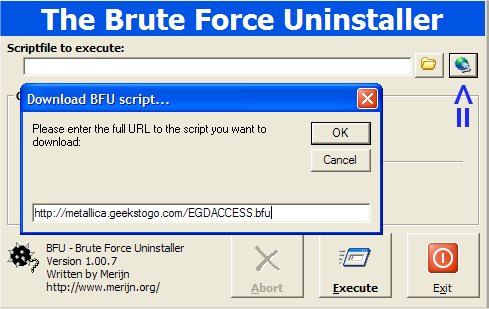












 Sign In
Sign In Create Account
Create Account

