It does this with everything and anything i try to download from the browser. I think it might have something to do with ActiveX controls, not sure though. Maybe missing a .dll file somewhere?
any help would be appreciated.
Heres my JiJackThis Log
Logfile of HijackThis v1.99.1
Scan saved at 5:20:18 PM, on 3/23/2006
Platform: Windows XP SP2 (WinNT 5.01.2600)
MSIE: Internet Explorer v6.00 SP2 (6.00.2900.2180)
Running processes:
C:\WINDOWS\System32\smss.exe
C:\WINDOWS\system32\winlogon.exe
C:\WINDOWS\system32\services.exe
C:\WINDOWS\system32\lsass.exe
C:\WINDOWS\system32\svchost.exe
C:\WINDOWS\System32\svchost.exe
C:\Program Files\Softex\OmniPass\OPXPApp.exe
C:\Program Files\Common Files\Symantec Shared\ccSetMgr.exe
C:\Program Files\Common Files\Symantec Shared\ccEvtMgr.exe
C:\WINDOWS\system32\spoolsv.exe
C:\Program Files\Symantec\LiveUpdate\ALUSchedulerSvc.exe
C:\WINDOWS\system32\CTsvcCDA.exe
C:\WINDOWS\system32\nvsvc32.exe
C:\Program Files\Norton AntiVirus\SAVScan.exe
C:\WINDOWS\System32\svchost.exe
C:\Program Files\Common Files\Ulead Systems\DVD\ULCDRSvr.exe
C:\WINDOWS\system32\UAService7.exe
C:\WINDOWS\system32\MsPMSPSv.exe
C:\Program Files\Common Files\Symantec Shared\Security Center\SymWSC.exe
C:\WINDOWS\Explorer.EXE
C:\Program Files\HP\hpcoretech\hpcmpmgr.exe
C:\windows\system\hpsysdrv.exe
C:\Program Files\Common Files\Symantec Shared\ccApp.exe
C:\Downloads\itunes\iTunesHelper.exe
C:\Program Files\Creative\SB Live! 24-bit\Surround Mixer\CTSysVol.exe
C:\Downloads\Daemontools\DAEMON Tools\daemon.exe
C:\windows\system32\rlvknlg.exe
C:\Program Files\Java\jre1.5.0_06\bin\jusched.exe
C:\Program Files\iPod\bin\iPodService.exe
C:\Downloads\CursorXP\CursorXP.exe
C:\downloads\Creative\MediaSource\Go\CTCMSGo.exe
C:\Program Files\Common Files\AOL\1124403291\ee\aolsoftware.exe
c:\program files\common files\aol\1124403291\ee\aim6.exe
C:\Program Files\Norton AntiVirus\navapsvc.exe
C:\Program Files\Internet Explorer\iexplore.exe
C:\Program Files\Internet Explorer\iexplore.exe
C:\Program Files\Messenger\msmsgs.exe
C:\DOCUME~1\Owner\LOCALS~1\Temp\Rar$EX00.468\HijackThis.exe
R1 - HKCU\Software\Microsoft\Internet Explorer,SearchURL = http://www.directsea...one.com/sp2.php
R1 - HKCU\Software\Microsoft\Internet Explorer\Main,Default_Page_URL = http://us8.hpwis.com/
R1 - HKCU\Software\Microsoft\Internet Explorer\Main,Default_Search_URL = about:blank
R1 - HKCU\Software\Microsoft\Internet Explorer\Main,Search Bar = http://www.localnet....dv_search.phtml
R1 - HKCU\Software\Microsoft\Internet Explorer\Main,Search Page = http://www.directsea...one.com/sp2.php
R0 - HKCU\Software\Microsoft\Internet Explorer\Main,Start Page = http://www.yahoo.com/
R1 - HKCU\Software\Microsoft\Internet Explorer\Main,SearchURL = about:blank
R1 - HKLM\Software\Microsoft\Internet Explorer\Main,Default_Page_URL = http://start.localnet.com/
R1 - HKLM\Software\Microsoft\Internet Explorer\Main,Default_Search_URL = http://srch-us8.hpwis.com/
R1 - HKLM\Software\Microsoft\Internet Explorer\Main,Search Bar = about:blank
R1 - HKLM\Software\Microsoft\Internet Explorer\Main,Search Page = about:blank
R1 - HKCU\Software\Microsoft\Internet Explorer\Search,SearchAssistant = http://www.directsea...one.com/sp2.php
R1 - HKCU\Software\Microsoft\Internet Explorer\Search,CustomizeSearch = about:blank
R0 - HKLM\Software\Microsoft\Internet Explorer\Search,SearchAssistant = about:blank
R0 - HKLM\Software\Microsoft\Internet Explorer\Search,CustomizeSearch = about:blank
R1 - HKLM\Software\Microsoft\Internet Explorer\Search,(Default) = about:blank
R1 - HKCU\Software\Microsoft\Internet Explorer\SearchURL,(Default) = about:blank
R0 - HKCU\Software\Microsoft\Internet Explorer\Main,Local Page = about:blank
R0 - HKLM\Software\Microsoft\Internet Explorer\Main,Local Page = about:blank
R1 - HKCU\Software\Microsoft\Internet Connection Wizard,ShellNext = http://us8.hpwis.com/
R1 - HKCU\Software\Microsoft\Internet Explorer\Main,Window Title = Microsoft Internet Explorer provided by LocalNet
R3 - URLSearchHook: (no name) - _{5D60FF48-95BE-4956-B4C6-6BB168A70310} - (no file)
R3 - URLSearchHook: (no name) - _{1C78AB3F-A857-482e-80C0-3A1E5238A565} - (no file)
R3 - URLSearchHook: (no name) - _{EA756889-2338-43DB-8F07-D1CA6FB9C90D} - (no file)
O1 - Hosts: 12.129.205.209 search.netscape.com12.129.205.209 sitefinder.verisign.com
O1 - Hosts: 12.129.205.209 search.netscape.com12.129.205.209 sitefinder.verisign.com
O2 - BHO: (no name) - {02DCA195-602B-4B1F-83FF-381B7E804BDB} - C:\WINDOWS\system32\HDBHO.dll
O2 - BHO: SSVHelper Class - {761497BB-D6F0-462C-B6EB-D4DAF1D92D43} - C:\Program Files\Java\jre1.5.0_06\bin\ssv.dll
O2 - BHO: Google Toolbar Helper - {AA58ED58-01DD-4d91-8333-CF10577473F7} - c:\program files\google\googletoolbar2.dll
O3 - Toolbar: &Google - {2318C2B1-4965-11d4-9B18-009027A5CD4F} - c:\program files\google\googletoolbar2.dll
O3 - Toolbar: AOLToolBand Class - {DE9C389F-3316-41A7-809B-AA305ED9D922} - C:\Program Files\AOL\AOL Toolbar 2.0\aoltb.dll
O4 - HKLM\..\Run: [New.net Startup] rundll32 C:\PROGRA~1\NEWDOT~1\NEWDOT~2.DLL,NewDotNetStartup -s
O4 - HKLM\..\Run: [HP Component Manager] "C:\Program Files\HP\hpcoretech\hpcmpmgr.exe"
O4 - HKLM\..\Run: [hpsysdrv] c:\windows\system\hpsysdrv.exe
O4 - HKLM\..\Run: [ccApp] "C:\Program Files\Common Files\Symantec Shared\ccApp.exe"
O4 - HKLM\..\Run: [NvCplDaemon] RUNDLL32.EXE C:\WINDOWS\system32\NvCpl.dll,NvStartup
O4 - HKLM\..\Run: [nwiz] nwiz.exe /install
O4 - HKLM\..\Run: [iTunesHelper] "C:\Downloads\itunes\iTunesHelper.exe"
O4 - HKLM\..\Run: [QuickTime Task] "C:\Program Files\QuickTime\qttask.exe" -atboottime
O4 - HKLM\..\Run: [CTSysVol] C:\Program Files\Creative\SB Live! 24-bit\Surround Mixer\CTSysVol.exe /r
O4 - HKLM\..\Run: [UpdReg] C:\WINDOWS\UpdReg.EXE
O4 - HKLM\..\Run: [tgcmd] "c:\Program Files\Adelphia HSAgent\bin\tgcmd.exe" /server /startmonitor /deaf
O4 - HKLM\..\Run: [NvMediaCenter] RUNDLL32.EXE C:\WINDOWS\system32\NvMcTray.dll,NvTaskbarInit
O4 - HKLM\..\Run: [DAEMON Tools] "C:\Downloads\Daemontools\DAEMON Tools\daemon.exe" -lang 1033
O4 - HKLM\..\Run: [RelevantKnowledge] c:\windows\system32\rlvknlg.exe -boot
O4 - HKLM\..\Run: [SunJavaUpdateSched] C:\Program Files\Java\jre1.5.0_06\bin\jusched.exe
O4 - HKCU\..\Run: [CursorXP] C:\Downloads\CursorXP\CursorXP.exe
O4 - HKCU\..\Run: [Creative MediaSource Go] C:\downloads\Creative\MediaSource\Go\CTCMSGo.exe /SCB
O4 - HKCU\..\Run: [Aim6] "C:\Program Files\Common Files\AOL\Launch\AOLLaunch.exe" /d locale=en-US ee://aol/imApp
O4 - Startup: Yahoo! Widget Engine.lnk = C:\Downloads\Yahoo widget engine\WidgetEngine\YahooWidgetEngine.exe
O8 - Extra context menu item: &AIM Search - res://C:\Program Files\AIM Toolbar\AIMBar.dll/aimsearch.htm
O8 - Extra context menu item: &Google Search - res://c:\program files\google\GoogleToolbar2.dll/cmsearch.html
O8 - Extra context menu item: &iSearch The Web - res://C:\WINDOWS\System32\toolbar.dll/SEARCH.HTML
O8 - Extra context menu item: &Viewpoint Search - res://C:\Program Files\Viewpoint\Viewpoint Toolbar\ViewBar.dll/CXTSEARCH.HTML
O8 - Extra context menu item: Add to AD Black List - C:\Downloads\Avant Browser\AddToADBlackList.htm
O8 - Extra context menu item: Backward Links - res://c:\program files\google\GoogleToolbar2.dll/cmbacklinks.html
O8 - Extra context menu item: Block All Images from the Same Server - C:\Downloads\Avant Browser\AddAllToADBlackList.htm
O8 - Extra context menu item: Cached Snapshot of Page - res://c:\program files\google\GoogleToolbar2.dll/cmcache.html
O8 - Extra context menu item: Download All Files by HiDownload - C:\PROGRA~1\HIDOWN~1\HDGetAll.htm
O8 - Extra context menu item: Download by HiDownload - C:\PROGRA~1\HIDOWN~1\HDGet.htm
O8 - Extra context menu item: E&xport to Microsoft Excel - res://C:\PROGRA~1\MI1933~1\Office10\EXCEL.EXE/3000
O8 - Extra context menu item: Highlight - C:\Downloads\Avant Browser\Highlight.htm
O8 - Extra context menu item: Open All Links in This Page... - C:\Downloads\Avant Browser\OpenAllLinks.htm
O8 - Extra context menu item: Open In New Avant Browser - C:\Downloads\Avant Browser\OpenInNewBrowser.htm
O8 - Extra context menu item: Search - C:\Downloads\Avant Browser\Search.htm
O8 - Extra context menu item: Similar Pages - res://c:\program files\google\GoogleToolbar2.dll/cmsimilar.html
O8 - Extra context menu item: Translate into English - res://c:\program files\google\GoogleToolbar2.dll/cmtrans.html
O9 - Extra button: (no name) - {08B0E5C0-4FCB-11CF-AAA5-00401C608501} - C:\WINDOWS\System32\msjava.dll
O9 - Extra 'Tools' menuitem: Sun Java Console - {08B0E5C0-4FCB-11CF-AAA5-00401C608501} - C:\WINDOWS\System32\msjava.dll
O9 - Extra button: AIM - {AC9E2541-2814-11d5-BC6D-00B0D0A1DE45} - C:\Downloads\AIM\aim.exe (file missing)
O9 - Extra button: HiDownload - {F4FBA929-A891-492C-A0F6-5C79CC4F1742} - C:\PROGRA~1\HIDOWN~1\hidownload.exe
O9 - Extra button: Messenger - {FB5F1910-F110-11d2-BB9E-00C04F795683} - C:\Program Files\Messenger\msmsgs.exe
O9 - Extra 'Tools' menuitem: Windows Messenger - {FB5F1910-F110-11d2-BB9E-00C04F795683} - C:\Program Files\Messenger\msmsgs.exe
O10 - Broken Internet access because of LSP provider 'c:\program files\newdotnet\newdotnet6_38.dll' missing
O12 - Plugin for .spop: C:\Program Files\Internet Explorer\Plugins\NPDocBox.dll
O14 - IERESET.INF: START_PAGE_URL=http://start.localnet.com/
O16 - DPF: {01111F00-3E00-11D2-8470-0060089874ED} (Support.com Installer) - http://supportsoft.a...ad/tgctlins.cab
O16 - DPF: {0E5F0222-96B9-11D3-8997-00104BD12D94} (PCPitstop Utility) - http://www.pcpitstop...p/PCPitStop.CAB
O16 - DPF: {2FC9A21E-2069-4E47-8235-36318989DB13} (PPSDKActiveXScanner.MainScreen) - http://www.pestscan....r/axscanner.cab
O16 - DPF: {4620BC29-8B8E-4F4E-9D92-1DB6633D6793} (SurferNETWORK Plugin) - http://rd1.surfernet...urferplugin.ocx
O16 - DPF: {5F8469B4-B055-49DD-83F7-62B522420ECC} (Facebook Photo Uploader Control) - http://upload.facebo...otoUploader.cab
O16 - DPF: {6E32070A-766D-4EE6-879C-DC1FA91D2FC3} (MUWebControl Class) - http://update.micros...b?1125577283515
O16 - DPF: {928626A3-6B98-11CF-90B4-00AA00A4011F} (SurroundVideoCtrl Object) - http://autos.msn.com...id/MSSurVid.cab
O16 - DPF: {BB47CA33-8B4D-11D0-9511-00C04FD9152D} (ExteriorSurround Object) - http://autos.msn.com...ior/Outside.cab
O16 - DPF: {BE833F39-1E0C-468C-BA70-25AAEE55775E} (System Requirements Lab) - http://www.systemreq...m/sysreqlab.cab
O16 - DPF: {C77FB8C0-8B6D-440E-AC26-2BD39E97E8F2} (SpdTCtl Class) - http://speedtest.ade...TESTACTIVEX.CAB
O16 - DPF: {F54C1137-5E34-4B95-95A5-BA56D4D8D743} (Secure Delivery) - http://www.gamespot....ownload/kdx.cab
O16 - DPF: {FE0BD779-44EE-4A4B-AA2E-743C63F2E5E6} (IWinAmpActiveX Class) - http://pdl.stream.ao.../ampx_en_dl.cab
O20 - Winlogon Notify: igfxcui - C:\WINDOWS\SYSTEM32\igfxsrvc.dll
O20 - Winlogon Notify: OPXPGina - C:\Program Files\Softex\OmniPass\opxpgina.dll
O23 - Service: Adobe LM Service - Unknown owner - C:\Program Files\Common Files\Adobe Systems Shared\Service\Adobelmsvc.exe
O23 - Service: Automatic LiveUpdate Scheduler - Symantec Corporation - C:\Program Files\Symantec\LiveUpdate\ALUSchedulerSvc.exe
O23 - Service: Symantec Event Manager (ccEvtMgr) - Symantec Corporation - C:\Program Files\Common Files\Symantec Shared\ccEvtMgr.exe
O23 - Service: Symantec Password Validation (ccPwdSvc) - Symantec Corporation - C:\Program Files\Common Files\Symantec Shared\ccPwdSvc.exe
O23 - Service: Symantec Settings Manager (ccSetMgr) - Symantec Corporation - C:\Program Files\Common Files\Symantec Shared\ccSetMgr.exe
O23 - Service: Creative Service for CDROM Access - Creative Technology Ltd - C:\WINDOWS\system32\CTsvcCDA.exe
O23 - Service: InstallDriver Table Manager (IDriverT) - Macrovision Corporation - C:\Program Files\Common Files\InstallShield\Driver\11\Intel 32\IDriverT.exe
O23 - Service: iPodService - Apple Computer, Inc. - C:\Program Files\iPod\bin\iPodService.exe
O23 - Service: LiveUpdate - Symantec Corporation - C:\PROGRA~1\Symantec\LIVEUP~1\LUCOMS~1.EXE
O23 - Service: Norton AntiVirus Auto Protect Service (navapsvc) - Symantec Corporation - C:\Program Files\Norton AntiVirus\navapsvc.exe
O23 - Service: NVIDIA Display Driver Service (NVSvc) - NVIDIA Corporation - C:\WINDOWS\system32\nvsvc32.exe
O23 - Service: Pml Driver HPZ12 - HP - C:\WINDOWS\system32\HPZipm12.exe
O23 - Service: Remote Packet Capture Protocol v.0 (experimental) (rpcapd) - Unknown owner - %ProgramFiles%\WinPcap\rpcapd.exe" -d -f "%ProgramFiles%\WinPcap\rpcapd.ini (file missing)
O23 - Service: SAVScan - Symantec Corporation - C:\Program Files\Norton AntiVirus\SAVScan.exe
O23 - Service: ScriptBlocking Service (SBService) - Symantec Corporation - C:\PROGRA~1\COMMON~1\SYMANT~1\SCRIPT~1\SBServ.exe
O23 - Service: Symantec Network Drivers Service (SNDSrvc) - Symantec Corporation - C:\Program Files\Common Files\Symantec Shared\SNDSrvc.exe
O23 - Service: SymWMI Service (SymWSC) - Symantec Corporation - C:\Program Files\Common Files\Symantec Shared\Security Center\SymWSC.exe
O23 - Service: Ulead Burning Helper (UleadBurningHelper) - Ulead Systems, Inc. - C:\Program Files\Common Files\Ulead Systems\DVD\ULCDRSvr.exe
O23 - Service: SecuROM User Access Service (V7) (UserAccess7) - Sony DADC Austria AG. - C:\WINDOWS\system32\UAService7.exe



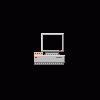











 Sign In
Sign In Create Account
Create Account

