SmitFraudFix only works with Windows XP, 2000, and Windows Vista
SmitFraudFix removes Desktop Hijack malware: AdwarePunisher, AdwareSheriff, AlphaCleaner, Antispyware Soldier, AntiVermeans, AntiVermins, AntiVerminser, AntivirusGolden, AVGold, BraveSentry, MalwareWipe, MalwareWiped, MalwareWipePro, MalwareWiper, PestCapture, PestTrap, PSGuard, quicknavigate.com, Registry Cleaner, Security iGuard, Smitfraud, SpyAxe, SpyCrush, SpyDown, SpyFalcon, SpyGuard, SpyHeal, SpyLocked, SpyMarshal, SpySheriff, SpySoldier, Spyware Vanisher, Spyware Soft Stop, SpywareQuake, SpywareKnight, SpywareSheriff, SpywareStrike, Startsearches.net, TitanShield Antispyware, Trust Cleaner, UpdateSearches.com, Virtual Maid, VirusBlast, VirusBurst, Win32.puper, WinHound, Brain Codec, DirectVideo, EliteCodec, eMedia Codec, FreeVideo, Gold Codec, HQ Codec, iCodecPack, iMediaCodec, Image ActiveX Object, IntCodec, iVideoCodec, JPEG Encoder, Key Generator, Media-Codec, MediaCodec, MMediaCodec, MovieCommander, MPCODEC, My Pass Generator, PCODEC, Perfect Codec, PowerCodec, PornPass Manager, PornMag Pass, PrivateVideo, QualityCodec, Silver Codec, SiteEntry, SiteTicket, SoftCodec, strCodec, Super Codec, TrueCodec, VideoAccess, VideoBox, VidCodecs, Video Access ActiveX Object, Video ActiveX Object, VideoCompressionCodec, VideoKeyCodec, VideosCodec, WinAntiSpyPro, WinMediaCodec, X Password Generator, X Password Manager, ZipCodec...
Download:
Use this URL to download the latest version (the file contains both English and French versions):
http://siri.geekstog...mitfraudFix.exe
Mirrors: Alternate official download locations for Smitfraudfix.exe
http://siri.urz.free...mitfraudFix.exe
http://telechargemen...itfraudfix.html
Use:
- Search:
- Double-click smitfraudfix.exe
- Select 1 and hit Enter to create a report of the infected files. The report can be found at the root of the system drive, usually at C:\rapport.txt
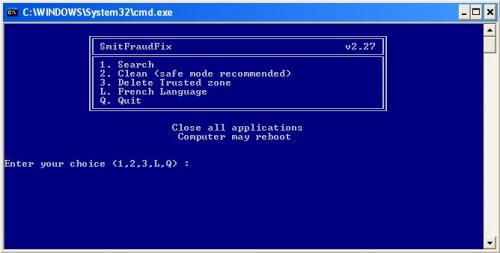
- Clean:
- Reboot your computer in Safe Mode (before the Windows icon appears, tap the F8 key continually)
- Double-click smitfraudfix.exe
- Select 2 and hit Enter to delete infect files.
- You will be prompted: Do you want to clean the registry ? answer Y (yes) and hit Enter in order to remove the Desktop background and clean registry keys associated with the infection.
- The tool will now check if wininet.dll is infected. You may be prompted to replace the infected file (if found): Replace infected file ? answer Y (yes) and hit Enter to restore a clean file.
- A reboot may be needed to finish the cleaning process. The report can be found at the root of the system drive, usually at C:\rapport.txt
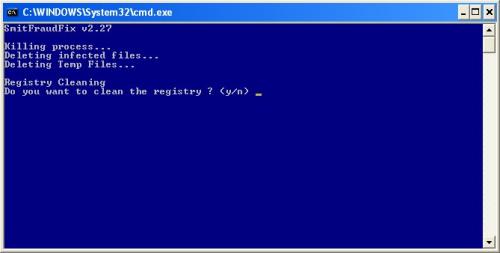
- Optional:
- To restore Trusted and Restricted site zone, select 3 and hit Enter.
- You will be prompted: Restore Trusted Zone ? answer Y (yes) and hit Enter to delete trusted zone.
process.exe is detected by some antivirus programs (AntiVir, Dr.Web, Kaspersky) as a "RiskTool". It is not a virus, but a program used to stop system processes. Antivirus programs cannot distinguish between "good" and "malicious" use of such programs, therefore they may alert the user.
http://www.beyondlog...processutil.htm
=====================================================================
This is a self-help guide. Use at your own risk.
Important Note: If you need assistance with SmitFraudFix, please start a new topic in our Malware Removal Forum.








 Back to top
Back to top








 Sign In
Sign In Create Account
Create Account

