I have an old version of EaseuUS Partition Master 12.5 that is missing (per a message I get) a file so can neither be opened, nor can it be repaired or removed the normal way. I tried both Program and Features/uninstall, and CCleaner/Tools/uninstall, with the same non-effect. I also looked in the Registry but didn't find anything obvious there and am not qualified to work in that area much anyway.
I would appreciate some direction for taking care of this problem.
Thanks





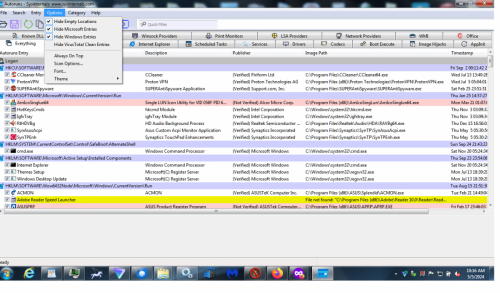












 Sign In
Sign In Create Account
Create Account

