C:Window SW\SP\System32\Autoexec.NT.
The system file is not suitable for running MS-Dos and Microsoft windows application.
Choose 'Close' to terminate the application.
Could someone please tell me what I can do about this? I really do love my old bicycle solitaire.
I would really be greatful for the help. Thank You.



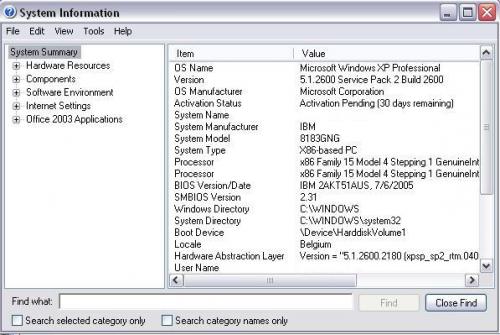











 Sign In
Sign In Create Account
Create Account

