I have strange problem which I couldn't fix myself even tried many suggestions. What's the matter?
1. I have few films at one DVD disk
2. Films are all in AVI format and about 700 Mb each (Example Image 1)
3. When tried to convert it to VOB file (Image 2: Add that AVI movie into my program and as you can see at right bottom corner file should be 3312 Mb) before burnning to DVD, even using many different programs such as DVD Santa, Super DVD Converter, McFunSoft Video Converter, WinAVI, Nero, ConvertXtoDVD... all programs start fine but after very few minutes all says: CONVERTING IS FINISHED. Instead to have VOB file wich shoul be 4.3 Gb after encoding I have small VOB file of couple of minutes (Image 3.)
4. I then tried to copied files from DVD disk to Desktop but won't let me to do it. After few moments have message "Cyclic Redundancy Sheck" error.
What's the problem? Is file corrupted or something else? BTW all this movies I can watch on PC with no problem at all. Problem is that I have my comp into garage and small screen, so I preffered to watch at my big TV screen with DVD player. Also my DVD player support PAL and apart of DVD files only mp3 and WMA files.
Can anyone help please.



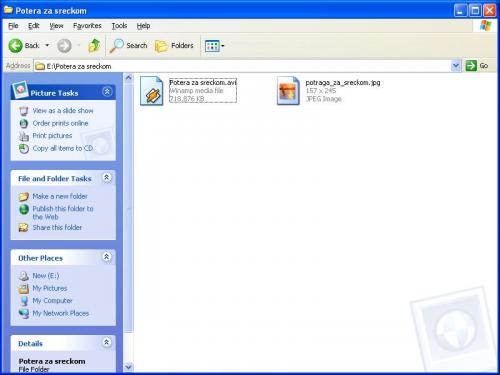
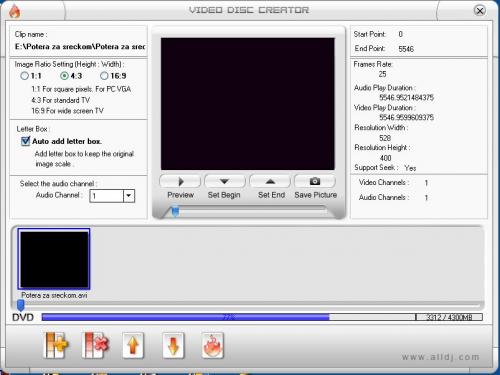
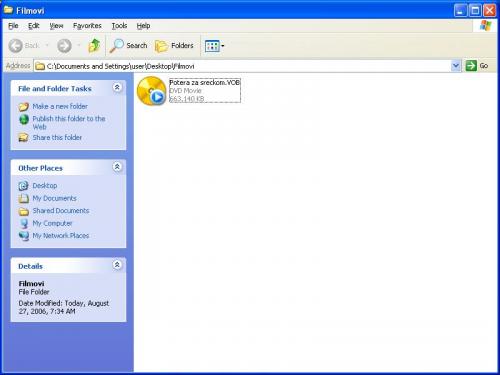











 Sign In
Sign In Create Account
Create Account

