Does anyone have a suggestion for me to show my dad? Nothing over $800 would be nice. He doesn't need TOO much Hard Drive space, but I'm sure he wouldn't want anything so "small" (to him) such as 50GB.
He doesn't own the company so he doesn't have too many clients, so he wouldn't need to much.
Thanks to any suggestions.

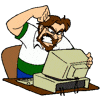















 Sign In
Sign In Create Account
Create Account

