Ya i understand that, forgot to add it to my post. But Sony does seem to be having troubles at the moment, 6.5 million batteries being recalled is no small number. Besies its not only the batteries, Sony computer systems are over priced, e.g. Vaio, or they seem to be so to me.
Did you catch the recommendations from the CPSC

i think they are a little obvious. Got this from Toms hardware.
Here is the complete list of CPSC tips. 1. Computer batteries can get hot during normal use. Do not use your computer on your lap.
2. Do not use your computer on soft surfaces, such as a sofa, bed or carpet, because it can restrict airflow and cause overheating.
3. Do not permit a loose battery to come in contact with metal objects, such as coins, keys or jewelry.
4. Do not crush, puncture or put a high degree of pressure on the battery as this can cause an internal short-circuit, resulting in overheating.
5. Avoid dropping or bumping the computer. Dropping it, especially on a hard surface, can potentially cause damage to the computer and battery. If you suspect damage contact the manufacturer.
6. Do not place the computer in areas that may get very hot.
7. Do not get your computer or battery wet. Even though they will dry and appear to operate normally, the circuitry could slowly corrode and pose a safety hazard.
8. Follow battery usage, storage and charging guidelines found in the user's guide.
Would have never guessed some of these

James
Edited by james_8970, 01 October 2006 - 05:54 PM.

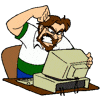
















 Sign In
Sign In Create Account
Create Account

