I'm going to post my code that I sent matty3 via PM here just for future reference for anyone who is interested in this simple layout.
Here is the code... it's just a very basic layout but should give you an idea of what you can do. Look at the code closely to get a feel for how it is laid out, at which point you can modify as needed.
Save this bit as template.html<!DOCTYPE html PUBLIC "-//W3C//DTD XHTML 1.0 Transitional//EN" "http://www.w3.org/TR/xhtml1/DTD/xhtml1-transitional.dtd">
<html xmlns="http://www.w3.org/1999/xhtml">
<head>
<meta http-equiv="Content-Type" content="text/html; charset=iso-8859-1" />
<title>Sample CSS Layout by Notch</title>
<link href="default.css" rel="stylesheet" type="text/css" />
</head>
<body>
<div id="border">
<div id="wrapper">
<div id="header">This is where your header image, text will go </div>
<div id="navwrap">
<div id="navbar">This is where your navigation or links will go </div>
</div>
<div id="contentwrap">
<div id="content">
<p>This is where your content will go (what you specified as "body")</p>
<p> </p>
<p> </p>
<p> </p>
</div>
<div id="sidebar">
<p>This is where your sidebar information will go. </p>
<p>You can create additional css div's here to give a box look if desired. </p>
</div>
</div>
<div id="footer">This is the footer area... it can be left blank or you can insert your footer information here </div>
</div>
</div>
</body>
</html>
Now, save this bit as default.cssbody {
background-color: #999999;
}
#border {
width: 780px;
padding: 8px;
margin-right: auto;
margin-left: auto;
background-color: #efefef;
}
#wrapper {
width: 770px;
margin-right: auto;
margin-left: auto;
background-color: #FFFFFF;
}
#header {
height: 100px;
width: 770px;
background-color: #FFFFFF;
}
#navwrap {
height: 40px;
width: 770px;
padding-top: 10px;
padding-bottom: 10px;
background-color: #EFEFEF;
}
#navbar {
height: 40px;
width: 770px;
text-align: center;
background-color: #FFFFFF;
}
#contentwrap {
width: 770px;
background-color: #FFFFFF;
}
#content {
float: left;
width: 570px;
padding-left: 8px;
padding-right: 8px;
background-color: #FFFFFF;
}
#sidebar {
width: 176px;
float: right;
padding-right: 8px;
background-color: #FFFFFF;
}
#footer {
clear: both;
width: 770px;
background-color: #FFFFFF;
}
Edited by thenotch, 05 October 2006 - 08:59 AM.



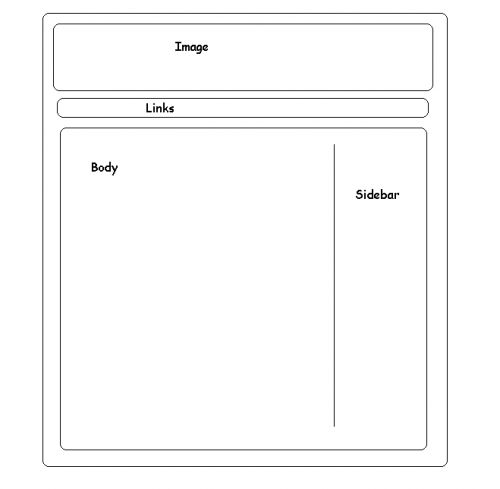

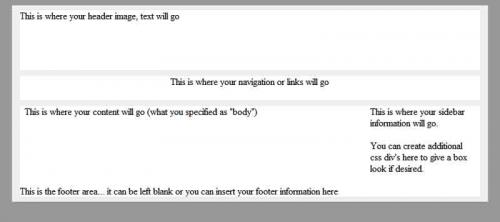











 Sign In
Sign In Create Account
Create Account

