Click Start, in the Start Search box, type command. A list of of matches will appear above. Right-click Command Prompt in Programs list, and then click Run as administrator. You will likely be prompted for an administrator confirmation, or a password. Type your password or click Continue.
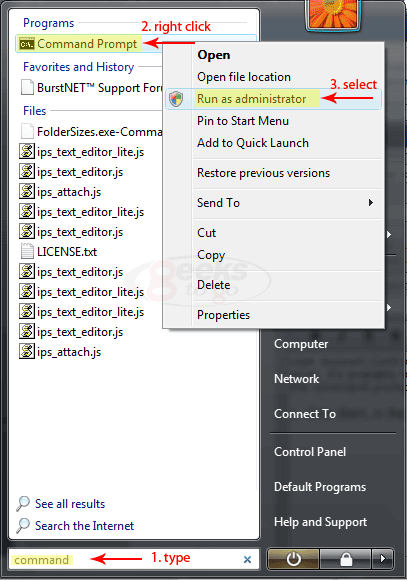















 Sign In
Sign In Create Account
Create Account

