Edited by Tone Loc, 14 June 2007 - 12:35 PM.
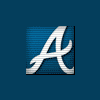
Windows XP Home Edition Repair!
#1

 Posted 14 June 2007 - 12:34 PM
Posted 14 June 2007 - 12:34 PM

#2

 Posted 15 June 2007 - 04:36 PM
Posted 15 June 2007 - 04:36 PM

What is the Make and Model of your computer?
Do any of them Say Operating system?
#3

 Posted 16 June 2007 - 06:55 AM
Posted 16 June 2007 - 06:55 AM

Hello Tone Loc.
What is the Make and Model of your computer?
Do any of them Say Operating system?
Well, it appears that things are fixed now without a "Repair" of Windows. I had run "chkdsk /f /r" on 2 different occasions & things were never fixed. However, I run "chkdsk /f /r" with my "Recovery Tools CD" in the ROM tray drive & things are now back working normally with "Safe Mode" & the Windows defrag utility working properly. The wonders of an XP machine. I was getting reporting of 'bad sectors' or 'file corruption' when running the "chkdsk" utility but since the fix with my Recovery Tools CD then things appear OK again. Thanks anyhow!
Edited by Tone Loc, 18 June 2007 - 03:19 PM.
#4

 Posted 18 June 2007 - 03:14 PM
Posted 18 June 2007 - 03:14 PM

BTW, I am running Windows XP Home on a Copmaq Presario Desktop PC(2.5 GHZ processor). This PC is over 3 years old. It's been re-formatted 3 times including the last time in early March of this year. Thanks guys!
Edited by Tone Loc, 18 June 2007 - 03:20 PM.
#5

 Posted 18 June 2007 - 05:36 PM
Posted 18 June 2007 - 05:36 PM

Yes, you can use Recovery Console for this.
Boot to Recovery Console, select your operating system, enter your password (or just press Enter if you haven't set one), and type chkdsk /r at the prompt...press Enter. Once the checks complete (this is a long one), type exit and press Enter. The machine should reboot and load Windows.
wannabe1
#6

 Posted 19 June 2007 - 07:05 AM
Posted 19 June 2007 - 07:05 AM

Hi Tone Loc...
Yes, you can use Recovery Console for this.
Boot to Recovery Console, select your operating system, enter your password (or just press Enter if you haven't set one), and type chkdsk /r at the prompt...press Enter. Once the checks complete (this is a long one), type exit and press Enter. The machine should reboot and load Windows.
wannabe1
Yeah! That password thing is getting me. I remember trying this before & I can't get beyond the password deal. What type password is the system looking for here? I do have administrator privileges but I don't see what type password the system is wanting. Is it my Windows login password? If not, then when would the system have asked for such a password in the past? I have already tried hitting "Enter" with a blank password but that doesn't work either. Any help is appreciated! Thanks!
#7

 Posted 19 June 2007 - 08:43 PM
Posted 19 June 2007 - 08:43 PM

Edited by tuxmaster, 19 June 2007 - 08:43 PM.
#8

 Posted 20 June 2007 - 07:11 AM
Posted 20 June 2007 - 07:11 AM

This would be the password that was set when you installed your operating system.
When it was originally installed? This is an OEM(came pre-installed when bought) version & this PC has been re-formatted 3 times since then. I don't remember the system asking for a password or setting a password during the re-formats. Thanks!
#9

 Posted 20 June 2007 - 02:56 PM
Posted 20 June 2007 - 02:56 PM

This would be the password that was set when you installed your operating system.
When it was originally installed? This is an OEM(came pre-installed when bought) version & this PC has been re-formatted 3 times since then. I don't remember the system asking for a password or setting a password during the re-formats. Thanks!
Then leave it blank and click enter
#10

 Posted 20 June 2007 - 03:02 PM
Posted 20 June 2007 - 03:02 PM

#11

 Posted 21 June 2007 - 06:23 AM
Posted 21 June 2007 - 06:23 AM

Similar Topics
1 user(s) are reading this topic
0 members, 1 guests, 0 anonymous users
As Featured On:
















 Sign In
Sign In Create Account
Create Account

