THE PROBLEM:
Background: My brother had the preinstalled crappy Norton on his new computer running Vista. I suggested that he download a better antivirus. I told him about the free one that AOL offers, Active Virus Shield, since I had it on my old laptop and it worked pretty well.
1) My brother tries to install AVS, gets a message about how the drivers are incompatible with Vista, (because of course, it did not even occur to me that the program might not work for him on this different OS), and then gets a blue screen of death.
2) We try starting up again, and after the Vista welcome screen, we get the blue screen of death again.
3) I choose to start in Safe Mode, try to uninstall AVS, but of course, you can't do stuff like that in safe mode.
4) I decide to get medieval and just delete all the AOL/AVS files. I succeed, except for one file in the folder called "shellex.dll", which I apparently don't have permission to do anything to.
5) I went to regedit and deleted the AOL/AVS drivers.
(Tried starting again repeatedly in between those steps, no luck, same thing kept happening.)
6) We tried system restore while in safe mode AND from the "Startup Repair" menu at boot, no success. The restore just doesn't go through, no matter which restore point we select. When I tried restore at startup, I got a reason for the failure, which read: "Catastrophic failure (0x800FFFF)".
7) I ran the Startup error check thing, and it can't find any errors. I've checked the disk for errors. Nothing.
I have no idea what to try anymore.
* Also, I deleted our wireless internet connection at some point during this process, so while the computer is fine in safe mode, I can't even get online with it anymore.
* Oh, and here's the blue screen--I don't know if it's weird or anything since I don't really use Vista.
If anybody could help this desperate girl, I would be eternally grateful.



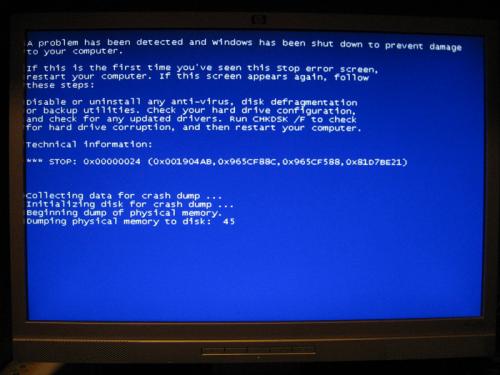













 Sign In
Sign In Create Account
Create Account

