ShadowPuterDude has authored an automated tool for removal of IEDefender. You can find the download and instructions here.
- NOTE: You will need to temporarily disable any programs you have running that will block attempts to edit the registry. As FixIEDef calls REGEDIT to delete registry keys added by Zlob, Trojan.Downloader.Delf, AntiSpyPro, and IE Defender.
- Download FixIEDef.exe by ShadowPuterDude to the Desktop.
Note: FixIEDef now supports Non-English Language Systems
- Double-click FixIEDef.exe:

- That will open the About FixIEDef screen. Click OK to continue:
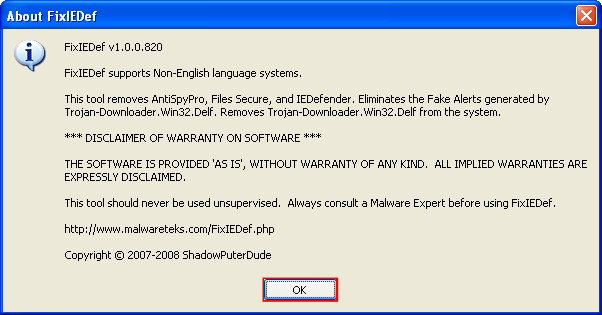
- Next, press the Scan! button:
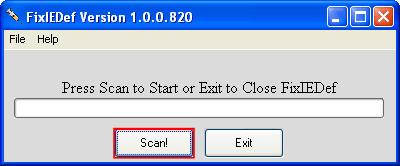
- FixIEDef needs to run as Administrator to perform correctly. This message simply confirms it was able to run with admin privileges. Click OK to continue:
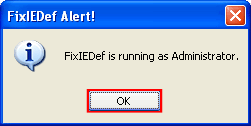
- Wait for the scan to finish. It shouldn't take very long:
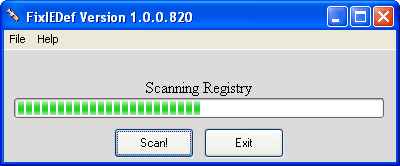
- After the !!! All Finished !!! message is displayed, click Exit:
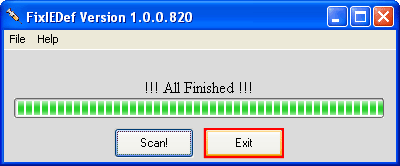
- That's it! You're done, and the infection should be removed.
Note: process.exe is detected by some antivirus programs (AntiVir, Dr.Web, Kaspersky) as a "RiskTool". It is not a virus, but a program used to stop system processes. Antivirus programs cannot distinguish between "good" and "malicious" use of such programs, therefore they may alert the user. See: http://www.beyondlog...processutil.htm
Mirrors: Alternate official download locations for FixIEDef.exe
http://it-mate.co.uk...ef/fixiedef.exe
http://hosts-file.ne...ef/fixiedef.exe
http://avant.it-mate...=Tools/FixIEDef
http://archives.myst...pyware/FixIEDef
Edited by admin, 12 January 2008 - 11:50 AM.









 Back to top
Back to top







 Sign In
Sign In Create Account
Create Account

