I have don't everything possible to remove it with no luck.
This Malware seems to take over the browser and direct itself to many different sites.
The location per scan is list below and HJT at the bottom of this page.
Anyone familiar with this best way and to remove this pest?
I don't think I will mess with the registry until I have someone who knows guides me through the steps.
Thanks!
hkey_local_machine\system\currentcontrolset\enum\root\legacy\run-time\0000 value:class
hkey_local_machine\system\currentcontrolset\enum\root\legacy\run-time\0000 value:class guide
hkey_local_machine\system\currentcontrolset\enum\root\legacy\run-time\0000 value:device desc
hkey_local_machine\system\currentcontrolset\enum\root\legacy\run-time\0000 value:service
--------------------------------------------------------------------------------
Logfile of Trend Micro HijackThis v2.0.2
Scan saved at 6:25:00 PM, on 11/17/2007
Platform: Windows XP SP2 (WinNT 5.01.2600)
MSIE: Internet Explorer v6.00 SP2 (6.00.2900.2180)
Boot mode: Normal
Running processes:
C:\WINDOWS\System32\smss.exe
C:\WINDOWS\SYSTEM32\winlogon.exe
C:\WINDOWS\system32\services.exe
C:\WINDOWS\system32\lsass.exe
C:\WINDOWS\system32\svchost.exe
C:\WINDOWS\System32\svchost.exe
C:\WINDOWS\Explorer.EXE
C:\WINDOWS\system32\spoolsv.exe
C:\WINDOWS\system32\acs.exe
C:\Program Files\Common Files\AOL\TopSpeed\2.0\aoltsmon.exe
C:\Program Files\TOSHIBA\ConfigFree\CFSvcs.exe
C:\WINDOWS\system32\DVDRAMSV.exe
C:\Program Files\Trend Micro\Internet Security\SfCtlCom.exe
C:\Program Files\Toshiba\Toshiba Applet\thotkey.exe
C:\Program Files\Synaptics\SynTP\SynTPEnh.exe
C:\WINDOWS\AGRSMMSG.exe
C:\Program Files\TOSHIBA\ConfigFree\NDSTray.exe
c:\TOSHIBA\IVP\swupdate\swupdtmr.exe
C:\Program Files\TOSHIBA\TOSHIBA Applet\TAPPSRV.exe
C:\Program Files\Synaptics\SynTP\Toshiba.exe
C:\Program Files\TOSHIBA\TOSHIBA Zooming Utility\SmoothView.exe
C:\WINDOWS\system32\dla\DLACTRLW.exe
C:\toshiba\ivp\ism\pinger.exe
C:\Program Files\Toshiba\Tvs\TvsTray.exe
C:\Program Files\TOSHIBA\TOSHIBA Controls\TFncKy.exe
C:\WINDOWS\RTHDCPL.EXE
C:\Program Files\TOSHIBA\ConfigFree\CFSServ.exe
C:\Program Files\QuickTime\qttask.exe
C:\Program Files\iTunes\iTunesHelper.exe
C:\Program Files\Trend Micro\Internet Security\UfSeAgnt.exe
C:\Program Files\Yahoo!\Search Protection\SearchProtection.exe
C:\Program Files\CA\eTrust Internet Security Suite\caissdt.exe
C:\WINDOWS\system32\ctfmon.exe
C:\Program Files\Webroot\Washer\wwDisp.exe
C:\Program Files\Trend Micro\Internet Security\TMAS_OE\TMAS_OEMon.exe
C:\Program Files\QdrPack\QdrPack9.exe
C:\WINDOWS\system32\MsPMSPSv.exe
C:\Program Files\SUPERAntiSpyware\SUPERAntiSpyware.exe
C:\WINDOWS\system32\wwSecure.exe
C:\WINDOWS\system32\RAMASST.exe
C:\Program Files\Trend Micro\BM\TMBMSRV.exe
C:\Program Files\iPod\bin\iPodService.exe
C:\PROGRA~1\TRENDM~1\INTERN~1\TmPfw.exe
C:\Program Files\Trend Micro\Internet Security\TmProxy.exe
C:\WINDOWS\system32\wuauclt.exe
C:\Program Files\Trend Micro\HijackThis\HijackThis.exe
R1 - HKCU\Software\Microsoft\Internet Explorer\Main,Search Bar = http://red.clientapp.../search/ie.html
R1 - HKCU\Software\Microsoft\Internet Explorer\Main,Search Page = http://red.clientapp...//www.yahoo.com
R0 - HKCU\Software\Microsoft\Internet Explorer\Main,Start Page = http://www.yahoo.com/
R1 - HKLM\Software\Microsoft\Internet Explorer\Main,Default_Page_URL = http://www.toshibadirect.com/dpdstart
R1 - HKLM\Software\Microsoft\Internet Explorer\Main,Search Page = http://att.yahoo.com
R0 - HKLM\Software\Microsoft\Internet Explorer\Main,Start Page = http://att.yahoo.com
R1 - HKCU\Software\Microsoft\Internet Explorer\SearchURL,(Default) = http://red.clientapp...//www.yahoo.com
R0 - HKCU\Software\Microsoft\Internet Explorer\Main,Local Page =
R0 - HKLM\Software\Microsoft\Internet Explorer\Main,Local Page =
R3 - URLSearchHook: Yahoo! Toolbar - {EF99BD32-C1FB-11D2-892F-0090271D4F88} - C:\Program Files\Yahoo!\Companion\Installs\cpn1\yt.dll
O2 - BHO: &Yahoo! Toolbar Helper - {02478D38-C3F9-4EFB-9B51-7695ECA05670} - C:\Program Files\Yahoo!\Companion\Installs\cpn1\yt.dll
O2 - BHO: AcroIEHlprObj Class - {06849E9F-C8D7-4D59-B87D-784B7D6BE0B3} - C:\Program Files\Adobe\Acrobat 7.0\ActiveX\AcroIEHelper.dll
O2 - BHO: DriveLetterAccess - {5CA3D70E-1895-11CF-8E15-001234567890} - C:\WINDOWS\System32\DLA\DLASHX_W.DLL
O2 - BHO: SSVHelper Class - {761497BB-D6F0-462C-B6EB-D4DAF1D92D43} - C:\Program Files\Java\jre1.5.0_06\bin\ssv.dll
O3 - Toolbar: Yahoo! Toolbar - {EF99BD32-C1FB-11D2-892F-0090271D4F88} - C:\Program Files\Yahoo!\Companion\Installs\cpn1\yt.dll
O4 - HKLM\..\Run: [ATIPTA] "C:\Program Files\ATI Technologies\ATI Control Panel\atiptaxx.exe"
O4 - HKLM\..\Run: [THotkey] C:\Program Files\Toshiba\Toshiba Applet\thotkey.exe
O4 - HKLM\..\Run: [SynTPLpr] C:\Program Files\Synaptics\SynTP\SynTPLpr.exe
O4 - HKLM\..\Run: [SynTPEnh] C:\Program Files\Synaptics\SynTP\SynTPEnh.exe
O4 - HKLM\..\Run: [AGRSMMSG] AGRSMMSG.exe
O4 - HKLM\..\Run: [NDSTray.exe] NDSTray.exe
O4 - HKLM\..\Run: [TPSMain] TPSMain.exe
O4 - HKLM\..\Run: [SmoothView] C:\Program Files\TOSHIBA\TOSHIBA Zooming Utility\SmoothView.exe
O4 - HKLM\..\Run: [dla] C:\WINDOWS\system32\dla\DLACTRLW.exe
O4 - HKLM\..\Run: [Pinger] c:\toshiba\ivp\ism\pinger.exe /run
O4 - HKLM\..\Run: [Tvs] C:\Program Files\Toshiba\Tvs\TvsTray.exe
O4 - HKLM\..\Run: [TFncKy] TFncKy.exe
O4 - HKLM\..\Run: [TDispVol] TDispVol.exe
O4 - HKLM\..\Run: [RTHDCPL] RTHDCPL.EXE
O4 - HKLM\..\Run: [Alcmtr] ALCMTR.EXE
O4 - HKLM\..\Run: [MSKDetectorExe] C:\Program Files\McAfee\SpamKiller\MSKDetct.exe /uninstall
O4 - HKLM\..\Run: [CFSServ.exe] CFSServ.exe -NoClient
O4 - HKLM\..\Run: [QuickTime Task] "C:\Program Files\QuickTime\qttask.exe" -atboottime
O4 - HKLM\..\Run: [iTunesHelper] "C:\Program Files\iTunes\iTunesHelper.exe"
O4 - HKLM\..\Run: [UfSeAgnt.exe] "C:\Program Files\Trend Micro\Internet Security\UfSeAgnt.exe"
O4 - HKLM\..\Run: [YSearchProtection] "C:\Program Files\Yahoo!\Search Protection\SearchProtection.exe"
O4 - HKLM\..\Run: [CaISSDT] "C:\Program Files\CA\eTrust Internet Security Suite\caissdt.exe"
O4 - HKCU\..\Run: [ctfmon.exe] C:\WINDOWS\system32\ctfmon.exe
O4 - HKCU\..\Run: [Window Washer] C:\Program Files\Webroot\Washer\wwDisp.exe
O4 - HKCU\..\Run: [OE] "C:\Program Files\Trend Micro\Internet Security\TMAS_OE\TMAS_OEMon.exe"
O4 - HKCU\..\Run: [YSearchProtection] C:\Program Files\Yahoo!\Search Protection\SearchProtection.exe
O4 - HKCU\..\Run: [QdrPack9] "C:\Program Files\QdrPack\QdrPack9.exe"
O4 - HKCU\..\Run: [SUPERAntiSpyware] C:\Program Files\SUPERAntiSpyware\SUPERAntiSpyware.exe
O4 - HKUS\S-1-5-18\..\Run: [DWQueuedReporting] "C:\PROGRA~1\COMMON~1\MICROS~1\DW\dwtrig20.exe" -t (User 'SYSTEM')
O4 - HKUS\.DEFAULT\..\Run: [DWQueuedReporting] "C:\PROGRA~1\COMMON~1\MICROS~1\DW\dwtrig20.exe" -t (User 'Default user')
O4 - Startup: Microsoft Office OneNote 2003 Quick Launch.lnk = C:\Program Files\Microsoft Office\OFFICE11\ONENOTEM.EXE
O4 - Global Startup: RAMASST.lnk = C:\WINDOWS\system32\RAMASST.exe
O8 - Extra context menu item: E&xport to Microsoft Excel - res://C:\PROGRA~1\MICROS~2\OFFICE11\EXCEL.EXE/3000
O9 - Extra button: (no name) - {08B0E5C0-4FCB-11CF-AAA5-00401C608501} - C:\Program Files\Java\jre1.5.0_06\bin\ssv.dll
O9 - Extra 'Tools' menuitem: Sun Java Console - {08B0E5C0-4FCB-11CF-AAA5-00401C608501} - C:\Program Files\Java\jre1.5.0_06\bin\ssv.dll
O9 - Extra button: Research - {92780B25-18CC-41C8-B9BE-3C9C571A8263} - C:\PROGRA~1\MICROS~2\OFFICE11\REFIEBAR.DLL
O9 - Extra button: Real.com - {CD67F990-D8E9-11d2-98FE-00C0F0318AFE} - C:\WINDOWS\system32\Shdocvw.dll
O9 - Extra button: (no name) - {e2e2dd38-d088-4134-82b7-f2ba38496583} - C:\WINDOWS\Network Diagnostic\xpnetdiag.exe
O9 - Extra 'Tools' menuitem: @xpsp3res.dll,-20001 - {e2e2dd38-d088-4134-82b7-f2ba38496583} - C:\WINDOWS\Network Diagnostic\xpnetdiag.exe
O9 - Extra button: Messenger - {FB5F1910-F110-11d2-BB9E-00C04F795683} - C:\Program Files\Messenger\msmsgs.exe
O9 - Extra 'Tools' menuitem: Windows Messenger - {FB5F1910-F110-11d2-BB9E-00C04F795683} - C:\Program Files\Messenger\msmsgs.exe
O14 - IERESET.INF: START_PAGE_URL=http://www.toshibadirect.com/dpdstart
O16 - DPF: {17492023-C23A-453E-A040-C7C580BBF700} (Windows Genuine Advantage Validation Tool) - http://go.microsoft....k/?linkid=39204
O16 - DPF: {30528230-99f7-4bb4-88d8-fa1d4f56a2ab} (Installation Support) - C:\Program Files\Yahoo!\Common\Yinsthelper.dll
O16 - DPF: {6E32070A-766D-4EE6-879C-DC1FA91D2FC3} (MUWebControl Class) - http://www.update.mi...b?1194586251000
O16 - DPF: {B1E2B96C-12FE-45E2-BEF1-44A219113CDD} (SABScanProcesses Class) - http://www.superadbl...ivex/sabspx.cab
O20 - Winlogon Notify: !SASWinLogon - C:\Program Files\SUPERAntiSpyware\SASWINLO.dll
O23 - Service: Atheros Configuration Service (ACS) - Unknown owner - C:\WINDOWS\system32\acs.exe
O23 - Service: AOL TopSpeed Monitor (AOL TopSpeedMonitor) - America Online, Inc - C:\Program Files\Common Files\AOL\TopSpeed\2.0\aoltsmon.exe
O23 - Service: Ati HotKey Poller - ATI Technologies Inc. - C:\WINDOWS\system32\Ati2evxx.exe
O23 - Service: ConfigFree Service (CFSvcs) - TOSHIBA CORPORATION - C:\Program Files\TOSHIBA\ConfigFree\CFSvcs.exe
O23 - Service: DVD-RAM_Service - Matsushita Electric Industrial Co., Ltd. - C:\WINDOWS\system32\DVDRAMSV.exe
O23 - Service: InstallDriver Table Manager (IDriverT) - Macrovision Corporation - C:\Program Files\Common Files\InstallShield\Driver\11\Intel 32\IDriverT.exe
O23 - Service: iPodService - Apple Computer, Inc. - C:\Program Files\iPod\bin\iPodService.exe
O23 - Service: Trend Micro Central Control Component (SfCtlCom) - Trend Micro Inc. - C:\Program Files\Trend Micro\Internet Security\SfCtlCom.exe
O23 - Service: Swupdtmr - Unknown owner - c:\TOSHIBA\IVP\swupdate\swupdtmr.exe
O23 - Service: TOSHIBA Application Service (TAPPSRV) - TOSHIBA Corp. - C:\Program Files\TOSHIBA\TOSHIBA Applet\TAPPSRV.exe
O23 - Service: Trend Micro Unauthorized Change Prevention Service (TMBMServer) - Trend Micro Inc. - C:\Program Files\Trend Micro\BM\TMBMSRV.exe
O23 - Service: Trend Micro Personal Firewall (TmPfw) - Trend Micro Inc. - C:\PROGRA~1\TRENDM~1\INTERN~1\TmPfw.exe
O23 - Service: Trend Micro Proxy Service (tmproxy) - Trend Micro Inc. - C:\Program Files\Trend Micro\Internet Security\TmProxy.exe
O23 - Service: Washer Security Access (wwSecSvc) - Webroot Software, Inc. - C:\WINDOWS\system32\wwSecure.exe
--
End of file - 9884 bytes

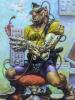













 Sign In
Sign In Create Account
Create Account

