I found the program difficult to understand and since this was my back up in the event of a disaster I did not want to make an amateur version of a Ghost and not have it work and thus the expense of a Tech.
Now I understand that the Version 9 is more user friendly and that you can update incrementally by choice I am looking at purchasing it.
However, I have had comments about PowerQuest and Symantec and that this new version is not as good as my old 2003.
Nobody ever says what the problem with the new version is, simply comments that I have the better version.
My sister who has the same notebook that I do, tried out the Acronis True Image and had problems, so I am not going to step into that arena.
Ghost has always worked for me. i forgot the other feature that the New version 9 has and that is that you don't need a boot disk which I like the idea of.
I would appreciate all comments.
Gracias



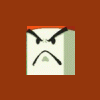












 Sign In
Sign In Create Account
Create Account

