Our public school's here have been hit with this through our teachers laptops.
Only a few cases right now, but this is the first I've heard of this threat.
And I didn't find it on this forum, so here it is.
So anyways, you all probably know about it.
But if not, here's the heads up.
It does spread virus'.








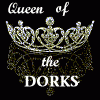











 Sign In
Sign In Create Account
Create Account

