read this all before doing anything...the safest way to recover data is to remove the drive and hook it to another computer that has the data recovery software installed on it...
About Data Recovery
When it comes to data recovery there are a lot of myths out there. People are recommending Scandisk or some 10 year old DOS utility as the most sophisticated data recovery tools.
most of what you hear about data recovery is not true..."Gone is gone!"
In most cases this just isn't the fact... Whatever happened to your data - whether files were accidentally deleted, a virus has wiped out the boot record, the drive was formatted or fdisk'ed or even if it is no longer recognized by the operating system, as long as it wasn't physically overwritten, the data which was on the drive is still there.
The files just aren't accessible anymore the way they should be. For example, if you delete a file, the file's data is not deleted from the drive, but instead a signature byte is set at the start of the file's file name. This signature byte tells the operating systems that this area can be overwritten by other data next. And that's exactly what happens. The next time you write something to the drive, the new data will be written to the so marked area. But this also means, that as long as nothing new is written to the drive, the data is still there, intact and can therefore be recovered.
This behavior is also the reason why trying to undelete single deleted files often isn't successful. When you delete a file -and you empty the recycle bin as well- as soon as you notice that you still need the file, chances are that you have done something in the meantime, that has overwritten the data area of the file.
Even in cases which seem the most radical - when you i.e. have formatted your drive from FAT32 to NTFS- and five minutes later realize that you didn't mean to format THIS drive, all of your files are still there. When you format a FAT32 drive, everything is destroyed (the boot record, the FAT, the root directory) except for the partition table and the data. And that's all you need! As long as the data's still there your files can be reconstructed - very often nearly perfectly.
"Installing this one program will not hurt..."
Yes it will! Never install or copy anything to the drive you want to recover data from.try this to search for your lost files...use another computer to download and put the program on a floppy ...boot from the floppy by getting into the bios and setting the boot order to floppy first...then your cd/dvd drive ...then the hard drive
Restoration Download Restoration!
Restoration - Small, fast and Easy. No install but runs from Windows
Restoration is an easy to use and straight forward tool to undelete files that were removed from the recycle bin or directly deleted from within Windows. Upon start, you can scan for all files that may be recovered and also limit the results by entering a search term or extension.
In addition, Restoration also provides an option to wipe the found files beyond simple recovery. And as such it is not only a data-recovery tool but also a security cleanup application. You can use it to totally delete your files so that no recovery is possible.
The program is very small and completely stand-alone, it does not require installation and can also run from a Floppy disk. Restoration works with FAT and NTFS as well as digital cameras cards.
get it
here..
a complete list of free file recovery tools
here..
you may want to try Undelete Plus...got high ratings
Edited by happyrck, 03 April 2008 - 09:23 AM.




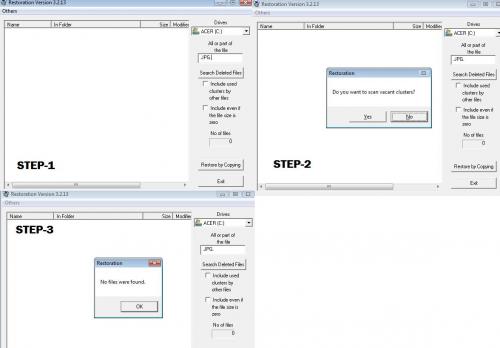
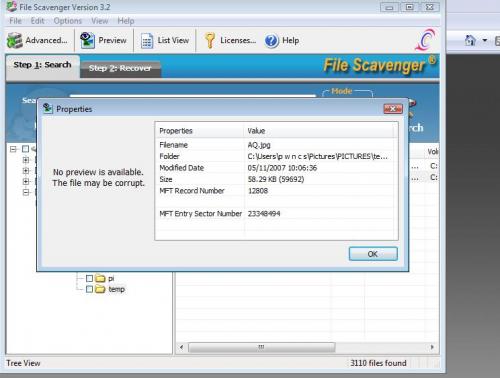
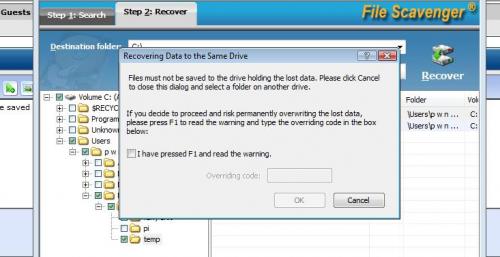











 Sign In
Sign In Create Account
Create Account

