I believe that I have configured Tools--->Internet Options properly but something is just not right.
When I open IE7.0 I am asked to sign-in, with Mozilla this does not happen; when I click on an imbedded icon (hyperlink) using IE7.0, IE7.0 Locks/Freezes and I need to restart IE7.0, this does not occur with Mozilla.
I do not appear to have a problem when I use Mozilla but run into ALL sorts of (minor) problems when I use IE7.0 and have stopped using IE7.0.
FYI, I have MS OneCare and ran CCleaner and have had no infections and would greatly appreciate ANY help that you can provide me.
Thank you,
Bob



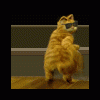











 Sign In
Sign In Create Account
Create Account

