Sorry for the mistake,my bad. Here's the Combofix log

By the way ,I would like wish you a very Merry Christmas.
ComboFix 08-12-18.03 - Administrator 2008-12-20 9:38:54.2 - NTFSx86
Microsoft Windows XP Professional 5.1.2600.2.1252.1.1033.18.447.155 [GMT 8:00]
Running from: c:\documents and settings\Administrator\Desktop\ComboFix.exe
* Created a new restore point
.
((((((((((((((((((((((((((((((((((((((( Other Deletions )))))))))))))))))))))))))))))))))))))))))))))))))
.
c:\documents and settings\Administrator\Application Data\PCPrivacyCleaner
c:\documents and settings\Administrator\Application Data\PCPrivacyCleaner\Logs\scns.log
C:\setup.exe
c:\windows\Fonts\raqjknib.dll
c:\windows\system32\HggjPqss.ini
c:\windows\system32\HggjPqss.ini2
c:\windows\system32\hxwqsnbh.ini
c:\windows\system32\nbvcaayy.ini
c:\windows\system32\nmhtbgkn.ini
c:\windows\system32\REGKEY.hiv
c:\windows\Tasks\aqjnsxpw.job
.
((((((((((((((((((((((((( Files Created from 2008-11-20 to 2008-12-20 )))))))))))))))))))))))))))))))
.
2008-12-19 12:27 . 2008-12-19 12:27 <DIR> d-------- c:\program files\Juniper Networks
2008-12-19 12:27 . 2008-12-19 12:27 <DIR> d-------- c:\documents and settings\LocalService\Application Data\Juniper Networks
2008-12-19 12:26 . 2008-12-19 12:30 <DIR> d-------- c:\documents and settings\Administrator\Application Data\Juniper Networks
2008-12-19 07:49 . 2008-12-19 07:49 <DIR> d-------- C:\_OTScanIt
2008-12-13 22:32 . 2008-12-20 08:21 <DIR> d-------- c:\documents and settings\Administrator\Application Data\Hamachi
2008-12-13 22:18 . 2008-12-13 22:19 <DIR> d-------- c:\program files\Hamachi
2008-12-11 14:45 . 2008-12-11 14:45 <DIR> d-------- c:\documents and settings\All Users\Application Data\Malwarebytes
2008-12-11 14:45 . 2008-12-11 14:45 <DIR> d-------- c:\documents and settings\Administrator\Application Data\Malwarebytes
2008-12-11 13:47 . 2008-12-11 13:47 <DIR> d-------- C:\VundoFix Backups
2008-12-10 08:17 . 2008-12-10 08:32 <DIR> d-------- c:\documents and settings\Administrator\Application Data\DAEMON Tools
2008-12-10 08:17 . 2008-12-10 08:17 717,296 --a------ c:\windows\system32\drivers\sptd.sys
2008-12-08 23:02 . 2008-12-08 23:02 <DIR> d---s---- c:\windows\system32\config\systemprofile\UserData
.
(((((((((((((((((((((((((((((((((((((((( Find3M Report ))))))))))))))))))))))))))))))))))))))))))))))))))))
.
2008-12-20 01:44 22,528 ----a-w c:\windows\system32\drivers\nhcDriver.sys
2008-12-20 01:44 --------- d-----w c:\documents and settings\Administrator\Application Data\uTorrent
2008-12-20 00:00 --------- d-----w c:\documents and settings\All Users\Application Data\avg7
2008-12-13 14:27 --------- d-----w c:\documents and settings\Administrator\Application Data\HamachiBackup
2008-12-13 14:18 25,280 ----a-w c:\windows\system32\drivers\hamachi.sys
2008-12-13 14:07 --------- d-----w c:\documents and settings\Administrator\Application Data\Skype
2008-12-13 14:00 --------- d-----w c:\documents and settings\Administrator\Application Data\skypePM
2008-12-10 01:44 --------- d--h--w c:\program files\InstallShield Installation Information
2008-12-09 23:57 --------- d-----w c:\documents and settings\Administrator\Application Data\AVG7
2008-12-03 10:11 --------- d-----w c:\program files\Java
2008-11-09 21:43 410,984 ----a-w c:\windows\system32\deploytk.dll
2008-01-09 12:47 32 ----a-w c:\documents and settings\All Users\Application Data\ezsid.dat
.
((((((((((((((((((((((((((((((((((((( Reg Loading Points ))))))))))))))))))))))))))))))))))))))))))))))))))
.
.
*Note* empty entries & legit default entries are not shown
REGEDIT4
[HKEY_CURRENT_USER\SOFTWARE\Microsoft\Windows\CurrentVersion\Run]
"MSMSGS"="c:\program files\Messenger\msmsgs.exe" [2004-10-14 1694208]
"uTorrent"="c:\program files\uTorrent\uTorrent.exe" [2008-12-03 270128]
"Google Update"="c:\documents and settings\Administrator\Local Settings\Application Data\Google\Update\GoogleUpdate.exe" [2008-12-03 133104]
"ctfmon.exe"="c:\windows\system32\ctfmon.exe" [2004-08-04 15360]
[HKEY_LOCAL_MACHINE\SOFTWARE\Microsoft\Windows\CurrentVersion\Run]
"QlbCtrl"="c:\program files\Hewlett-Packard\HP Quick Launch Buttons\QlbCtrl.exe" [2006-03-23 131072]
"NvCplDaemon"="c:\windows\system32\NvCpl.dll" [2007-05-21 8454144]
"NvMediaCenter"="c:\windows\system32\NvMcTray.dll" [2007-05-21 81920]
"AVG7_CC"="c:\progra~1\Grisoft\AVG7\avgcc.exe" [2008-10-17 590848]
"NotebookHardwareControl"="c:\program files\Notebook Hardware Control\nhc.exe" [2007-05-04 2629632]
"GrooveMonitor"="c:\program files\Microsoft Office\Office12\GrooveMonitor.exe" [2006-10-27 31016]
"SunJavaUpdateSched"="c:\program files\Java\jre6\bin\jusched.exe" [2008-11-10 136600]
"nwiz"="nwiz.exe" [2007-05-21 c:\windows\system32\nwiz.exe]
"High Definition Audio Property Page Shortcut"="CHDAudPropShortcut.exe" [2006-07-27 c:\windows\system32\CHDAudPropShortcut.exe]
[HKEY_USERS\.DEFAULT\Software\Microsoft\Windows\CurrentVersion\Run]
"AVG7_Run"="c:\progra~1\Grisoft\AVG7\avgw.exe" [2007-12-12 219136]
c:\documents and settings\Administrator\Start Menu\Programs\Startup\
OneNote 2007 Screen Clipper and Launcher.lnk - c:\program files\Microsoft Office\Office12\ONENOTEM.EXE [2006-10-26 98632]
[HKEY_LOCAL_MACHINE\software\policies\microsoft\windows\windowsupdate\au]
"NoAutoUpdate"= 1 (0x1)
[HKLM\~\services\sharedaccess\parameters\firewallpolicy\standardprofile]
"EnableFirewall"= 0 (0x0)
[HKLM\~\services\sharedaccess\parameters\firewallpolicy\standardprofile\AuthorizedApplications\List]
"c:\\Program Files\\uTorrent\\uTorrent.exe"=
"c:\\Program Files\\MSN Messenger\\msnmsgr.exe"=
"c:\\Program Files\\SopCast\\adv\\SopAdver.exe"=
"c:\\Program Files\\SopCast\\SopCast.exe"=
"c:\\WINDOWS\\system32\\dpvsetup.exe"=
"c:\\Program Files\\Maxthon\\Maxthon.exe"=
"c:\\Program Files\\Skype\\Phone\\Skype.exe"=
S3 crtaud;Conexant Riptide WDM Audio Driver;c:\windows\system32\drivers\crtaud.sys [2007-12-11 42112]
[HKEY_CURRENT_USER\software\microsoft\windows\currentversion\explorer\mountpoints2\{6ac77fa8-aeff-11dc-8b29-001b24d36062}]
\Shell\Auto\command - auto.exe
\Shell\AutoRun\command - c:\windows\system32\RunDLL32.EXE Shell32.DLL,ShellExec_RunDLL auto.exe
[HKEY_CURRENT_USER\software\microsoft\windows\currentversion\explorer\mountpoints2\{934ff5f8-a848-11dc-8b0b-001b24d36062}]
\Shell\Auto\command - auto.exe
\Shell\AutoRun\command - c:\windows\system32\RunDLL32.EXE Shell32.DLL,ShellExec_RunDLL auto.exe
[HKEY_CURRENT_USER\software\microsoft\windows\currentversion\explorer\mountpoints2\{f462ca42-c650-11dd-8da7-001b24d36062}]
\Shell\AutoRun\command - E:\autorun.exe
.
Contents of the 'Scheduled Tasks' folder
2008-12-19 c:\windows\Tasks\At1.job
- c:\documents and settings\Administrator\Application Data\el32.dll" []
2008-12-19 c:\windows\Tasks\At10.job
- c:\documents and settings\Administrator\Application Data\el32.dll" []
2008-12-19 c:\windows\Tasks\At11.job
- c:\documents and settings\Administrator\Application Data\el32.dll" []
2008-12-19 c:\windows\Tasks\At12.job
- c:\documents and settings\Administrator\Application Data\el32.dll" []
2008-12-18 c:\windows\Tasks\At13.job
- c:\documents and settings\Administrator\Application Data\el32.dll" []
2008-12-16 c:\windows\Tasks\At14.job
- c:\documents and settings\Administrator\Application Data\el32.dll" []
2008-12-16 c:\windows\Tasks\At15.job
- c:\documents and settings\Administrator\Application Data\el32.dll" []
2008-12-16 c:\windows\Tasks\At16.job
- c:\documents and settings\Administrator\Application Data\el32.dll" []
2008-12-16 c:\windows\Tasks\At17.job
- c:\documents and settings\Administrator\Application Data\el32.dll" []
2008-12-19 c:\windows\Tasks\At18.job
- c:\documents and settings\Administrator\Application Data\el32.dll" []
2008-12-19 c:\windows\Tasks\At19.job
- c:\documents and settings\Administrator\Application Data\el32.dll" []
2008-12-19 c:\windows\Tasks\At2.job
- c:\documents and settings\Administrator\Application Data\el32.dll" []
2008-12-19 c:\windows\Tasks\At20.job
- c:\documents and settings\Administrator\Application Data\el32.dll" []
2008-12-19 c:\windows\Tasks\At21.job
- c:\documents and settings\Administrator\Application Data\el32.dll" []
2008-12-19 c:\windows\Tasks\At22.job
- c:\documents and settings\Administrator\Application Data\el32.dll" []
2008-12-19 c:\windows\Tasks\At23.job
- c:\documents and settings\Administrator\Application Data\el32.dll" []
2008-12-19 c:\windows\Tasks\At24.job
- c:\documents and settings\Administrator\Application Data\el32.dll" []
2008-12-19 c:\windows\Tasks\At3.job
- c:\documents and settings\Administrator\Application Data\el32.dll" []
2008-12-19 c:\windows\Tasks\At4.job
- c:\documents and settings\Administrator\Application Data\el32.dll" []
2008-12-19 c:\windows\Tasks\At5.job
- c:\documents and settings\Administrator\Application Data\el32.dll" []
2008-12-19 c:\windows\Tasks\At6.job
- c:\documents and settings\Administrator\Application Data\el32.dll" []
2008-12-19 c:\windows\Tasks\At7.job
- c:\documents and settings\Administrator\Application Data\el32.dll" []
2008-12-19 c:\windows\Tasks\At8.job
- c:\documents and settings\Administrator\Application Data\el32.dll" []
2008-12-20 c:\windows\Tasks\At9.job
- c:\documents and settings\Administrator\Application Data\el32.dll" []
2008-12-20 c:\windows\Tasks\GoogleUpdateTaskUser.job
- c:\documents and settings\Administrator\Local Settings\Application Data\Google\Update\GoogleUpdate.exe [2008-12-03 19:59]
.
.
------- Supplementary Scan -------
.
uStart Page =
https://www.google.c...i...che=2&hl=enIE: E&xport to Microsoft Excel - c:\progra~1\MICROS~2\Office12\EXCEL.EXE/3000
c:\windows\system32\mfc42.dll - c:\windows\system32\msvcrt.dll
c:\windows\system32\olepro32.dll
c:\windows\Downloaded Program Files\csw.ocx
O16 -: {B9B2EE1A-E314-4338-A305-BE845EACB102}
hxxps://www.taonline.com.my/TAOnline/EF/control/csw.cab
c:\windows\Downloaded Program Files\csw.inf
.
**************************************************************************
catchme 0.3.1367 W2K/XP/Vista - rootkit/stealth malware detector by Gmer,
http://www.gmer.netRootkit scan 2008-12-20 09:43:27
Windows 5.1.2600 Service Pack 2 NTFS
scanning hidden processes ...
scanning hidden autostart entries ...
scanning hidden files ...
scan completed successfully
hidden files: 0
**************************************************************************
.
------------------------ Other Running Processes ------------------------
.
c:\program files\Lavasoft\Ad-Aware\aawservice.exe
c:\windows\system32\rundll32.exe
c:\windows\system32\rundll32.exe
c:\progra~1\Grisoft\AVG7\avgamsvr.exe
c:\progra~1\Grisoft\AVG7\avgupsvc.exe
c:\progra~1\Grisoft\AVG7\avgemc.exe
c:\program files\Juniper Networks\Common Files\dsNcService.exe
c:\program files\Java\jre6\bin\jqs.exe
c:\windows\system32\nvsvc32.exe
c:\program files\Hewlett-Packard\Shared\hpqwmiex.exe
c:\windows\Microsoft.NET\Framework\v2.0.50727\mscorsvw.exe
c:\windows\system32\wscntfy.exe
.
**************************************************************************
.
Completion time: 2008-12-20 9:45:57 - machine was rebooted
ComboFix-quarantined-files.txt 2008-12-20 01:45:53
Pre-Run: 74,749,939,712 bytes free
Post-Run: 74,679,558,144 bytes free
WindowsXP-KB310994-SP2-Pro-BootDisk-ENU.exe
[boot loader]
timeout=2
default=multi(0)disk(0)rdisk(0)partition(1)\WINDOWS
[operating systems]
c:\cmdcons\BOOTSECT.DAT="Microsoft Windows Recovery Console" /cmdcons
multi(0)disk(0)rdisk(0)partition(1)\WINDOWS="Microsoft Windows XP Professional" /noexecute=optin /fastdetect /usepmtimer
198 --- E O F --- 2007-12-30 22:55:52
Edited by jungleboy12, 23 December 2008 - 06:14 PM.

 This topic is locked
This topic is locked

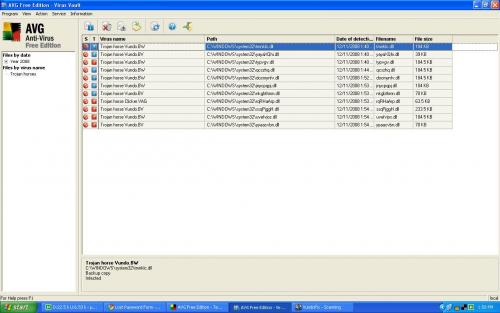
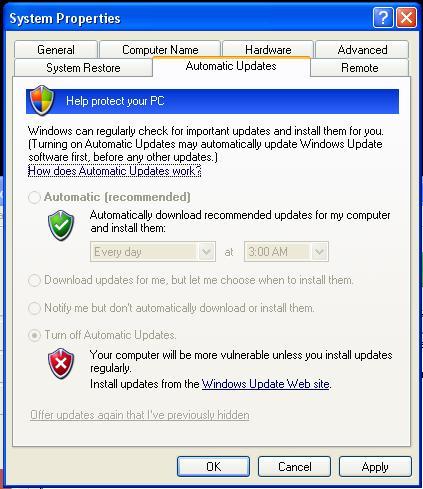
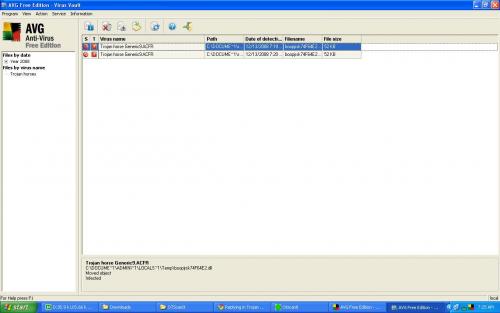













 Sign In
Sign In Create Account
Create Account

