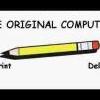
linux dual boot
Started by
drmoneejd
, Jan 07 2009 04:00 PM
#1

 Posted 07 January 2009 - 04:00 PM
Posted 07 January 2009 - 04:00 PM

#2

 Posted 07 January 2009 - 09:47 PM
Posted 07 January 2009 - 09:47 PM

Most Linux distros allow for dual boot. As part of the installation, you can select other partitions to boot from or you can change it after the install (grub is easier to deal with).
#3

 Posted 08 January 2009 - 03:49 PM
Posted 08 January 2009 - 03:49 PM

ok, thanks...so how do i go about actually installing linux on my pc?
#4

 Posted 08 January 2009 - 10:43 PM
Posted 08 January 2009 - 10:43 PM

First, you need to decide which distro to use, then create a CD or DVD and then put it in the drive and follow the instructions. If there is no free space available, you need to use a program to reduce the size of the partition, such as gparted, as long as there is enough free space on the partition. You need to backup the data first.
#5

 Posted 10 January 2009 - 02:20 PM
Posted 10 January 2009 - 02:20 PM

If you are inrerested in Ubuntu, the following installer called WUBI takes all the hassle out of the installation. I installed it directly from Windows and it can be uninstalled via Add/Remove programs in your Windows Control Panel. It gives you a choice of what OS to boot into at startup. I installed Ubuntu along with Vista Ultimate SP1 without any difficulty. As they say in their info, click install and go have a cup of coffee. It will be installed before you get back without your help.
Wubi - Free software downloads and reviews - CNET Download.com
Wubi - Ubuntu Installer for Windows
Edit: Added the link to Wubi
Wubi - Free software downloads and reviews - CNET Download.com
Wubi - Ubuntu Installer for Windows
Edit: Added the link to Wubi
Edited by Trevuren, 10 January 2009 - 02:23 PM.
#6

 Posted 14 January 2009 - 03:00 PM
Posted 14 January 2009 - 03:00 PM

thanks, im totally doin it. 
#7

 Posted 14 January 2009 - 05:43 PM
Posted 14 January 2009 - 05:43 PM

Please keep me informed on how everything went.
Thanks
Thanks
#8

 Posted 17 January 2009 - 09:24 AM
Posted 17 January 2009 - 09:24 AM

it installed ok, and quite easily, but after i went into it, it froze. that is probably my computers fault, though. but after i restarted it, and tried to go back in, it wouldn't let me type my password for my account, so i haven't been able to get back in...any suggestions?
#9

 Posted 18 January 2009 - 06:17 PM
Posted 18 January 2009 - 06:17 PM

sorry, but i never figured it out, and i needed the extra hard drive in my computer, so i had to erase it...
#10

 Posted 19 January 2009 - 04:11 AM
Posted 19 January 2009 - 04:11 AM

When I used to mess around with dual-booting linux with Windows, there was a way I had to do it. I looked it up online and what they said worked. This is how I went about it. I also do not know if it is still like this.
If you have two hard drives I recommend putting Windows on the master drive (you would actually have to due to the fact that it will not install on the slave drive at all) and putting your Linux OS on the other hard drive.
If you only have one hard drive I recommend splitting the hard drive in half, space-wise. For example, if you have a 160GB Hard Drive, you would give Windows 80GB and you would give Linux 80GB.
You need to install Windows first then install your Linux OS. The meaning behind installing Windows first is because if you don't it will not add Windows to your Linux boot loader.
Hope this helps!
If you have two hard drives I recommend putting Windows on the master drive (you would actually have to due to the fact that it will not install on the slave drive at all) and putting your Linux OS on the other hard drive.
If you only have one hard drive I recommend splitting the hard drive in half, space-wise. For example, if you have a 160GB Hard Drive, you would give Windows 80GB and you would give Linux 80GB.
You need to install Windows first then install your Linux OS. The meaning behind installing Windows first is because if you don't it will not add Windows to your Linux boot loader.
Hope this helps!
#11

 Posted 19 January 2009 - 01:11 PM
Posted 19 January 2009 - 01:11 PM

i would do that, i just cant remember how to re-partition a drive. and if i do, do i format the drive first?
#12

 Posted 19 January 2009 - 02:03 PM
Posted 19 January 2009 - 02:03 PM

Yes, but be sure to backup whatever you would need to get off of the Old operating system. When you install windows you can tell it to take up the whole drive because most linux installers will split it for you.
#13

 Posted 19 January 2009 - 04:26 PM
Posted 19 January 2009 - 04:26 PM

but i already have windows installed, so i would have to take it off, and reinstall it, after splitting the drive?
#14

 Posted 19 January 2009 - 05:14 PM
Posted 19 January 2009 - 05:14 PM

No, It would just shrink the Windows partition. Most likely to half of the hard drive.
#15

 Posted 19 January 2009 - 08:27 PM
Posted 19 January 2009 - 08:27 PM

oh, i can do that...i must say though, my favorite so far is pclinux...
Similar Topics
1 user(s) are reading this topic
0 members, 1 guests, 0 anonymous users
As Featured On:
















 Sign In
Sign In Create Account
Create Account

